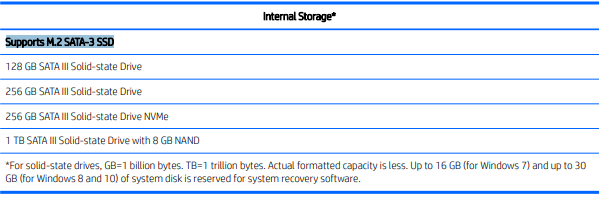-
×InformationWindows update impacting certain printer icons and names. Microsoft is working on a solution.
Click here to learn moreInformationNeed Windows 11 help?Check documents on compatibility, FAQs, upgrade information and available fixes.
Windows 11 Support Center. -
-
×InformationWindows update impacting certain printer icons and names. Microsoft is working on a solution.
Click here to learn moreInformationNeed Windows 11 help?Check documents on compatibility, FAQs, upgrade information and available fixes.
Windows 11 Support Center. -
- HP Community
- Notebooks
- Notebook Hardware and Upgrade Questions
- Re: Second SSD on Pavilion 15?

Create an account on the HP Community to personalize your profile and ask a question
08-21-2020 06:32 AM
Hi everybody,
the first time that I write in this community.
I have a question about my laptop Pavilion 15.
Is it possible to integrated a second SSD or to change SSD with bigger size, p.e. 1 Tb?
I'm forward your support
Roby87
Solved! Go to Solution.
Accepted Solutions
08-24-2020 08:12 AM
Thank you for reaching HP Community. I would be happy to help!
I did go through the Solid-state drive speciƭcations for your product.
Below is the Supported M.2 SATA-3 SSD for your device.
Refer to this link: http://h10032.www1.hp.com/ctg/Manual/c05228250 for Maintenance and Service Guide
Keep me posted, how it goes!
If the information provided was helpful, give us some reinforcement by clicking the Accepted Solution and Kudos buttons, that'll help us and others see that we've got the answers!
Have a great day!
Cheers:)
Raj1788
I am an HP Employee
08-24-2020 08:12 AM
Thank you for reaching HP Community. I would be happy to help!
I did go through the Solid-state drive speciƭcations for your product.
Below is the Supported M.2 SATA-3 SSD for your device.
Refer to this link: http://h10032.www1.hp.com/ctg/Manual/c05228250 for Maintenance and Service Guide
Keep me posted, how it goes!
If the information provided was helpful, give us some reinforcement by clicking the Accepted Solution and Kudos buttons, that'll help us and others see that we've got the answers!
Have a great day!
Cheers:)
Raj1788
I am an HP Employee
08-25-2020 12:33 AM
Dear @raj1788,
thank for your support.
if I undestood correctly, I have the possibility to replace the internal storage with one bigger size.
For example, If I have 128Gb STATA III SSD, I can to replace with 1 TB SATA III SSD, is it correct?
Have a nice day
ROby87
08-26-2020 11:57 AM
Yes, you are right. You can go ahead and install up to 1TB SSD on the computer.
Refer to the service guide shared for detailed information.
If you wish to show appreciation for my efforts, mark my post as Accept as Solution. Your feedback counts!
Cheers!
Stay Home – Stay Safe
The_Fossette
I am an HP Employee
Didn't find what you were looking for? Ask the community