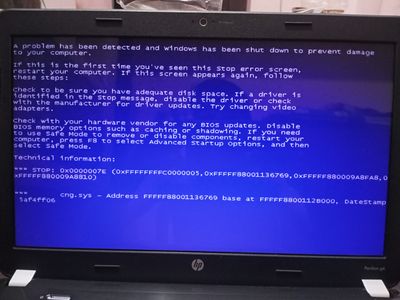-
×InformationWindows update impacting certain printer icons and names. Microsoft is working on a solution.
Click here to learn moreInformationNeed Windows 11 help?Check documents on compatibility, FAQs, upgrade information and available fixes.
Windows 11 Support Center. -
-
×InformationWindows update impacting certain printer icons and names. Microsoft is working on a solution.
Click here to learn moreInformationNeed Windows 11 help?Check documents on compatibility, FAQs, upgrade information and available fixes.
Windows 11 Support Center. -
- HP Community
- Notebooks
- Notebook Operating System and Recovery
- Re: Blue screen error after Windows logo

Create an account on the HP Community to personalize your profile and ask a question
07-01-2020 11:28 AM
My HP pavilion G4 notebook is unable to boot after Windows logo and a blue screen is shown, then it restart again and same thing happens.
I have tried all the advanced boot options and repair your computer option but noting worked.
Can anyone help me to solve this problem without loosing my data on the hard disk.
07-03-2020 02:13 AM
@Aaqib_21- thank you for posting in HP support Community!
I am sorry about the issue you experience. I will be glad to help you solve your computer related issues or to identify the root cause.
- Your problem is known as Blue Screen of Death (BSOD). BSOD is kind of Windows self-protection feature. If you received a blue screen error, or stop code, the computer has shut down abruptly to protect itself from data loss.
Possible root cause : A hardware device, its driver, or related software might have caused this error. What you describe could happen because of incompatible with Windows driver (most often) or because of hardware issue (rarely). Based on the picture, I can see that a Windows file (cng.sys) might be the root cause
But we can check it . In order to troubleshoot, I would need some specific information.
TO START WITH
With HP is easy to test your main hardware components.
Watch this video >> https://www.youtube.com/watch?v=6JXUp43ahHA
and perform hardware diagnostics from BIOS/UEFI using Esc / F2 button
Follow the on-screen instructions to perform System Test >> Quick test or Fast test.
If these are not available, perform Run-in test or quick HDD and Memory checks.
- Let me know the results of the test F2
*** HP employee *** I express personal opinion only *** Joined the Community in 2013
07-04-2020 02:07 PM
Thank you for following the instructions.
The results show your problem is software related. We can try a few things to avoid reinstalling Windows.
Try "turning back time" by using System Restore in Windows
- Please, shutdown the computer using the power button (pressed and hold for a few seconds until PC powers off)
- Power the computer back on.
As soon as you press the power-on button, immediately begin hitting the F8 button from the keyboard (like tap-tap-tap) before any logo appears. This should open Windows Advanced Boot Menu like this:

- Ensure that "Repair your computer" is highlighted and press [ENTER] button from the keyboard
The computer should boot from it's recovery partition to open you various recovery options. Note, that this option will only work if the recovery partition is there (not deleted) and intact. From there, you have plenty of options to choose from. Every HP computer comes with recovery partition present to assist in tough moments.
Please, perform "System Restore" first in an attempt to fix the issue. Please, restore back to previous days (restore point) where the issue was not present. Here is more info:
>> https://www.howtogeek.com/howto/windows-vista/using-windows-vista-system-restore/
>> https://www.wikihow.com/Use-System-Restore-on-Windows-7
Hope this helps. Let me know how it goes. Provide your feedback/reply.
*** HP employee *** I express personal opinion only *** Joined the Community in 2013
07-04-2020 02:18 PM
If System Restore does not help, you may use Rufus, Heidoc tools to create bootable Windows media, boot from it and reinstall Windows.
Please, refer to the attached PDF file (below)
*** HP employee *** I express personal opinion only *** Joined the Community in 2013