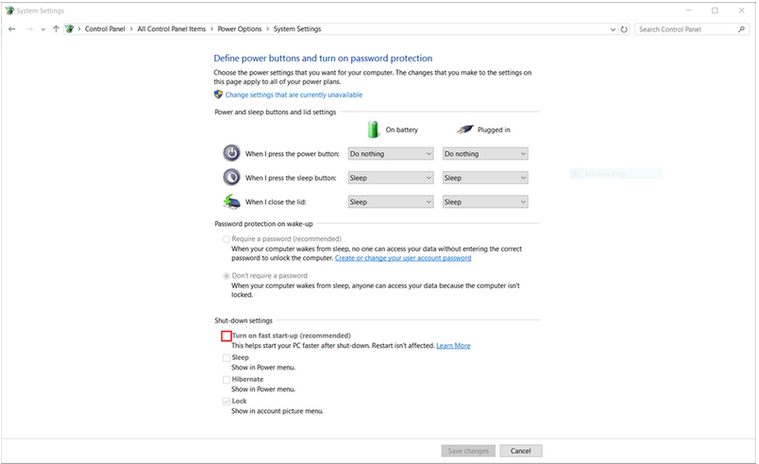-
×InformationWindows update impacting certain printer icons and names. Microsoft is working on a solution.
Click here to learn moreInformationNeed Windows 11 help?Check documents on compatibility, FAQs, upgrade information and available fixes.
Windows 11 Support Center. -
-
×InformationWindows update impacting certain printer icons and names. Microsoft is working on a solution.
Click here to learn moreInformationNeed Windows 11 help?Check documents on compatibility, FAQs, upgrade information and available fixes.
Windows 11 Support Center. -
- HP Community
- Notebooks
- Notebook Operating System and Recovery
- Re: shutdown problems

Create an account on the HP Community to personalize your profile and ask a question
01-19-2020 11:58 AM
For several months I have the following problem: I shut down the computer by "shut down the system". The PC shuts down (black screen) but the power button (mechanical) remains with the light on. Then I hold it down and it goes out.
Something remains active because when turned off it discharges the laptop battery.
What can I do ?
Solved! Go to Solution.
Accepted Solutions
01-20-2020 01:29 PM
Hello @Aldo551
Looks like your PC cannot shut down properly. Try these steps as a beginning (if they don't help, I have other suggestions):
Check Device Manager
1. Click on the Windows Start button, type and then open Device Manager
2. Locate System devices and expand the trail
3. Locate and right click on "Intel (R) Management Engine Interface" then select Properties
4. Select Power management tap
5. And uncheck "Allow the computer to turn off this device to save power"
6. Save it and close it.
Turn off Fast Startup
- Click on Start button
- Type control.exe and Go to Control Panel > Power Options > Choose what the power button does
- Click on “Change settings that are currently unavailable" and Uncheck "Turn on Fast Startup"
- Make sure you press "Save changes" button
Try updating the BIOS
- what is BIOS >> https://www.computerhope.com/jargon/b/bios.htm
- how to update it >> https://support.hp.com/in-en/document/c00042629
Looking forward to your reply - let me know how it goes
*** HP employee *** I express personal opinion only *** Joined the Community in 2013
01-20-2020 01:29 PM
Hello @Aldo551
Looks like your PC cannot shut down properly. Try these steps as a beginning (if they don't help, I have other suggestions):
Check Device Manager
1. Click on the Windows Start button, type and then open Device Manager
2. Locate System devices and expand the trail
3. Locate and right click on "Intel (R) Management Engine Interface" then select Properties
4. Select Power management tap
5. And uncheck "Allow the computer to turn off this device to save power"
6. Save it and close it.
Turn off Fast Startup
- Click on Start button
- Type control.exe and Go to Control Panel > Power Options > Choose what the power button does
- Click on “Change settings that are currently unavailable" and Uncheck "Turn on Fast Startup"
- Make sure you press "Save changes" button
Try updating the BIOS
- what is BIOS >> https://www.computerhope.com/jargon/b/bios.htm
- how to update it >> https://support.hp.com/in-en/document/c00042629
Looking forward to your reply - let me know how it goes
*** HP employee *** I express personal opinion only *** Joined the Community in 2013
01-23-2020 11:37 AM
Translation of user's words in English (using Google Translate) :
Thank You very much. For now it seems to be working. I will try in the coming days because the problem arose only in some situations.
(...)
Thanks again. I confirm that the solution you have indicated works perfectly
*** HP employee *** I express personal opinion only *** Joined the Community in 2013
01-23-2020 11:38 AM
Didn't find what you were looking for? Ask the community