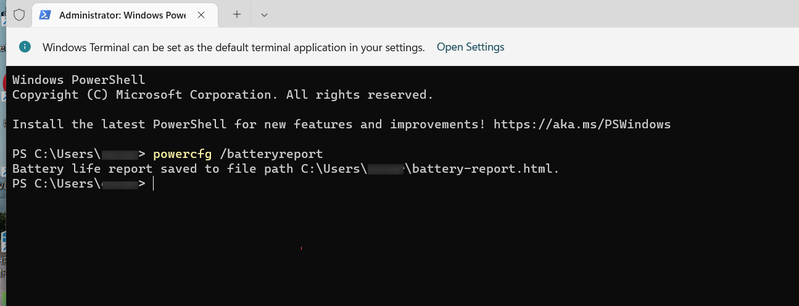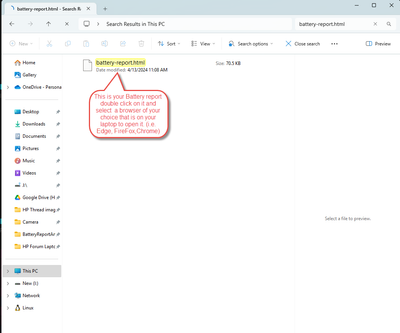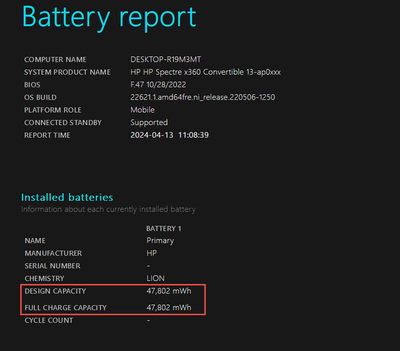-
×InformationNeed Windows 11 help?Check documents on compatibility, FAQs, upgrade information and available fixes.
Windows 11 Support Center.
-
×InformationNeed Windows 11 help?Check documents on compatibility, FAQs, upgrade information and available fixes.
Windows 11 Support Center.
- HP Community
- HP Support Community Knowledge Base
- Notebooks Knowledge Base
- Notebooks Knowledge Base
- Use the Windows Battery Report utility to understand your ba...
The Battery Report is a utility that is part of the Windows OS that can help provide an understanding of the remaining storage capacity your laptop battery has relative to its design capacity .
To invoke the report, hold down the Windows key and tap the X key once. Click on Terminal(Admin) in the menu to open a command terminal window. In the windows, type in powercfg /batteryreport and press the enter key.
Now open the Windows Explorer and type Battery-report.html in the search box at the upper right and press enter.
The location of your Battery-report file will appear as in the image below.
Double click the Battery-report.html file and select a browser of your choice as the app to open the file.
Now you will see the report.
You can print it if you like, or copy the text and post it in a reply in a thread you may have authored about your battery issue.
Your original laptop battery will also show the serial number and number of charge/discharge cycles in the Cycle Count. Mine is a replacement, so it does not.
This is the part of the report that will help you make an educated decision on replacing the battery.
If you post this part of the report, do not forget to include the portion that shows the born on date of the battery. That is important.
The following information is from online industry sources
"The life of a laptop battery is approximately between 300-500 cycles." Under normal usage conditions and in ambient temperatures (25°C), the Li-ion battery is expected to charge and discharge normally for 300 cycles (or about one year)." That is the reason that the industry wide warranty for a laptop battery is one year. The average laptop battery can last between 2-5 years or between 300-500 cycles. That depends on the type of use, the power management setting and how often the laptop is used."
The Battery Care option present in most HP laptop BIOS is recommended to be set at 80%. Doing that does extend the service life of the battery.
As your battery ages, its Full Charge Capacity will diminish over time.
When Full Charge Capacity is 70% or less than the Design capacity, you will begin to notice that you will have reduced mobile, or stand alone use of the laptop without the power adapter connected.
At a certain point, usually between 30-50% of the Design capacity, The battery reaches a bit of a tipping point in its product life cycle.
You will find that at lower full charge capacity, the battery drains quickly. It may even surprise you and shut down the laptop.
That is at the point of your laptop's battery life cycle where it should be replaced with a new one.
You can, if you have the confidence and are willing to accept the risk, change the battery yourself.
There are disassembly videos on YouTube and in the YouTube HP Support Channel for most laptops.
The YouTube HP Support Channel has many remove and replace parts videos for HP laptops.
Use the generic Product name found on the bottom of your laptop when searching for a video.
If you do not have the confidence and are not willing to risk damaging your laptop, it would be best to have the battery changed by a laptop service engineer in a PC or laptop shop.
My own HP Spectre x360-ap000 model series laptop that the data in this article was derived from is a the 2019 market year unit.
I swapped out the battery with a new HP part numbered unit in 2022
Do be aware that replacing the battery on your own does violate the warranty.
💡We would like to encourage you to post a new topic in the community so our member will be able to help you as well, here is the link to post.
- Mark as Read
- Mark as New
- Bookmark
- Permalink
- Report Inappropriate Content
Thats great information. What I miss is information how to force a calibration.
In the PC Hardware Health Test UEFI it is not possible to force the calibration,
it is written that two options exist "Fast Test" and "Calibration" but I cannot select
the optrion "Calibrate Battery".
I checked the BIOS but this was not helpful. My Model is: 4F8G3EA#UUW (HP ZBook Fury G8 Intel® Core™ i7 i7-11800H Mobile).
ellocco
- Mark as Read
- Mark as New
- Bookmark
- Permalink
- Report Inappropriate Content
Battery drain within 50minutes after full charge
- Mark as Read
- Mark as New
- Bookmark
- Permalink
- Report Inappropriate Content
I suggest starting your own thread about your laptop battery issue.
This knowledge base article is not meant to be where threads are started.
- Mark as Read
- Mark as New
- Bookmark
- Permalink
- Report Inappropriate Content
The information I included in this article is all that was meant to be there. If you want information about something else, as you have stated, you should start your own unique thread in the Notebook--> hardware section.
- Mark as Read
- Mark as New
- Bookmark
- Permalink
- Report Inappropriate Content
@erico
Unfortunately, I am not entitled to do so, due to a lack of privileges ...
Maybe you can start a new topic there?
- Mark as Read
- Mark as New
- Bookmark
- Permalink
- Report Inappropriate Content
That is something new to me. If you can post here in the TKB article, you should be able to go to the aforementioned section and author a thread. I author my own threads and never one for someone else . That is how the forum is supposed to work. Doing that keeps the threads unique.
I have mentioned what you stated to Moderator.
- Mark as Read
- Mark as New
- Bookmark
- Permalink
- Report Inappropriate Content
I do not know what went wrong during my first attempt and I have no screen shot to document the issue.
The 2nd trial this evening was successful, thank you erico!
- Mark as Read
- Mark as New
- Bookmark
- Permalink
- Report Inappropriate Content
full charge capacity of battery is reached to 52% , my battery is non removable, and it is covered under extended warranty, so arrange for free replacement of the battery.
- Mark as Read
- Mark as New
- Bookmark
- Permalink
- Report Inappropriate Content
I have purchased HP pavilion laptop with extended warranty, the laptop battery start draining issue & drain within 30minutes after fully charged the HP care confirmed battery issue but doesn't provide free replacement and said it does not cover extended warranty. As per HP policy as above screen shot , non-removable battery covered under extended warranty but while actual service they are denied providing free replacement of battery.
- Mark as Read
- Mark as New
- Bookmark
- Permalink
- Report Inappropriate Content