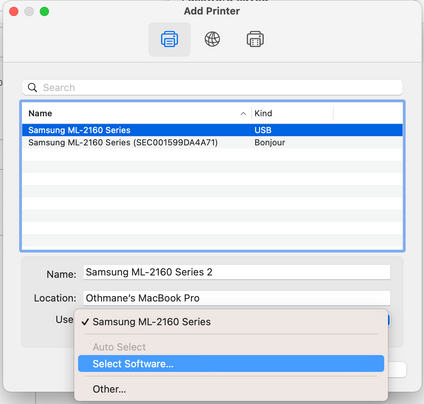-
×InformationNeed Windows 11 help?Check documents on compatibility, FAQs, upgrade information and available fixes.
Windows 11 Support Center. -
-
×InformationNeed Windows 11 help?Check documents on compatibility, FAQs, upgrade information and available fixes.
Windows 11 Support Center. -
- HP Community
- Printers
- Printer Setup, Software & Drivers
- Re: Can not Install Printer ML-2160 on Mac OS BIG Sur

Create an account on the HP Community to personalize your profile and ask a question
05-26-2021 08:18 PM
Hi All,
I can not install my Samsung ML-2160 printer on my MAC which runs BIG Sur 11.3.1. I have tried already the option to install using the Samsung Universal Print Driver with no success.
Any help would be appreciated.
Thanks in advance
Pedro
Solved! Go to Solution.
Accepted Solutions
05-26-2021 11:19 PM
Greetings Pedro,
i've heard of some drivers not available for Mac Big Sur.
I'm assuming you tried the Samsung universal drivers as mentioned by you. Here is the location i've used in the past https://driverfresh.com/en/printers/samsung/3-universal-driver.html
ideally your Mac should automatically detect which driver to use once you've installed the Universal driver package
if not then maybe try and pick the closest possible model /series "Samsung ML-2100/ 2600 Series".
hope it helps
regards
Ronnie
05-26-2021 11:19 PM
Greetings Pedro,
i've heard of some drivers not available for Mac Big Sur.
I'm assuming you tried the Samsung universal drivers as mentioned by you. Here is the location i've used in the past https://driverfresh.com/en/printers/samsung/3-universal-driver.html
ideally your Mac should automatically detect which driver to use once you've installed the Universal driver package
if not then maybe try and pick the closest possible model /series "Samsung ML-2100/ 2600 Series".
hope it helps
regards
Ronnie
05-29-2021 06:01 AM
Thanks Ronnie,
It worked!!!! The interesting point is that when installing the Samsung ML-2100 series, which would be matching with the model of my printer, it did not work. Then I tried the ML-2600 series and it worked.
thank you very much
Pedro
07-14-2021 10:54 AM - edited 07-14-2021 10:57 AM
Hello Chilessj,
I have problem with my ML-2165W I downloaded driver for HP DESKJET 2600 like you, but when I opened hp easy start my printer still not showing in the hp software. Can you tell me step by step how you do this? I have all the time filter failed and I can't used my printer at home 😞
MBP 11.5
08-12-2021 02:16 AM - edited 08-12-2021 02:20 AM
Hi Casper, don't download any specific model driver.
Download the one shared above.
Go to System Preferences, Printers & Scanners
Click the '+' button to add a printer
The tricky part is here :