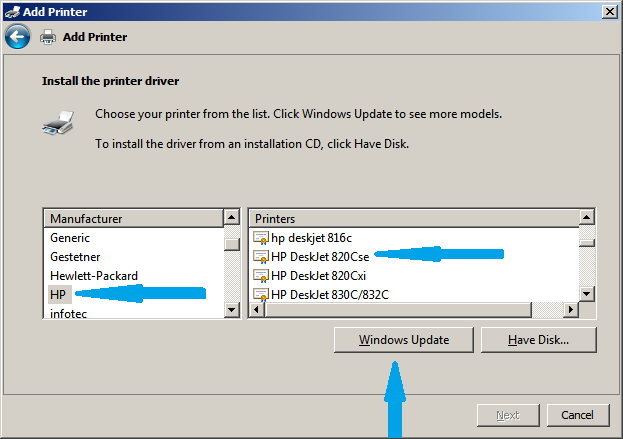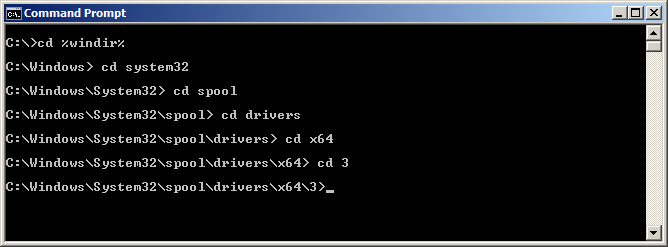-
×InformationNeed Windows 11 help?Check documents on compatibility, FAQs, upgrade information and available fixes.
Windows 11 Support Center. -
-
×InformationNeed Windows 11 help?Check documents on compatibility, FAQs, upgrade information and available fixes.
Windows 11 Support Center. -
- HP Community
- Archived Topics
- Printers Archive
- Re: Deskjet 710/720/810/820/100 Series printers - Patch for ...

Create an account on the HP Community to personalize your profile and ask a question
03-01-2010 10:34 PM - edited 03-01-2010 10:36 PM
cindyguk wrote:
My first problem with this is that the download of the 820 Cse driver freezes and notes that my 64 bit windows 7 won't allow it.
How are you trying to download the 820 driver? You should do the following: Go to the Devices and Printers folder, Add a Printer, Local Printer, LPT1:, select Windows Update, then select the Deskjet 820cse. After the driver is installed apply the patch before printing.
I am not an employee of HP, I am a volunteer posting here on my own time.
If your problem is solved please click the "Accept as Solution" button
If my answer was helpful please click "Yes" to the "Was this post helpful" question.
03-01-2010 10:41 PM
syldetr wrote:
I don't understand. It doesn't work for me. I have a 710C and Win7 64bit. The printer is well installed but when i try to print something, i see the document in the print queue and disappears but nothing is printed. After, i try a HP4200C and it's the same thing...
Can someone help me ?
Have you installed the patch? Without the patch printing to the Deskjet 710c will stop the spooler.
I am not an employee of HP, I am a volunteer posting here on my own time.
If your problem is solved please click the "Accept as Solution" button
If my answer was helpful please click "Yes" to the "Was this post helpful" question.
03-03-2010 09:21 AM
Same issue here with the 710C and Win7 x64. The printer is correctly installed, I have applied the patch, but when I try to print something the document disapears from the queue. It doesn't stop the spooler, the document just quit the list but nothing is printed.
Thanks in advance for any advice.
03-15-2010 01:54 PM
HI
I have replaced the files on a Vista 64 in
%windir%\system32\spool\drivers\x64\3
works !!
BUT on the next machine, Windows 7 64
Can't I find the same place with HP-files
Did find:
c:\Windows\System32\DriverStore\FileRepository\prnhp001.inf_amd64_neutral_081cf2b90ec9e6d5\Amd64\HPVDB720.DLL
That can't be the place or ?
/
Dan
03-15-2010 03:31 PM
hi. had the same problem maybe a month ago and this patch worked fine for me.but than my motherboard crashed and i had to replace it and formated windows. now it doesnt work- in my printers ther is an IEEE 1284 Controller with a yellow triangle and a exclamation mark in it and also HP deskjet 720c...im lost
03-15-2010 05:34 PM
@DanJacob wrote:
HI
I have replaced the files on a Vista 64 in
%windir%\system32\spool\drivers\x64\3
works !!
BUT on the next machine, Windows 7 64
Can't I find the same place with HP-files
Did find:
c:\Windows\System32\DriverStore\FileRepository\prnhp001.inf_amd64_neutral_081cf2b90ec9e6d5\Amd64\HPVDB720.DLL
That can't be the place or ?
No, the filerepository is the wrong place and you will not be able to store files there as they are protected. You will need to use %windir%\system32\spool\drivers\x64\3 where %windir% is typically set to c:\windows.
The Deskjet driver you are trying to patch must be installed before the patch is applied.
I am not an employee of HP, I am a volunteer posting here on my own time.
If your problem is solved please click the "Accept as Solution" button
If my answer was helpful please click "Yes" to the "Was this post helpful" question.
03-16-2010 11:00 AM
Hi
Thx Bod for the quick response
Use the same procedure as with the Vista 64
Make an ordinary install with in OS ordinary HP-drivers.
Do not print the test page
Start looking for the DLL’s to replace on hard disk.
On Vista 64 was the located where we expected.
BUT on Windows 7, can’t find them.
It das not exist a directory %windir%\system32\spool
%windir% is set to c:\windows
Is Windows 7 placing driver files in other way or place?
/
Dan
03-16-2010 03:13 PM
@DanJacob wrote:
Hi
Thx Bod for the quick response
Use the same procedure as with the Vista 64
Make an ordinary install with in OS ordinary HP-drivers.
Do not print the test page
Start looking for the DLL’s to replace on hard disk.
On Vista 64 was the located where we expected.
BUT on Windows 7, can’t find them.
It das not exist a directory %windir%\system32\spool
%windir% is set to c:\windows
Is Windows 7 placing driver files in other way or place?
/
Dan
You may need to have administrator privilege to access the directory. Try the following: go to start, all programs, accessories, right click on Command Prompt, select Run as Administrator. Next go to the command prompt windows and type the following:
cd %windir%
cd system32
cd spool
cd drivers
cd x64
cd 3
If one of these commands fails then check the spelling and retry the command.
I am not an employee of HP, I am a volunteer posting here on my own time.
If your problem is solved please click the "Accept as Solution" button
If my answer was helpful please click "Yes" to the "Was this post helpful" question.
03-17-2010 05:49 PM
YES! THANK YOU!
Doing this FINALLY made my HP Deskjet 720C/722C work on Windows 7 Ultimate 64-bit using a StarTech Parallel LPT to USB 1.1 Cable on the USB001 Virtual USB port.
THIS IS A FIX THANK YOU. I was messing almost for 1-2 hours with this I knew that when the spooler kept crashing it was more driver related. AMAZING. A+++
Where can I click the Accept As A Solution button?