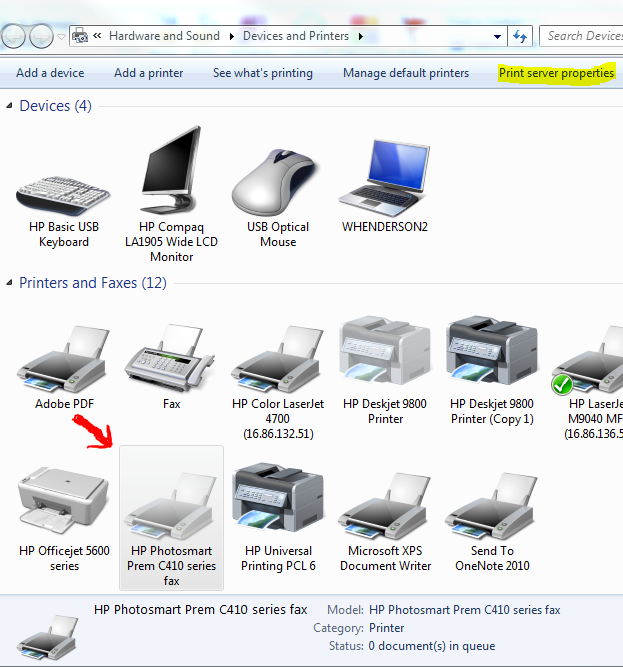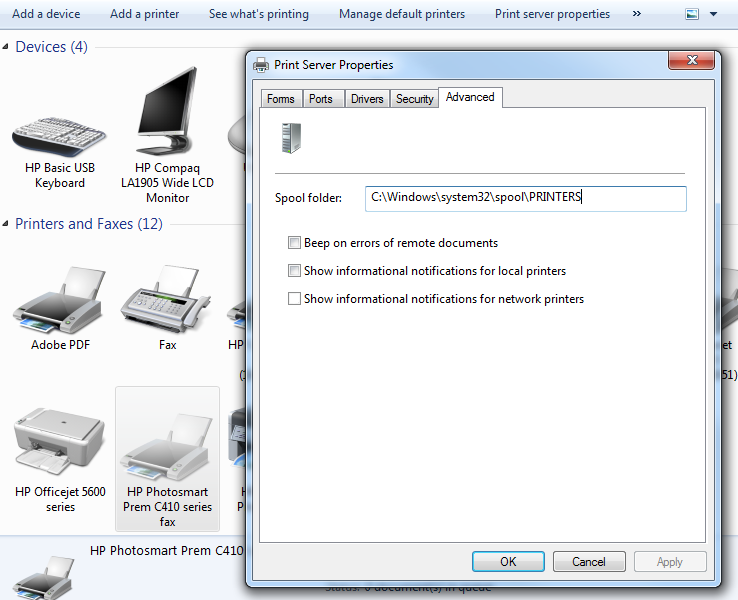-
×InformationNeed Windows 11 help?Check documents on compatibility, FAQs, upgrade information and available fixes.
Windows 11 Support Center. -
-
×InformationNeed Windows 11 help?Check documents on compatibility, FAQs, upgrade information and available fixes.
Windows 11 Support Center. -
- HP Community
- Archived Topics
- Printers Archive
- Re: How to disable ink level notifications

Create an account on the HP Community to personalize your profile and ask a question
06-30-2012 09:42 PM
Product Info: HP Officejet Pro L7680 All-In-One OS: Windows 7
I have had the printer for a while, but recently got a new computer and downloaded the current drivers and software. Now I frequently (at least twice an hour) get a pop-up notification of my ink levels. I have tried everything to disable this. If I want to know my ink levels, I can check it out on my printer. Can anyone help?
Thanks.
Solved! Go to Solution.
Accepted Solutions
07-11-2012 12:02 PM
Highlight your printer, click Printer server properties, then click Advanced tab and uncheck both "Show informational notications..." boxes. Apply and click OK.
Also, verify that you don't have a program called Growl installed or running.
SOURCE Post
SOURCE Page
http://www.ehow.com/how_6398179_stop-printer-bugging-ink-level.html
Your other issue may be best suited for the ![]() Ink, Toner, Cartridge, & Printhead Issues thread.
Ink, Toner, Cartridge, & Printhead Issues thread.
What are your black levels? Ink colors mix with each other to obtain your desired print out.
http://h10060.www1.hp.com/pageyield/en-019/articles/howInkIsUsed.html?cCode=us
Was your yellow ink cartridge originally showing as full.
Are you printing content that utilized a lot of yellow ink.
See document below for more information about low ink level messages.
Say "Thanks" by clicking the blue Kudos Star in the post that helped you.
Please mark the post that solves your problem as "Accepted Solution"; therefore, it's easier for others to find.
I am an HP employee.
07-06-2012 03:05 PM
Whats are your ink level?
What driver version were you using before? The latest version is 14.0.0.
The software will automatically notify you when any off your ink levels are low.
Say "Thanks" by clicking the blue Kudos Star in the post that helped you.
Please mark the post that solves your problem as "Accepted Solution"; therefore, it's easier for others to find.
I am an HP employee.
07-10-2012 05:15 PM
Not sure what driver version I was using before. It was the most up-to-date version for a Windows XP OS. Anyway. All of my inks are nearly full. Yes, I know the software automatically notifies me when my ink levels are low. What I said was I DO NOT WANT the software to notify me when the ink levels are low. The printer does that automatically.
I have a new problem, however. Within the last week or two, I just replaced the cyan, the black, and the yellow - all of which were XL. The last one I replaced was yellow, which is now saying it is depleted!! The magenta is nearly full.
What is going on?
07-11-2012 12:02 PM
Highlight your printer, click Printer server properties, then click Advanced tab and uncheck both "Show informational notications..." boxes. Apply and click OK.
Also, verify that you don't have a program called Growl installed or running.
SOURCE Post
SOURCE Page
http://www.ehow.com/how_6398179_stop-printer-bugging-ink-level.html
Your other issue may be best suited for the ![]() Ink, Toner, Cartridge, & Printhead Issues thread.
Ink, Toner, Cartridge, & Printhead Issues thread.
What are your black levels? Ink colors mix with each other to obtain your desired print out.
http://h10060.www1.hp.com/pageyield/en-019/articles/howInkIsUsed.html?cCode=us
Was your yellow ink cartridge originally showing as full.
Are you printing content that utilized a lot of yellow ink.
See document below for more information about low ink level messages.
Say "Thanks" by clicking the blue Kudos Star in the post that helped you.
Please mark the post that solves your problem as "Accepted Solution"; therefore, it's easier for others to find.
I am an HP employee.
07-11-2012 07:43 PM
Oh, I forgot to answer your other questions.
All ink levels are nearly full. I have only printed about 5 or 10 documents on the black and cyan. Maybe 3 on the yellow. Yes, the ink was originally showing as full. No did not use a lot of yellow ink. Will check out the link you provided about low ink levels.
07-12-2012 06:34 AM
I checked out the link regarding ink level; however, that did not apply. After searching around a while longer, I decided to remove and re-insert the yellow ink cartridge and perform a partial reset. It works fine now! Thanks again for your help.
07-12-2012 12:21 PM
I am glad everything worked out.
Say "Thanks" by clicking the blue Kudos Star in the post that helped you.
Please mark the post that solves your problem as "Accepted Solution"; therefore, it's easier for others to find.
I am an HP employee.
03-28-2013 06:40 AM