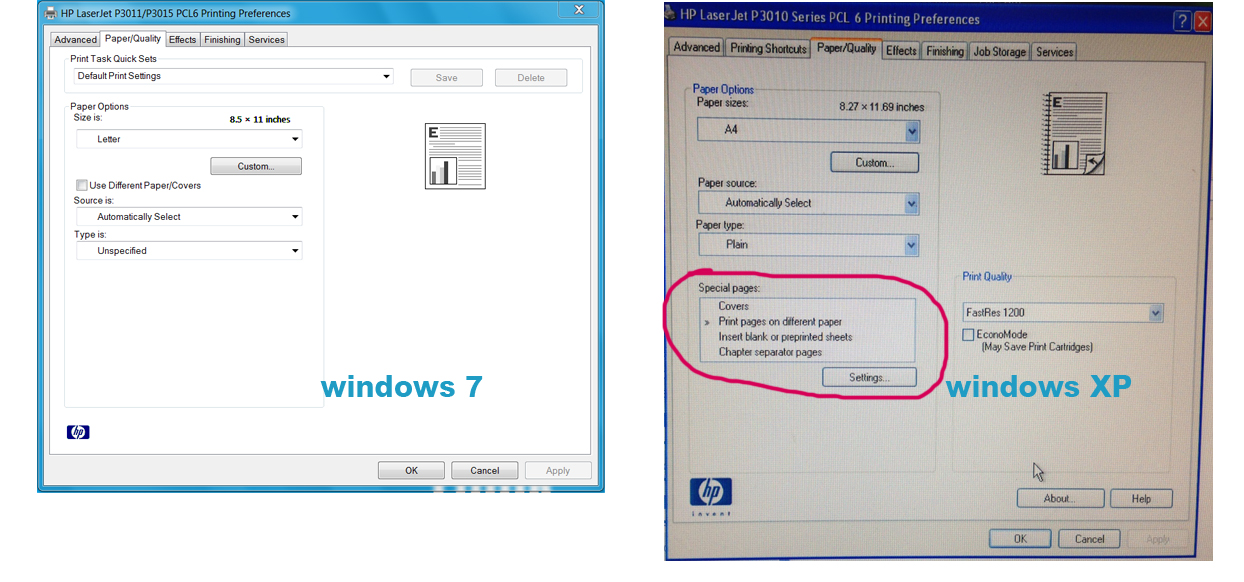-
×InformationNeed Windows 11 help?Check documents on compatibility, FAQs, upgrade information and available fixes.
Windows 11 Support Center. -
-
×InformationNeed Windows 11 help?Check documents on compatibility, FAQs, upgrade information and available fixes.
Windows 11 Support Center. -
- HP Community
- Archived Topics
- Printers Archive
- Re: Laserjet won't print multiple copies on Windows 7

Create an account on the HP Community to personalize your profile and ask a question
07-13-2012 05:19 AM
Thanks a billion for this post!
I bought a new Desktop PC with Window 7 OS since last year and have been suffering this problem. I had to painfully print my work one page at a time - and what a pain that had been!
Funny enough, it never occured to me to check the web to see if any other person had the same problem until today. Now, the problem is fixed and I can print multiple copies with my HP 4650n printer.
Thanks again.
01-16-2013 04:19 PM
My HP color laser CP2025 will not print multiples. I found this thread and thought that was the answer, as I am using Windows 7. I found my Job Storage was set to "Automatic", so I changed it to Disabled. The Mopier Mode was already disabled. The printer still will not print more than one copy at a time. Tried multiple times, getting into and out of the program I was trying to print from; turned the printer off and on, etc....nothing worked.
Any other suggestions?