-
×InformationNeed Windows 11 help?Check documents on compatibility, FAQs, upgrade information and available fixes.
Windows 11 Support Center. -
-
×InformationNeed Windows 11 help?Check documents on compatibility, FAQs, upgrade information and available fixes.
Windows 11 Support Center. -
- HP Community
- Archived Topics
- Printers Archive
- hp envy 5530

Create an account on the HP Community to personalize your profile and ask a question
05-11-2014 08:05 PM
I would like to be able to print from an iPad Air in a place where I will not have any wireless internet capability other than the cellular data plan that is in the iPad Air. I bought the HP Envy 5530 thinking that I could use it to print from the iPad by connecting it through Bluetooth/WiFi between the IPad and the HP Envy printer. I ran into problems and went to the Apple store to ask them to set up the iPad for me (this is my first iPad and I am not too computer savvy), and they said there is no way to use the iPad to print from the HP Envy without ANOTHER wireless connection -- which means I will have to get internet service into my home, then get a wireless router so i can get wireless internet -- even thought I just bought the iPad with the cellular data plan so I would NOT have to get internet service at home. Is there any way to print from the HP Envy 5530 without getting another wireless internet connection? I am not clear on whether the iPad can be connected by Bluetooth to the HP Envy printer -- or what the "Wireless Direct" feature does -- or whether there is any way to print from this iPad without getting internet service at home.
Solved! Go to Solution.
Accepted Solutions
05-15-2014
07:44 AM
- last edited on
03-06-2017
04:23 PM
by
![]() OscarFuentes
OscarFuentes
Hi easybreezy,
Is there any way to print from the HP Envy 5530 without getting another wireless Internet connection? Yes! ![]()
I can help you with this.
This particular model does have the feature called Wireless Direct (WD). HP wireless direct is a new feature that allows your Wi-Fi capable devices (for example: smart phones, tablets, or computers) to make a wireless network connection directly to your printer without using a wireless router or access point. You connect to your printer’s HP wireless direct signal the same way you connect your Wi-Fi capable device to a new wireless network or hotspot. - Source
Please use the instructions in the link I sourced to set the printer up using wireless direct. Simply open the link and click on 'How to connect to HP wireless direct'.
Once the WD is enabled, open your network settings on your iPad and choose the printer network, it will look like a variation of the printer name.
Now you can use AirPrint to print. Frequently asked questions (FAQs) about AirPrint
You might want to keep your iPad on your cellular network and tether your printer to the same network.
To use this feature, enable Personal Hotspot on your cellular data plan. Contact your carrier for information and pricing.
Use the following steps to set up Personal Hotspot:
- Tap Settings > Cellular:
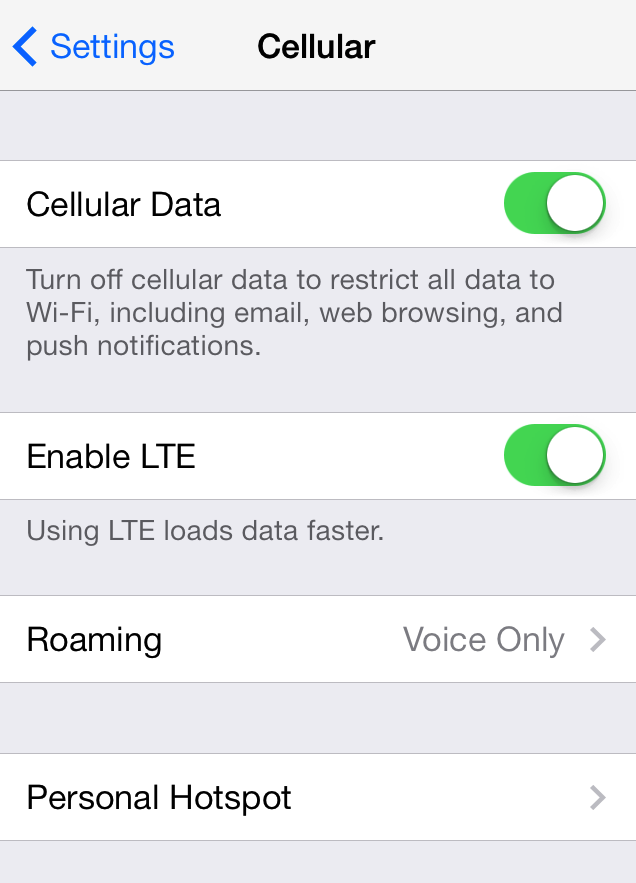
- Tap Personal Hotspot and turn it on:
 ** For this information and more(including connecting other devices to this newly created hotspot) open the following link; Learn how to share your cellular data connection using Personal Hotspot
** For this information and more(including connecting other devices to this newly created hotspot) open the following link; Learn how to share your cellular data connection using Personal Hotspot
AirPrint is not supported through public wireless networks such as public Wi-Fi hotspots, Bluetooth connections, or on cellular 3G or 4G data connections. (Source)
Instead you will need to use a print app.
 | HP All-in-One Printer Remote mobile app | Print and scan wirelessly both to and from any supported HP web-enabled printer that is on the same local wireless network as your Apple or Android mobile device.2 Print to any HP ePrint-enabled printer from anywhere in the world.1,3 Free downloadable software. Go to HP All-in-One Printer Remote Mobile App FAQs |
This document explains the different apps and services available for HP printers that support mobile printing.
To summarize, if you use the Wireless Direct, you can use AirPrint. This means both devices would be on the printers network and the iPad would only have Internet when you switch it back to your cellular network. If you want to keep the iPad on your cellular network instead, you can create a hotspot, connect the printer to that network, and use a print app.
I know this is a lot of information, if you would like clarification or have any questions I would be happy to help. ![]()
Sunshyn2005
I work on behalf of HP
If you found this post helpful, you can let others know by clicking the “Accept as Solution” button. You can also show your appreciation, with a kudos, by clicking the “thumbs up" button!
05-15-2014
07:44 AM
- last edited on
03-06-2017
04:23 PM
by
![]() OscarFuentes
OscarFuentes
Hi easybreezy,
Is there any way to print from the HP Envy 5530 without getting another wireless Internet connection? Yes! ![]()
I can help you with this.
This particular model does have the feature called Wireless Direct (WD). HP wireless direct is a new feature that allows your Wi-Fi capable devices (for example: smart phones, tablets, or computers) to make a wireless network connection directly to your printer without using a wireless router or access point. You connect to your printer’s HP wireless direct signal the same way you connect your Wi-Fi capable device to a new wireless network or hotspot. - Source
Please use the instructions in the link I sourced to set the printer up using wireless direct. Simply open the link and click on 'How to connect to HP wireless direct'.
Once the WD is enabled, open your network settings on your iPad and choose the printer network, it will look like a variation of the printer name.
Now you can use AirPrint to print. Frequently asked questions (FAQs) about AirPrint
You might want to keep your iPad on your cellular network and tether your printer to the same network.
To use this feature, enable Personal Hotspot on your cellular data plan. Contact your carrier for information and pricing.
Use the following steps to set up Personal Hotspot:
- Tap Settings > Cellular:
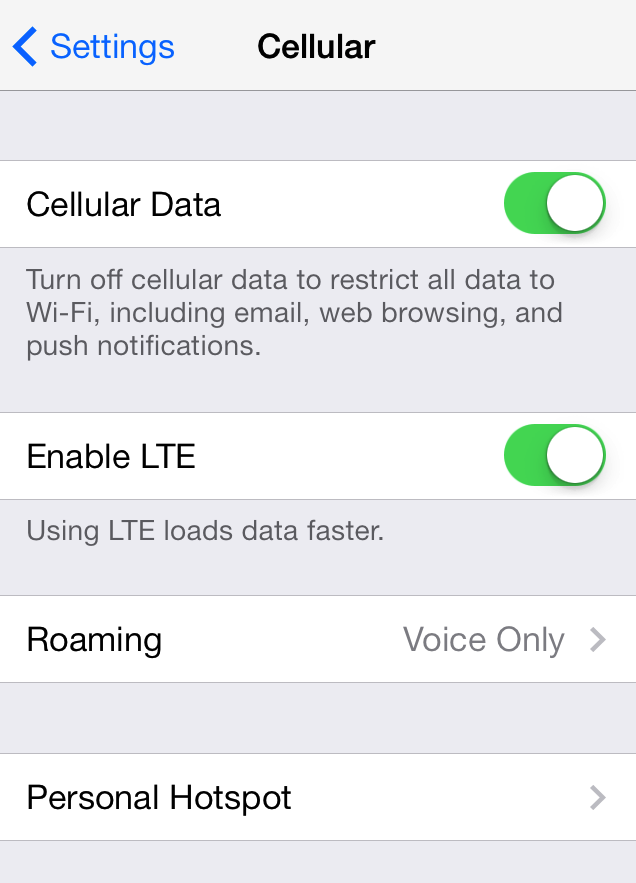
- Tap Personal Hotspot and turn it on:
 ** For this information and more(including connecting other devices to this newly created hotspot) open the following link; Learn how to share your cellular data connection using Personal Hotspot
** For this information and more(including connecting other devices to this newly created hotspot) open the following link; Learn how to share your cellular data connection using Personal Hotspot
AirPrint is not supported through public wireless networks such as public Wi-Fi hotspots, Bluetooth connections, or on cellular 3G or 4G data connections. (Source)
Instead you will need to use a print app.
 | HP All-in-One Printer Remote mobile app | Print and scan wirelessly both to and from any supported HP web-enabled printer that is on the same local wireless network as your Apple or Android mobile device.2 Print to any HP ePrint-enabled printer from anywhere in the world.1,3 Free downloadable software. Go to HP All-in-One Printer Remote Mobile App FAQs |
This document explains the different apps and services available for HP printers that support mobile printing.
To summarize, if you use the Wireless Direct, you can use AirPrint. This means both devices would be on the printers network and the iPad would only have Internet when you switch it back to your cellular network. If you want to keep the iPad on your cellular network instead, you can create a hotspot, connect the printer to that network, and use a print app.
I know this is a lot of information, if you would like clarification or have any questions I would be happy to help. ![]()
Sunshyn2005
I work on behalf of HP
If you found this post helpful, you can let others know by clicking the “Accept as Solution” button. You can also show your appreciation, with a kudos, by clicking the “thumbs up" button!
05-19-2014 06:41 AM
Your really are Sunshyn, aren't you? Thank you for taking the time to answer the question! I am glad this WILL work. Your explanation was very clear, which is hard to do with this much information. Now I'm looking forward to printing with my HP Envy.
