-
×InformationWindows update impacting certain printer icons and names. Microsoft is working on a solution.
Click here to learn moreInformationNeed Windows 11 help?Check documents on compatibility, FAQs, upgrade information and available fixes.
Windows 11 Support Center.
-
×InformationWindows update impacting certain printer icons and names. Microsoft is working on a solution.
Click here to learn moreInformationNeed Windows 11 help?Check documents on compatibility, FAQs, upgrade information and available fixes.
Windows 11 Support Center.
- HP Community
- HP Support Community Knowledge Base
- Printers Knowledge Base
- Printers Knowledge Base
- HP Smart and error EBS00P0004
Hi all,
We wanted to share some recommendations regarding HP Smart and error EBS00P0004:
- Help user to setup/connect Wi-fi using HP Easy Start.
- If this is not first time setup, you can recommend other method to connect to Wi-fi. Refer to this support doc: https://support.hp.com/us-en/document/ish_1780623-1698506-16
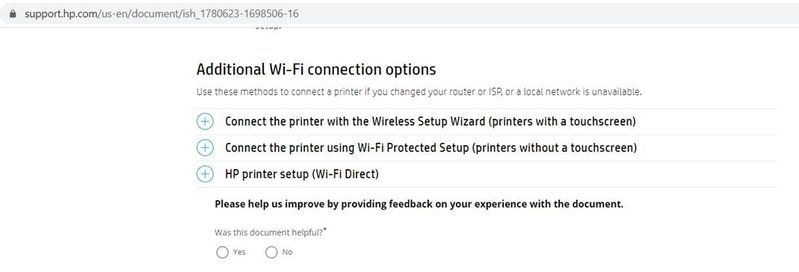
- After performing #1 or #2, you can let them add the printer in HP Smart app.
3. If you have network issues (slow network or router issues), you can try connecting via USB for now (if applicable). That way, they can enjoy basic printing and scanning from within HP Smart or outside of the app.
💡If you have any questions regarding this or any other topic, please click here to create a new post.
JessikaV
HP Support Community Administrator
Be alert for scammers posting fake support phone numbers and/or email addresses on the community.
If you think you have received a fake HP Support message, please report it to us by clicking on "Flag Post".
† The opinions expressed above are the personal opinions of the authors, not of HP. By using this site, you accept the Terms of Use and Rules of Participation.
† The opinions expressed above are the personal opinions of the authors, not of HP. By using this site, you accept the <a href="https://www8.hp.com/us/en/terms-of-use.html" class="udrlinesmall">Terms of Use</a> and <a href="/t5/custom/page/page-id/hp.rulespage" class="udrlinesmall"> Rules of Participation</a>.
