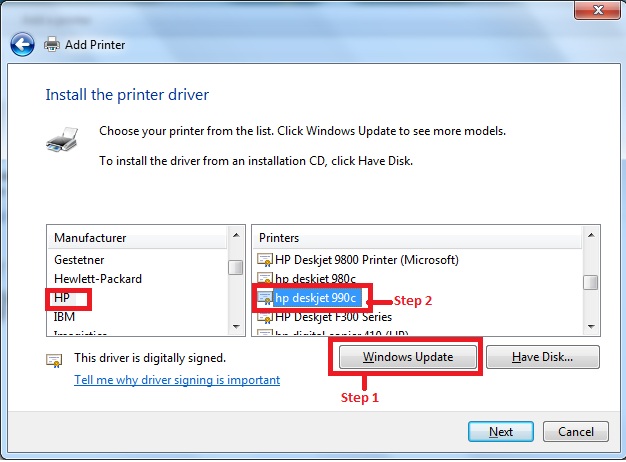-
×InformationNeed Windows 11 help?Check documents on compatibility, FAQs, upgrade information and available fixes.
Windows 11 Support Center. -
-
×InformationNeed Windows 11 help?Check documents on compatibility, FAQs, upgrade information and available fixes.
Windows 11 Support Center. -
- HP Community
- Printers
- Printing Errors or Lights & Stuck Print Jobs
- Re: Photosmart p1000 Printer driver for windows 7

Create an account on the HP Community to personalize your profile and ask a question
03-09-2012 07:30 AM - edited 03-09-2012 07:31 AM
Hi BluHairFrk,
Follow the instructions below.
1. Plug the printer into the computer
2. Open Devices and printers
3. Click on Add a printer
4. Change the port from LPT1 to USB port
5. Click the Windows Update button (Refer to screenshot below)
6. Click on HP, and then Chose HP Deskjet 990c driver (Refer to screenshot below)
7. Follow the instructions on the screen to finish installing the printer using the 990c driver.
Say Thanks by clicking the Kudos Star in the post that helped you.
Please mark the post that solves your problem as "Accepted Solution"
03-09-2012 07:51 AM
@pcwizard wrote:Hi BluHairFrk,
Follow the instructions below.
1. Plug the printer into the computer
2. Open Devices and printers
3. Click on Add a printer
4. Change the port from LPT1 to USB port
5. Click the Windows Update button (Refer to screenshot below)
6. Click on HP, and then Chose HP Deskjet 990c driver (Refer to screenshot below)
7. Follow the instructions on the screen to finish installing the printer using the 990c driver.
Thank you for the response, I know you are trying to help me.
The problem i am running into is that i have already done all of these steps. When I run the windows update the deskjet 990c does not show up.
Here are pictures:
As you can see i have already run the window update, there are no new printers for it to get. However the deskjet 990c does not show up. Is there some other place where i can get this driver?
03-09-2012 12:36 PM - edited 03-09-2012 12:36 PM
Hi BluHairFrk,
The Deskjet 990c driver is populated when you run the windows update from add a printer. If your computer didn't populate all the drivers I would suggest running it again. If you still don't get all the updates I would then suggest you try the same process on a different computer running Win 7.
Say Thanks by clicking the Kudos Star in the post that helped you.
Please mark the post that solves your problem as "Accepted Solution"
03-09-2012 01:11 PM
Hi BluHairFrk,
The only way to get this older driver is using the windows update from add a printer. It appears that there are issues with the operating system on your computer if you are unable to get the windows update drivers. The only option at this point would be to back up your data on your computer, and then run a factory restore to correct any issue you are having with the computer.
Say Thanks by clicking the Kudos Star in the post that helped you.
Please mark the post that solves your problem as "Accepted Solution"
04-07-2012 09:16 PM
OK PCWIZARD
LETS SAY YOU CAN DO MAGIC PLEASE EXPLAIN HOW YOU GET FROM PICTURE 4
(WIN CAN NOT GET A LIST OF DEVICES FROM WIN UPDATE)
TO-PICTURE 5- WE ARE THINKING YOU KNOW A STEP AND DIDN'T TELL US.
IT STILL APPEARS THAT HP DON'T SUPPORT THERE PRODUCTS.
AND RETIRED HP EMPLOYEE
YEP I WROTE THIS ON MY MAC BECAUSE IT WORKS.
04-09-2012 06:21 AM
Hi
If you get the message "WIN CAN NOT GET A LIST OF DEVICES FROM WIN UPDATE" this is due to the Windows operating system. You either don't have a internet connection to download the updates or your operating system is having issues.
Say Thanks by clicking the Kudos Star in the post that helped you.
Please mark the post that solves your problem as "Accepted Solution"
04-10-2012 05:00 PM
Just been having the same problem with win 7 6bit , after a pc rebuild .
I have a solution which has worked for me .
I had a similar problem with vista and the photo smat 1000 , and my old fix seems to work hear too
It appears that the drivers for the desk jet 1200c double up as a stable drive for windows 7 and vista for the photosmart .
I run both types of printer , the 1220c worked first time on win 7 and didn't raise and issues , but across my network , to my older kit , the usual no drivers error .
But I just installed the 1220c drivers , and it works fine , both printers share the same ink cartridges
and act much the same .
Photo quality printing on glossy paper seems as crisp as ever .
Ok I hope this helps
04-12-2012 10:29 AM
THANKS DAVE-ITS INTERESTING OTHERS CAN COME UP WITH IDEAS
THAT HP OR MICROSOFT CAN'T OR WILL NOT....
WOULD LOVE TO TRY 1200C BUT SAME PROBLEM AS WITH 970CXI---
THOSE CHOICES ARE NOT THERE
WHEN I PRESS UPDATE-I GET THIS MESSAGE--
"WINDOWS IS UNABLE TO GET A LIST OF DEVICES FROM WIN UPDATE "
DA GEEKS-ON THE NET SAY TO RUN XP IN BACK GROUND -
I GOT TO AGREE WITH WINDOWS SUCH A PROBLEM
STAY-OR GO BACK TO XP IT WORKS. THANKS.
I AM A RETIRED HP EMPLOYEE