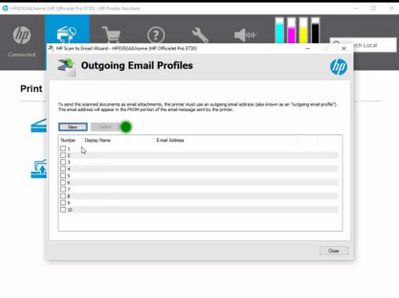-
×InformationNeed Windows 11 help?Check documents on compatibility, FAQs, upgrade information and available fixes.
Windows 11 Support Center. -
-
×InformationNeed Windows 11 help?Check documents on compatibility, FAQs, upgrade information and available fixes.
Windows 11 Support Center. -
- HP Community
- Printers
- Printing Errors or Lights & Stuck Print Jobs
- Remove scan user

Create an account on the HP Community to personalize your profile and ask a question
04-07-2020 10:35 AM - edited 04-07-2020 10:36 AM
HELP PLEASE!!!!!
How do you remove user from scanner? I put my job email address instead of my personal email address. Now when I send an email it tells me that it sent it on behalf of my job email address.
04-12-2020 06:17 AM
@Cindyb7, Welcome to HP Support Community!
There are 2 ways you can delete the email addresses - through the software and through Embedded Web Server.
Follow the steps below-
1. Through the Software which helped you to set up the email address. There is a "Delete" function.
(Watch this on how to set up (where the delete is @ time 59 secs)
Scan to Email setup and use (Example: HP Officejet Pro 8700 series)
You can select the email that you want to delete and "delete".
If you want to delete the email from the EWS page of the printer then the following steps will help:
- Touch the wireless icon on the printer screen and you should get the printer's IP address.
- Type the IP address into the URL of the web browser. Hit enter. This will open the EWS page of the printer.
- In the EWS page, please navigate and search for the Scan option and remove the email address from there.
Hope this helps! Keep me posted.
Please click “Accepted Solution” if you feel my post solved your issue, it will help others find the solution. Click the “Kudos/Thumbs Up" on the bottom right to say “Thanks” for helping!
TEJ1602
I am an HP Employee