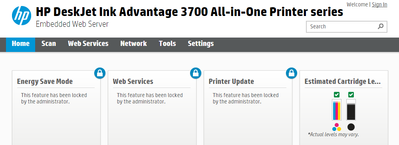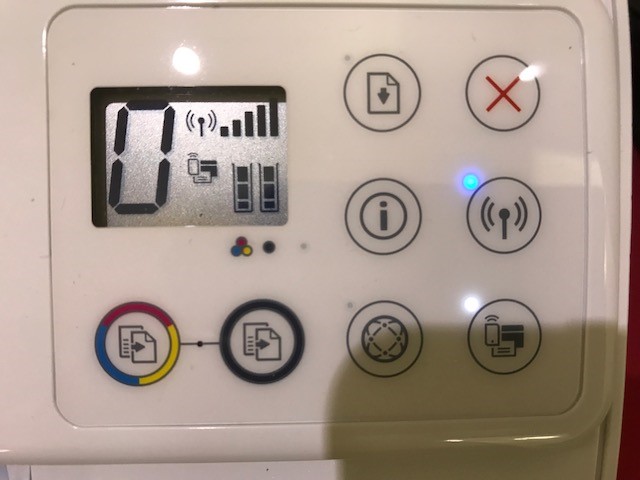-
×InformationNeed Windows 11 help?Check documents on compatibility, FAQs, upgrade information and available fixes.
Windows 11 Support Center. -
-
×InformationNeed Windows 11 help?Check documents on compatibility, FAQs, upgrade information and available fixes.
Windows 11 Support Center. -
- HP Community
- Printers
- Printing Errors or Lights & Stuck Print Jobs
- Restore Factory Defaults HP Deskjet 3775

Create an account on the HP Community to personalize your profile and ask a question
04-10-2017 07:30 PM
Bought it 2 days ago, when setting up I changed the Admin Password, now everything is locked on EWS, I tried Network Defaults from the printer but it did not reset Password, I need to do a Restore Factory Default, of course I called Tech Support and I got the run around with Network reseting again and again although I told them I did it more than once and it does not work.
I need how to Restore Factory Defaults from the Printer itself physically from the buttons.
04-11-2017 01:17 PM
Hey there! @NewToAllThis, Thanks for stopping by HP forums!
I understand you need to know how to restore your printer back factory settings.
Don't worry I'll try to help you out.
Did you make any changes to your printer?
Please try the steps recommended below to perform a factory reset on your printer.
Follow these steps to reset the printer to the factory default settings:
1. Verify that the printer is powered on.
2. Press and hold down the power button.
3. While holding down the power button press theCancelbutton six times.
4. Release the power button.
Let me know if this works!
Have a great day ahead! 🙂
A4Apollo
I am an HP Employee
04-12-2017 01:48 PM
@NewToAllThis, I'm glad you reached out to us again. I was much awaiting for your response.
I appreciate your efforts for trying out the steps.
As you mentioned the steps suggest in my previous thread did not work.
As a last resort please try performing a network defaults on your printer and check if helps.
Please try the steps recommended below.
Press the Wireless button ( ) and the Cancel button ( ) from the printer control panel at the same time, and then hold them for three seconds.
This would restore the printer network settings to defaults and you can change the settings in the EWS page.
Hope this helps!
Have a wonderful day ahead! 🙂
A4Apollo
I am an HP Employee
05-05-2017 12:26 PM
Good afternoon,
I'm still trying to find a solution for reseting this printer to factory default, anyone have a solution?
I tried reseting network, "Network Button + Cancel" did n't work.
I tried "Power + Cancel Button 6 times" didn't work.
So frustrating, you can rest a smartphone, a desktop, a router but HP is making it too much difficult.
05-05-2017 12:53 PM
@NewToAllThis, Thanks for your response and time.
I appreciate your efforts for trying out the steps.
As you mentioned even after trying out the steps the issue still persists.
Try performing a semi full reset on your printer, Since the steps to perform semi full reset is confidential I will send you the steps in a private message.
Please watch your inbox for more information.
Let me know if this works!
Have a great day ahead! 🙂
A4Apollo
I am an HP Employee
07-13-2017 12:24 PM
Hello, @Gokul123
Thanks for reaching out!
Going through your post, I understand that the printer EWS is locked. You simply need to restore the network defaults to unlock the EWS page. Check the steps below:
Press the Wireless button (wireless icon) and the Cancel button (X) from the printer control panel at the same time, and then hold them for three seconds.
Now, restart the printer and then reconnect the printer to the network and check. You can use the WPS option as suggested below:
1. Press and hold the Wireless button on the printer for more than three seconds to start WPS push mode. The Wireless light starts blinking.
2. Press the WPS button on your router.
Those steps should do the trick, let me know the outcome!
Good luck 🙂
Please click "Accepted Solution" on the post that solves your issue to help others find the solution. To show appreciation for my help, please click the "Thumbs Up Icon" below!
DVortex
I am not an HP Employee
- Tags:
- de intentar con los 2 primeros métodos no funciono
- hasta este tercero si
- Presione el botón de Conexión inalámbrica (icono de conexión inalámbrica) y el botón Cancelar (X) desde el panel de control de la impresora al mismo tiempo
- pues gracias
- reinicie la impresora y luego vuelva a conectar la impresora a la red y verifique.
- y luego manténgalos presionados durante tres segundos. Ahora