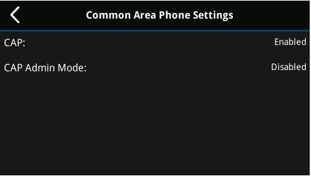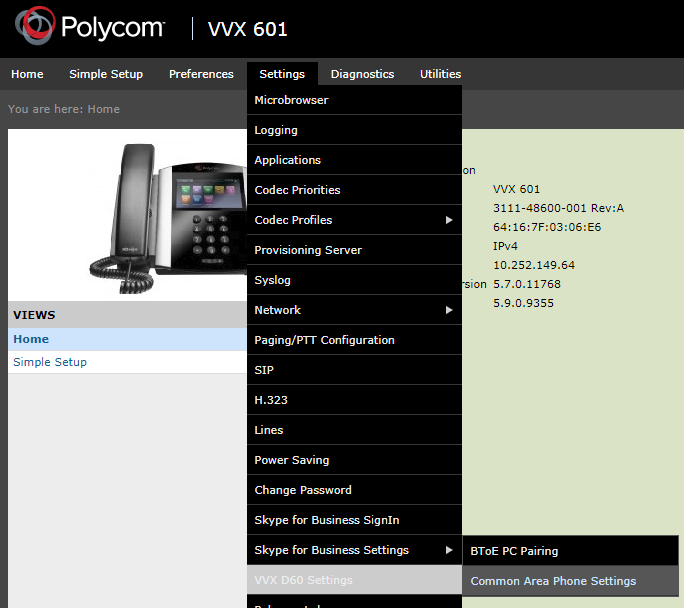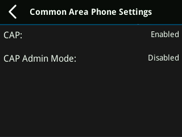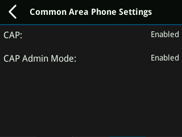-
×InformationNeed Windows 11 help?Check documents on compatibility, FAQs, upgrade information and available fixes.
Windows 11 Support Center. -
-
×InformationNeed Windows 11 help?Check documents on compatibility, FAQs, upgrade information and available fixes.
Windows 11 Support Center. -
- HP Community
- Poly Phones
- UC Platforms
- [FAQ] Common Area Phone support

Create an account on the HP Community to personalize your profile and ask a question
Your account also allows you to connect with HP support faster, access a personal dashboard to manage all of your devices in one place, view warranty information, case status and more.
It has been a while since anyone has replied. Simply ask a new question if you would like to start the discussion again.
12-15-2017 06:25 AM
Hello all,
UC Software 5.7.0 added common area phone support to compatible Polycom VVX Business Media Phones.
- Common area phones are typically in common areas such as lobbies, cafeterias, employee lounges and meeting rooms.
- Polycom CAP settings can be used with both on-prem and online users. Independent of server or account settings. SfB CAP accounts are not automatically discovered
- Single parameter “feature.CAP.enabled” to disable multiple features and can be configured via configuration file, PhoneUI and WebUI
<test feature.CAP.enabled="1" />
- PhoneUI: Home > Settings > Advanced > Administration > Common Area Phone Settings
- WebUI: Settings > Skype for Business Settings > Common Area Phone Settings
CAP Phone User and Admin Mode
- When CAP feature is enabled on the Phone, the Phone operates in Two modes: User Mode and Admin mode.
- CAP Admin Mode:
In this mode, Admin privileged Menus / Options are enabled
- Basic Settings
- Sign-In
- Sign-Out - CAP User Mode:
- Basic Settings, Sign-In and Sign-out Options will be disabled
- Admin can enable/disable CAP admin mode.
- Home >Settings >Advanced > Administration > Common Area Phone Setting > CAP Admin Mode - This Admin mode will be reset/disabled on restart/reboot of phone.
- By default mode is set to User Mode.
- Note: CAP feature is driven by VVX phones, irrespective of server settings. SfB CAP accounts are not automatically discovered
------------------------------------------------
Notice: I am an HP Poly employee but all replies within the community are done as a volunteer outside of my day role. This community forum is not an official HP Poly support resource, thus responses from HP Poly employees, partners, and customers alike are best-effort in attempts to share learned knowledge.
If you need immediate and/or official assistance for former Poly\Plantronics\Polycom please open a service ticket through your support channels
For HP products please check HP Support.
Please also ensure you always check the General VoIP , Video Endpoint , UC Platform (Microsoft) , PSTN
Notice: I am an HP Poly employee but all replies within the community are done as a volunteer outside of my day role. This community forum is not an official HP Poly support resource, thus responses from HP Poly employees, partners, and customers alike are best-effort in attempts to share learned knowledge.
If you need immediate and/or official assistance for former Poly\Plantronics\Polycom please open a service ticket through your support channels
For HP products please check HP Support.
Please also ensure you always check the General VoIP , Video Endpoint , UC Platform (Microsoft) , PSTN
† The opinions expressed above are the personal opinions of the authors, not of HP. By using this site, you accept the Terms of Use and Rules of Participation.
Didn't find what you were looking for?
Ask the community
† The opinions expressed above are the personal opinions of the authors, not of HP. By using this site, you accept the <a href="https://www8.hp.com/us/en/terms-of-use.html" class="udrlinesmall">Terms of Use</a> and <a href="/t5/custom/page/page-id/hp.rulespage" class="udrlinesmall"> Rules of Participation</a>.