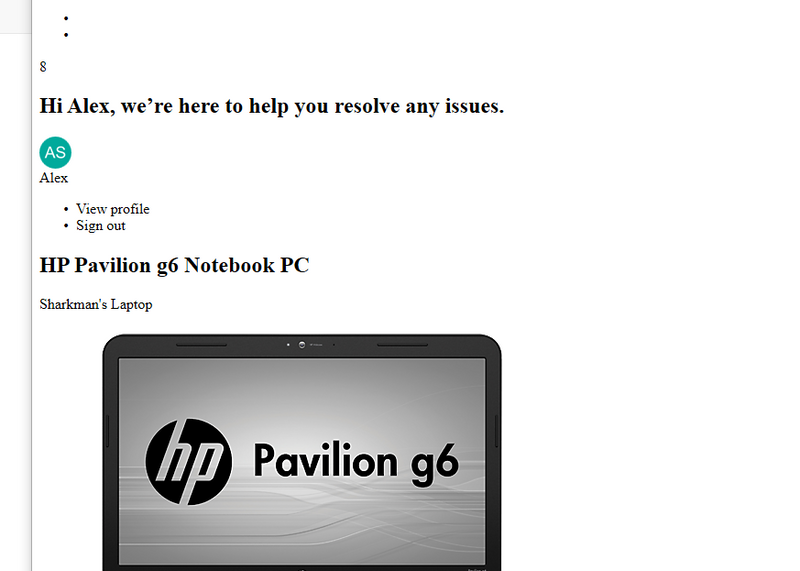-
×InformationWindows update impacting certain printer icons and names. Microsoft is working on a solution.
Click here to learn moreInformationNeed Windows 11 help?Check documents on compatibility, FAQs, upgrade information and available fixes.
Windows 11 Support Center. -
-
×InformationWindows update impacting certain printer icons and names. Microsoft is working on a solution.
Click here to learn moreInformationNeed Windows 11 help?Check documents on compatibility, FAQs, upgrade information and available fixes.
Windows 11 Support Center. -
- HP Community
- Notebooks
- Notebook Software and How To Questions
- Re: HP support assistant 9 bug!
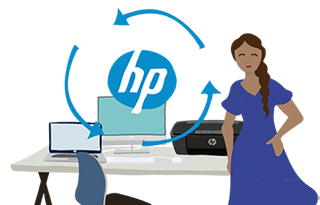
Create an account on the HP Community to personalize your profile and ask a question
02-21-2022 12:03 AM
I have just updated software of HP SUPPORT ASSISTANT from v.8 to the new v.9 and the dashboard is not showing properly. Pleas see attached photo.
What can I do?

Solved! Go to Solution.
Accepted Solutions
02-21-2022 02:04 AM - edited 02-21-2022 02:17 AM
Thanks for your return,
I think there is a compatibility issue with the system or device. Uninstall the currently installed version of HP Support Assistant and restart the computer.
I recommend you to download and install HP Support Assistant version 9.7.238.0/8.8.34.31 below.
https://ftp.hp.com/pub/softlib/software13/HPSA/sp112635.exe
Also, please download and install the latest version of HP Support Solutions Framework:
https://ftp.hp.com/pub/softlib/software13/HPSA/HPSupportSolutionsFramework-12.19.53.13.exe
Don't hesitate to contact us in case of need.
Best regards,

02-21-2022 12:16 AM - edited 02-21-2022 12:24 AM
Hello,
Please uninstall and reinstall HP Support as follows:
- On the keyboard, press the Windows and X keys simultaneously.
- Click Windows Terminal (Administrator), then click Yes.
- Type Get-AppxPackage -Name "AD2F1837.HPSupportAssistant" | Remove-AppxPackage or Windows Powershell (admin), then press Enter key.
- Restart the computer.
- Install the latest HP Support Assistant via the HP link on the right: hp.com/go/supportassistant.
Don't hesitate to contact us in case of need.
Best regards,

02-21-2022 02:04 AM - edited 02-21-2022 02:17 AM
Thanks for your return,
I think there is a compatibility issue with the system or device. Uninstall the currently installed version of HP Support Assistant and restart the computer.
I recommend you to download and install HP Support Assistant version 9.7.238.0/8.8.34.31 below.
https://ftp.hp.com/pub/softlib/software13/HPSA/sp112635.exe
Also, please download and install the latest version of HP Support Solutions Framework:
https://ftp.hp.com/pub/softlib/software13/HPSA/HPSupportSolutionsFramework-12.19.53.13.exe
Don't hesitate to contact us in case of need.
Best regards,

02-21-2022 05:12 AM
Thanks for your return,
I welcome you to the English HP community support.
Congratulations!![]()
If my previous answer was favorable to you, thank you to close the subject by clicking on 'Accepted as solution' at the bottom of the previous message.
Do not hesitate to contact us in case of need.
Best regards,

Didn't find what you were looking for? Ask the community