Can I mix 16gb and 8gb ram in HP Z840?
Options
- Mark Topic as New
- Mark Topic as Read
- Float this Topic for Current User
- Bookmark
- Subscribe
- Mute
- Printer Friendly Page
turn on suggested results
Auto-suggest helps you quickly narrow down your search results by suggesting possible matches as you type.
Showing results for


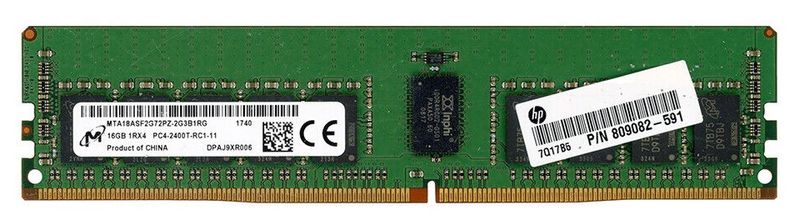


![[Dual CPU] Intel Xeon E5-2630 v4.jpg ...you](https://h30434.www3.hp.com/t5/image/serverpage/image-id/363955i6DFE26B983C3B909/image-size/large?v=v2&px=999)
![[Dual CPU] Intel Xeon E5-2667 v4.jpg ...me](https://h30434.www3.hp.com/t5/image/serverpage/image-id/363956i0B18F099E548CCE7/image-size/large?v=v2&px=999)
