-
×InformationNeed Windows 11 help?Check documents on compatibility, FAQs, upgrade information and available fixes.
Windows 11 Support Center. -
-
×InformationNeed Windows 11 help?Check documents on compatibility, FAQs, upgrade information and available fixes.
Windows 11 Support Center. -
- HP Community
- Desktops
- Business PCs, Workstations and Point of Sale Systems
- I need Z600 Windows ISO

Create an account on the HP Community to personalize your profile and ask a question
01-13-2017 07:37 AM
Hello,
I need to reinstall windows 7 on HP Z600 workstation. I need the iso from hp.
Anyone knows where can i get them ?
Thank you !
Have a nice day.
Solved! Go to Solution.
Accepted Solutions
01-13-2017 08:22 AM - edited 01-13-2017 08:29 AM
Welcome.....
Briefly....
1. The DVD "Restore" set that came wiht your purchase of the Z600 from HP is what you need..... go find those, and read up on the Restore process. This is your very best option. Many people amazingly throw those away or lose them.
2. HP usually provided a backup as a Restore partition on your original drive from the factory..... you can make a single copy of your Restore media from that partition. I would use a 8GB quality USB stick for that.
3. HP does not have any more originals from that far back. That will not be an option in my experience.
4. Find a set from a friend who has a same type (version 1 vs version 2) Z600 and restore from that set. There is info in this forum on how to tell from your Boot Block date in BIOS what version you have. You want one with SP1 built in. Virtually all available now will have that.
5. Buy a new Windows 7 Pro 64-bit system builder license and media from Amazon and do a clean install from that, however see 6 below before doing that.
6. If your Z600 has a W7Pro64 COA sticker on its case (look on the bottom too) with a legible COA serial number borrow a Windows 7 Pro 64 system builder DVD and do a clean install from that media, using that COA serial number, and add drivers as needed from the HP Z600 drivers site.
01-13-2017 08:22 AM - edited 01-13-2017 08:29 AM
Welcome.....
Briefly....
1. The DVD "Restore" set that came wiht your purchase of the Z600 from HP is what you need..... go find those, and read up on the Restore process. This is your very best option. Many people amazingly throw those away or lose them.
2. HP usually provided a backup as a Restore partition on your original drive from the factory..... you can make a single copy of your Restore media from that partition. I would use a 8GB quality USB stick for that.
3. HP does not have any more originals from that far back. That will not be an option in my experience.
4. Find a set from a friend who has a same type (version 1 vs version 2) Z600 and restore from that set. There is info in this forum on how to tell from your Boot Block date in BIOS what version you have. You want one with SP1 built in. Virtually all available now will have that.
5. Buy a new Windows 7 Pro 64-bit system builder license and media from Amazon and do a clean install from that, however see 6 below before doing that.
6. If your Z600 has a W7Pro64 COA sticker on its case (look on the bottom too) with a legible COA serial number borrow a Windows 7 Pro 64 system builder DVD and do a clean install from that media, using that COA serial number, and add drivers as needed from the HP Z600 drivers site.
01-13-2017 08:29 AM - edited 01-13-2017 08:31 AM
Or just download the ISO file with Win 7 directly from Microsoft: https://www.microsoft.com/en-us/software-download/windows7
Use the serial number from the sticker on your computer. When done, download drivers from http://h20566.www2.hp.com/hpsc/swd/public/readIndex?sp4ts.oid=3912020&lang=en&cc=se
I used this method on my Z800 to get a clean installation of Win 7. The other reason is to avoid the very long installation times when using HP recovery media.
01-14-2017 06:56 PM - edited 01-14-2017 07:16 PM
Update on the post that gave the nice MS link to download the Windows 7 Professional 64-bit .ISO with Service Pack 1 included..... it is not for use with a HP W7Pro64 sticker COA or HP OEM COA, but there is a way around that for what I call the "HP sticker COA" situation, as you'll see. That Microsoft web site is HERE.
You have to enter a valid 25 alphanumeric code, which is 5 sets of 5 alphanumerics, at that MS page. Then the page checks to see if your code is valid for download before it allows you to download. If your code is from a vendor such as HP it tells you that you must contact the vendor and will not let you download the ISO. Same if you enter the standard HP OEM 25 alphanumeric that your workstation will have if it is straight from the factory, or if you have used the Restore media to re-create an official HP OEM install. Here is what that site gives you if you enter the HP sticker COA:
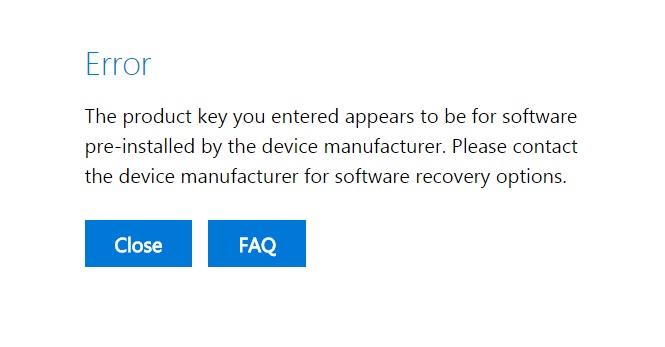
That uniform HP OEM COA code is 74T2M-DKDBC-788W3-H689G-6P6GT. This is no big secret, and that code will only be on a build from the factory or on a build created from the HP OEM Restore media, not on a build made from a "System Builder" retail Microsoft W7Pro64 install kit.
In the same way, you can't take a HP sticker 25 alphanumeric COA code and use it on a non-HP computer, of course.
But, if you get a 25 alphanumeric W7Pro64 COA code from a Microsoft System Builder (retail) kit you can plug that in to that site and it will let you download the ISO, and then you can use that ISO to install clean using your HP sticker 25 alphanumeric on your HP workstation. That is a mechanism to get the more generic installer and use that HP sticker COA legally. You already bought that sticker COA with your workstation, so it is OK to use that license code.
The upside of using the Restore media with its HP OEM COA is that it includes all the correct HP-selected drivers (which you'll likely want to update anyway for a good number of them). That also lets you clone a build and have it work in another same-type HP workstation, making cloning quite easy. A clone of that will not work in another non-approved HP workstation. It knows what it is going into. For example, I would not be a bit surprised if a version 1 Z600 clone would not be accepted as a clone build in a version 2 Z600, but have not tried that.
So there........ I hope that helps. For the OP..... borrowing your friend's Restore media seems OK, and I'd archive those DVDs for the future. You'd want copies of all the DVDs.... one may be a "starter" DVD you only use to unlock the mechanism. You don't have to install all the stuff that HP offers on those, either.... at least mine for the Z620 let me pick and choose some.
Stay legal..... it is not OK to use such media unless it also would have come with your Z600. Most would have had that, however, but if your friend has a version 1 Z600 and you have a version 2 his media may not work for you, and the reverse is true also. If you are able to do a Restore from it you likely will be able to make a Restore media set from that install on your Z600. Capture that on a quality 8GB USB stick if it will let you.... much more handy.
01-15-2017 08:41 PM - edited 01-16-2017 11:12 PM
Read that again.... you misunderstood what I was saying. I believe you are fine.
It is, in my mind, fully legal if the version of software that the Restore media places on your drive is the same OS version that came with your workstation. I'm sure MS would not care if you used a borrowed restore media that had W7Pro64SP1 instead of your original restore media that did not have SP1 included, for example.
Here is a contrasting example:
Let's say your workstation was from the era during the shift from Vista to Windows7Pro. Your workstation might have a built-in BIOS/firmware identifier that could be used with both Vista and W7Pro Restore media. If your sticker says Vista it still might accept your friend's W7Pro64 Restore media (assuming the same BIOS/firmware identifier could trigger both OS installs if you had one packet for each). Just because you could get away with installing W7Pro64 from that media in that case it would not be legal. But if your sticker says W7Pro64 you're good to go. By the way, MS lets you shift back and forth from the 32 to the 64 bit version of W7 at will. And, HP has included some paperwork in the packets at times that lets you legally shift from one OS to the better more recent one if you bought your workstation in a window of time when a big shift in OS availability from MS happened.
There are also some cases where HP gives you the choice of what to use and gives you Restore media for two OSs in your packet..... W7Pro64 or W8Pro64, for example came with a number of our Z620s.... that is fine too, just as long as your paperwork specifies what you can do. I still believe that MS cares about this, and for enterprises (and individuals) it is quite important to stick to the rules.
