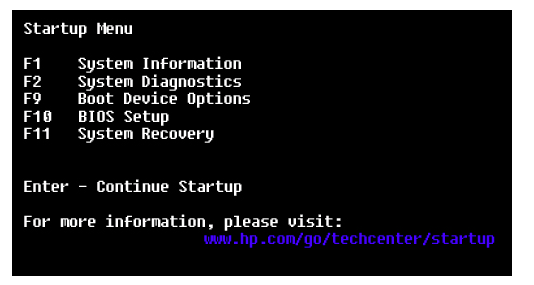-
×InformationNeed Windows 11 help?Check documents on compatibility, FAQs, upgrade information and available fixes.
Windows 11 Support Center. -
-
×InformationNeed Windows 11 help?Check documents on compatibility, FAQs, upgrade information and available fixes.
Windows 11 Support Center. -
- HP Community
- Archived Topics
- Desktops (Archived)
- Black screen after forced shutdown

Create an account on the HP Community to personalize your profile and ask a question
05-25-2016 04:52 AM
05-25-2016 05:29 AM - edited 05-25-2016 05:39 AM
There are two means of entering the BIOS.
The first is by pressing the power button and immediately tapping the F2 key every half second to access the startup menu.
The second is direct to the BIOS by tapping the F10 key every half second or so, immediately after pressing the power button.
F8 will not invoke the BIOS of any HP PC or notebook that I have ever heard of. I believe you must be thinking of another brand, perhaps a Packard Bell.
Hold down the Windows key and the B key at the same time. While holding those keys down, press the power button. That should invoke a BIOS recovery. That may resolve your issue.
Have you tried the Black screen issue troubleshooting? All of the troubleshooting please, not just part of it. I will edit this in a few minutes and put in a link to the document. below this line. Look at the lockups and performance troubleshhting section. Were there any error essages or a blinking cursor?
http://support.hp.com/us-en/product/HP-ENVY-23-All-in-One-Desktop-PC-series/5295879/model/5296825
" I've also tried multiple troubleshooting steps. " is way too vague and generalized. Please help us to help you by being very specific.
I am a volunteer forum member. If my suggestion helped you solve your issue, help others by marking that post as the accepted solution. Say thanks by clicking on the Yes button next to the "was this reply helpful?"