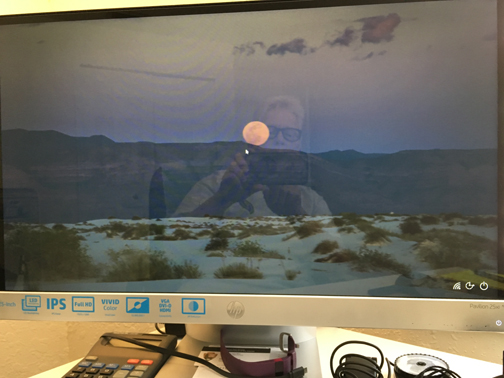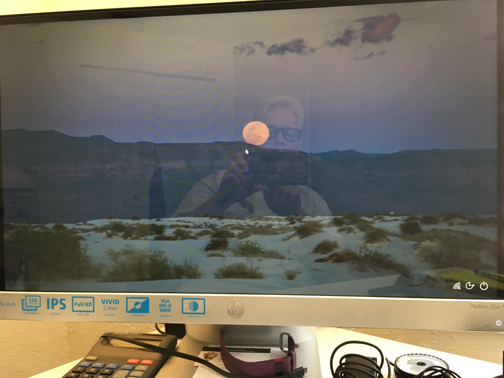-
×InformationNeed Windows 11 help?Check documents on compatibility, FAQs, upgrade information and available fixes.
Windows 11 Support Center. -
-
×InformationNeed Windows 11 help?Check documents on compatibility, FAQs, upgrade information and available fixes.
Windows 11 Support Center. -
- HP Community
- Archived Topics
- Desktops (Archived)
- Startup issue Windows 10 on Desktop

Create an account on the HP Community to personalize your profile and ask a question
05-03-2017 06:15 AM
Upon startup, the only icons I see are "ease of access," "wifi," and "power." I have to "restart" from the power button to get to the desktop. How can I get directly to the desktop upon boot up.
05-03-2017 07:42 AM
Hello
I would request you to click a pic and post it, this will help in understanding which mode you are in.
**Please click the "Thumbs Up" on the bottom right of this post to say thank you if you appreciate the support I provide!
**Also be sure to mark my post as “Accept as Solution" if you feel my post solved your issue, it will help others who face the same challenge find the same solution.
**Although I am an HP Employee, I am speaking for myself and not for HP.
05-03-2017 08:21 AM
Here you go. See the three small icons in the lower right-hand corner? If I click on the power button, I can "restart." The computer restarts and brings up the desktop. But, if I shut down, then reboot, this is the screen I get.
05-03-2017 08:23 AM
Hello
Seems the pic did not get uploaded properly.. can u upload it again..
**Please click the "Thumbs Up" on the bottom right of this post to say thank you if you appreciate the support I provide!
**Also be sure to mark my post as “Accept as Solution" if you feel my post solved your issue, it will help others who face the same challenge find the same solution.
**Although I am an HP Employee, I am speaking for myself and not for HP.
05-05-2017 04:09 PM
Of course, if I do a screen capture, it is no longer in memory because I have to restart to get to this forum. I did post a phone picture of the screen but that's the best I can do. I do not see a solution to this problem other than reloading Windows 10. I have all updates loaded. I do not have the problem on my laptop. But, it is not an HP either.
05-06-2017 01:06 PM
Seems like it was the printer. I have an older HP Envy 4500 which I understand is no longer supported by HP. But mine works great, so I will continue to use it. I removed all the software, removed it from the printer/device list in Windows 10, reinstalled most recent software and drivers that I could find, and have not had the problem on start up. I healed it myself. That makes me an expert.
05-08-2017 05:27 PM
Great,
You're indeed an expert !!!
Just wanted to check if updating the software and drivers of the printer you had, resolved the issue. Correct ?
Thanks.
**Please click the "Thumbs Up" on the bottom right of this post to say thank you if you appreciate the support I provide!
**Also be sure to mark my post as “Accept as Solution" if you feel my post solved your issue, it will help others who face the same challenge find the same solution.
**Although I am an HP Employee, I am speaking for myself and not for HP.