-
×InformationNeed Windows 11 help?Check documents on compatibility, FAQs, upgrade information and available fixes.
Windows 11 Support Center. -
-
×InformationNeed Windows 11 help?Check documents on compatibility, FAQs, upgrade information and available fixes.
Windows 11 Support Center. -
- HP Community
- Desktops
- Desktop Hardware and Upgrade Questions
- Adding WD BLUE 500GB SSD to ENVY 700 series

Create an account on the HP Community to personalize your profile and ask a question
12-26-2016 10:33 AM
The Pegatron Odense SSID: 2B47 information says it has One M.2 socket 1, key A. Can I add a WD BLUE 500GB SSD?
Solved! Go to Solution.
Accepted Solutions
12-27-2016 12:05 PM
Thank you for the update,
I appreciate your time and efforts,
That's a good question as I have a counter question and only if you help me, I should be able to help you 😉
Basically, the image below shows how the slot looks on a generic motherboard:

And this is how different M.2 SSD looks like:
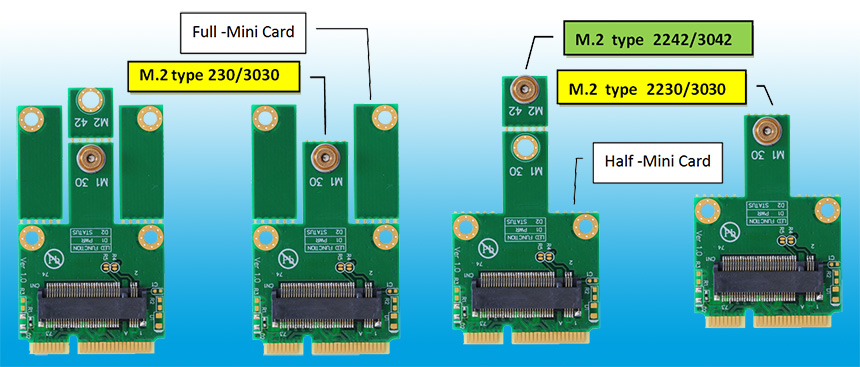
Also, here's a video that explains more about an m2 SSD installation on generic motherboards: Click here to watch
What I need from you is a photo of your motherboard, if you are unable to find the slot as it should be mentioned in small fonts inscribed into the motherboard.
Let me know how that pans out,
Feel free to post your query for any other assistance as well,
It's been a pleasure interacting with you and I hope you have a good day ahead.
If you wish to show appreciation for my efforts, mark my post as Accepted Solution.
And click on the Purple Thumbs up icon at the bottom of my comment.
Regards,
Riddle_Decipher
I am an HP Employee
Learning is a journey, not a destination.
Let's keep asking questions and growing together.
12-27-2016 06:29 AM
Thank you for posting on HP Forums,
The Riddle_Decipher is at your service.
As I Understand you want to add an M.2 SSD to your computer,
If this (click here) is the SSD specifications and this (Click here) is your computer specifications (look under the expansion slots).
It looks like a perfect match.
Let me know if you need anything else though 😉
Keep me posted,
If the information I've provided was helpful,
give us some reinforcement by clicking the solution and kudos buttons,
that'll help us and others see that we've got the answers!
Good Luck.
Riddle_Decipher
I am an HP Employee
Learning is a journey, not a destination.
Let's keep asking questions and growing together.
12-27-2016 12:05 PM
Thank you for the update,
I appreciate your time and efforts,
That's a good question as I have a counter question and only if you help me, I should be able to help you 😉
Basically, the image below shows how the slot looks on a generic motherboard:

And this is how different M.2 SSD looks like:
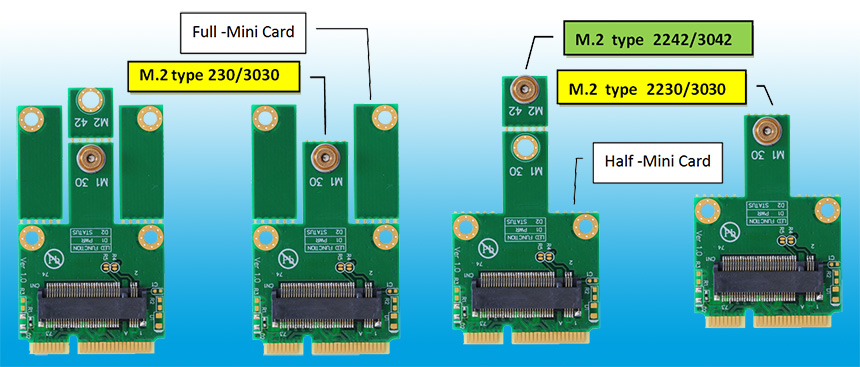
Also, here's a video that explains more about an m2 SSD installation on generic motherboards: Click here to watch
What I need from you is a photo of your motherboard, if you are unable to find the slot as it should be mentioned in small fonts inscribed into the motherboard.
Let me know how that pans out,
Feel free to post your query for any other assistance as well,
It's been a pleasure interacting with you and I hope you have a good day ahead.
If you wish to show appreciation for my efforts, mark my post as Accepted Solution.
And click on the Purple Thumbs up icon at the bottom of my comment.
Regards,
Riddle_Decipher
I am an HP Employee
Learning is a journey, not a destination.
Let's keep asking questions and growing together.
12-28-2016 06:23 AM
Thank you for the replying,
Please take your time and get back to me with the results,
I'll be awaiting your response and would be glad to help.
Feel free to post your query for any other assistance as well,
It's been a pleasure interacting with you and I hope you have a good day ahead.
If you wish to show appreciation for my efforts,
mark my post as Accepted Solution.
And click on the Purple Thumbs up icon at the bottom of my comment.
Regards,
Riddle_Decipher
I am an HP Employee
Learning is a journey, not a destination.
Let's keep asking questions and growing together.
12-29-2016 07:03 AM
You've done a remarkable job performing the steps suggested earlier, great work 🙂
And don't worry, as we should be able to fix this up with a few more steps and I'll be with you until we ensure this issue is fixed.
As you probably are aware the motherboard pic is low resolution and I can hardly see anything when zoomed in,
The best alternative solution to this predicament is to take the computer and the m2 SATA to a local store nearby and ask them to put it in.
They should be able to help insert the drive much quicker.
Keep me posted,
If the information I've provided was helpful,
give us some reinforcement by clicking the solution and kudos buttons,
that'll help us and others see that we've got the answers!
Good Luck.
Riddle_Decipher
I am an HP Employee
Learning is a journey, not a destination.
Let's keep asking questions and growing together.


