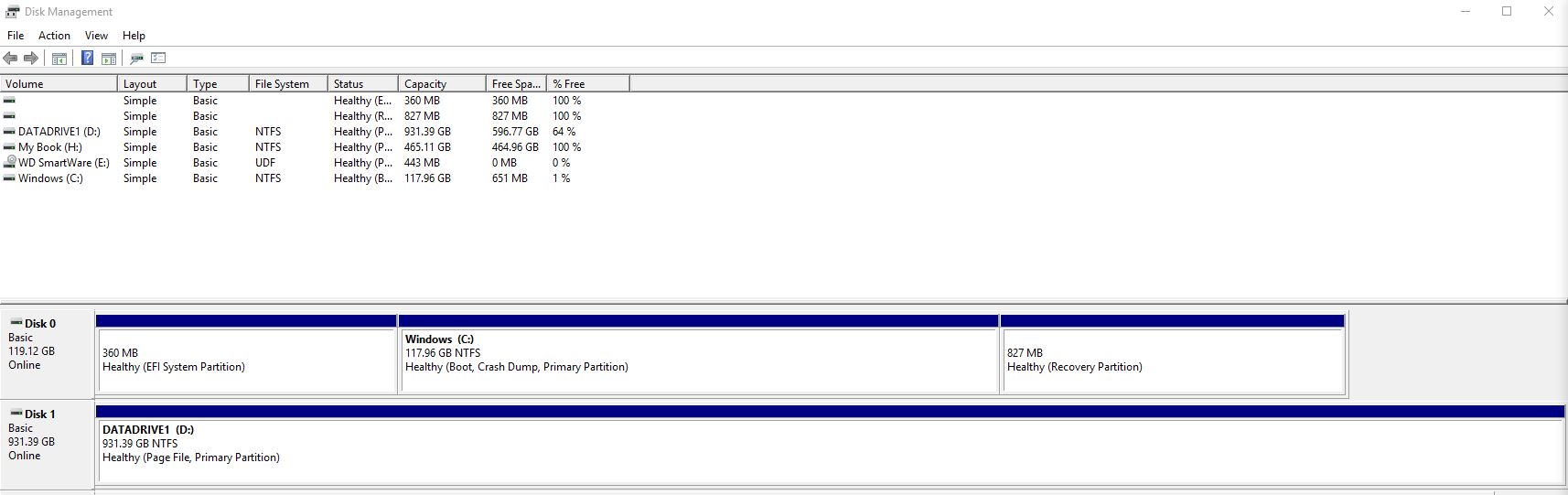-
×InformationNeed Windows 11 help?Check documents on compatibility, FAQs, upgrade information and available fixes.
Windows 11 Support Center. -
-
×InformationNeed Windows 11 help?Check documents on compatibility, FAQs, upgrade information and available fixes.
Windows 11 Support Center. -
- HP Community
- Archived Topics
- Desktops (Archived)
- Envy 34 All-In-One Hard Drive problems

Create an account on the HP Community to personalize your profile and ask a question
02-19-2017 08:58 PM
I just bought the envy 34 all in one. I am having a lot of trouble getting programs to download. It always says the drive is full. I have a 1T drive with 598 GBs free. The C drive says it only has 120 GBs and is full. i think windows is on the c drive but i am not sure how to get it to use the D drive for everything else. can someone help? I have already manually moved everything i can from the c drive to the D but it still doesn't leave enough space.
02-20-2017 04:02 AM
Hello nlsclint,
Welcome to the forum! Can you tell me please, what do you see when you go to the Disk management menu? Can you see the full capacity of the internal hard drive? Besides these 120 Gigs, can you see the rest of the disk space? If not, probably the HDD has been divided into two partitions, but the second one hasn't got any drive letter. Check if you can assign a letter by clicking right button over the unallocated space, if any. Come back to the topic to tell me what happened after that.
Cheers.
02-20-2017 05:38 PM
I see two drives one: Disk 0 - Windows (C:) drive with 119.12 GB(capacity) - three partitions 117.96GB NTFS Healthy (Boot,CrashDump, Primary Partition) 360MB Healthy (EFI System Partition) and one 827MB Healthy (Recovery Partition)
and one Disk 1 - Datadrive1 (D:) with 931.39 GB capacity 596.77GB Free. If I move program files for apps to the D drive they won't work until installed on the C drive. I can't move program files from C for some reason.
I have never had issues like this before.
02-20-2017 06:18 PM
This is the most common issue with any unit that has an SSD and a Data drive.
The SSD's speed makes the boot process very fast. The data drive is for storage. The data drive is a SATAIII, capable of 6Gb/s speeds. Maybe it's not documented, or explained properly, as this question is repeatedly asked.
Your can re-assign folders to the data drive.
1) Select "Settings"
2) In the "Find a setting" box type "storage", then click on "Default save locations"
From that menu, you can assign the New apps, and various folders.
Because you did not know this procedure, you can set it up, and then move the actual data files to the created folders on the data drive. If you try to move folders, you will create an issue.
HP Envy 8 5010 Tablet
(2) HP DV7t i7 3160QM 2.3Ghz 8GB
Printer -- HP OfficeJet Pro 8620 Legal
Custom Asus Z97D, I7-4790k, 16GB RAM, WIN10 Pro 64bit, ZOTAC GTX1080 AMP Extreme 3 fan 8GB RAM, 500GB SSD, Asus PB287 4k monitor, Rosewill Blackhawk case and 750W OCZ PSU.