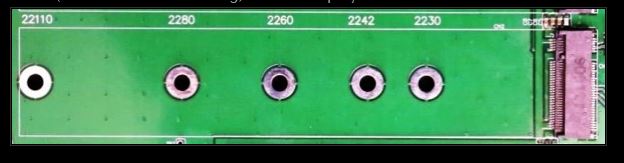-
×InformationNeed Windows 11 help?Check documents on compatibility, FAQs, upgrade information and available fixes.
Windows 11 Support Center. -
-
×InformationNeed Windows 11 help?Check documents on compatibility, FAQs, upgrade information and available fixes.
Windows 11 Support Center. -
- HP Community
- Desktops
- Desktop Hardware and Upgrade Questions
- M.2 Dimensions

Create an account on the HP Community to personalize your profile and ask a question
04-23-2017 05:29 PM
The Thimphu motherboard, is what I am currently running on this PC. I've been looking everywhere for the dimesions for the M.2 slots. I know that there it has an A slot and M slot, that's as far as I was able to find. Is there a page where there is more detailed information and the sizes?
Solved! Go to Solution.
Accepted Solutions
04-23-2017 05:36 PM - edited 04-23-2017 06:05 PM
Please refer to this forum thread: Thimphu Motherboard Specs
M.2 Key M 2260 = 22mm x 60mm [Socket 3 is PCIe x4 | Socket 2 is SATA]
 If you found my answer helpful please say thanks by clicking on the Thumb's Up icon.
If you found my answer helpful please say thanks by clicking on the Thumb's Up icon.
If my answer solved your problem please mark it as the Accepted Solution. Thanks!
04-23-2017 05:36 PM - edited 04-23-2017 06:05 PM
Please refer to this forum thread: Thimphu Motherboard Specs
M.2 Key M 2260 = 22mm x 60mm [Socket 3 is PCIe x4 | Socket 2 is SATA]
 If you found my answer helpful please say thanks by clicking on the Thumb's Up icon.
If you found my answer helpful please say thanks by clicking on the Thumb's Up icon.
If my answer solved your problem please mark it as the Accepted Solution. Thanks!
04-23-2017 06:04 PM
@y2ken wrote:Please refer to this forum thread: Thimphu Motherboard Specs
If you found my answer helpful please say thanks by clicking on the Thumb's Up icon.
If my answer solved your problem please mark it as the Accepted Solution. Thanks!
All I was able to see where the the M.2 slots are located, nothing about the length. Is there still no in depth manual out?
04-23-2017 07:00 PM
You're welcome BUT the M.2 standard is a very confusing one so I did some further research and it appears that Key M supports several different lengths not just 2260. So you may be back to square one.  In the motherboard photo it looks like there may be two stand offs in that slot to secure the M.2 card. Look closely on the motherboard PCB and if you are lucky you might see the size specs printed near those points.
In the motherboard photo it looks like there may be two stand offs in that slot to secure the M.2 card. Look closely on the motherboard PCB and if you are lucky you might see the size specs printed near those points.