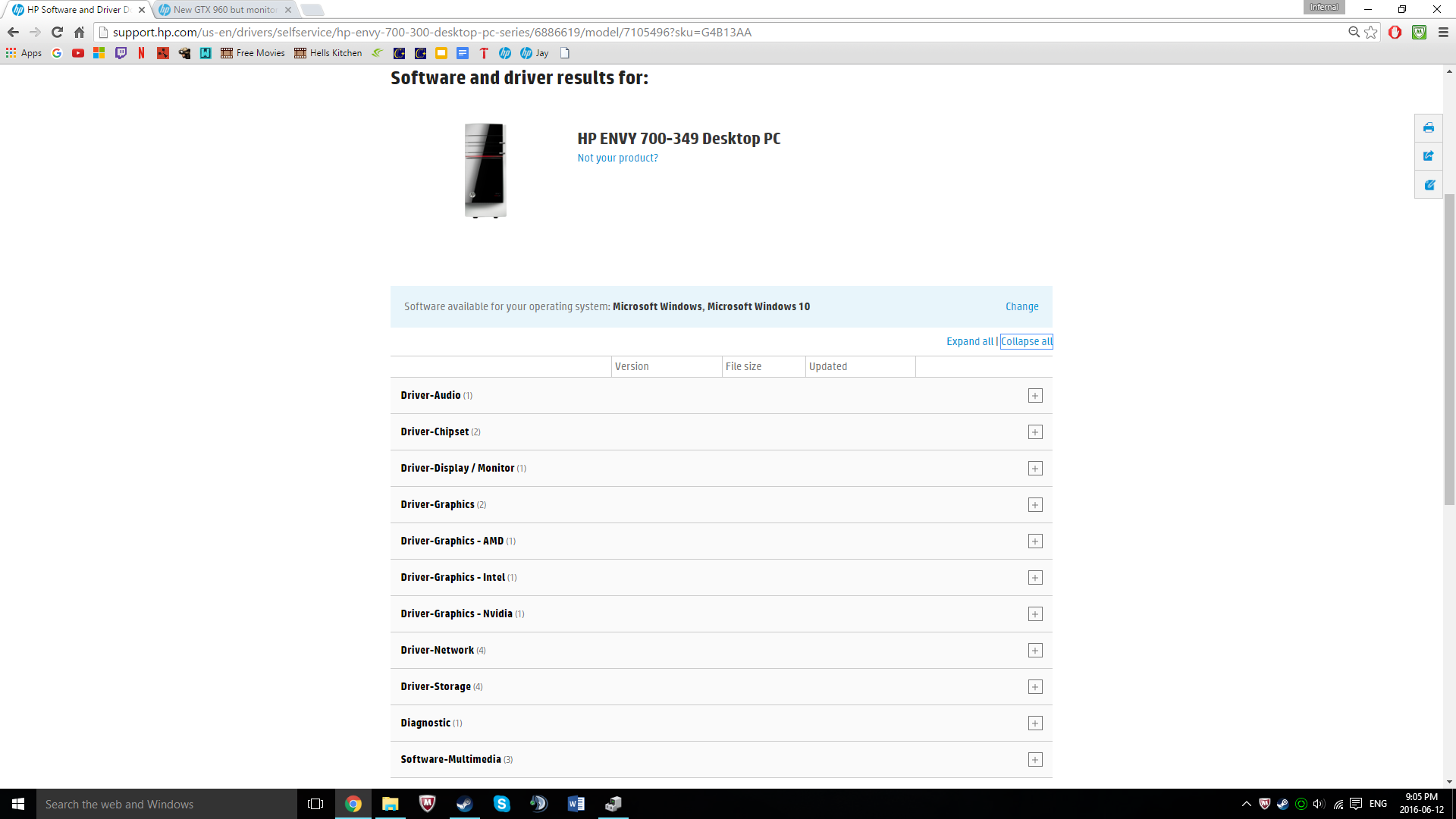-
×InformationNeed Windows 11 help?Check documents on compatibility, FAQs, upgrade information and available fixes.
Windows 11 Support Center. -
-
×InformationNeed Windows 11 help?Check documents on compatibility, FAQs, upgrade information and available fixes.
Windows 11 Support Center. -
- HP Community
- Archived Topics
- Desktops (Archived)
- New GTX 960 but monitor reads no signal

Create an account on the HP Community to personalize your profile and ask a question
06-11-2016 08:00 PM - edited 06-12-2016 12:56 PM
So I got a gtx 960 strix 4 gb and I installed it correctly with the 6 pin connected. I plug in it into my monitor (via VGA with the VGA-DVI converter) and power the system, no post beeps and every fan is spinning EVEN the video card's. However the monitor does not get a signal. (Btw my old video card recognizes the monitor but not the new one). Can someone please help me fix this problem, Thanks!
06-11-2016 10:18 PM
I suspect that you are experiencing a lack of wattage from your power supply unit (PSU). It is 460W and with an i7-4790 processor and the 960 it may not be enough. I suggest contacting the manufacturer's Tech Support to see what they have to say.
Please click the Thumbs up + button if I have helped you and click Accept as Solution if your problem is solved.





I am not an HP Employee!!
Intelligence is God given. Wisdom is the sum of our mistakes!!
06-12-2016 06:44 AM - edited 06-12-2016 06:50 AM
Here is a power supply calculator.
It'll help you a general idea what wattage is adaquate for your system.
This calculator doesn't include case fans, add-in cards, cooling setup, etc., so I would add another 20% for additional components and future upgrades.
Your GTX 960 alone consumes up to 150Watts.
 If you found my answer helpful please say thanks by clicking on the Thumb's Up icon.
If you found my answer helpful please say thanks by clicking on the Thumb's Up icon.
If my answer solved your problem please mark it as the Accepted Solution. Thanks!
06-12-2016 07:04 AM
This build should have enough power, as I already disscussed with another individual (and it says the miniumum wattage is 400 watts so it should be able to boot up). I would apprecite if you gave some suggestions on how to fix the problem as the wattage problem would be my last resort.
Thanks
06-12-2016 11:16 AM
When I plugged your specs into the PSU calculator it suggested a minimum of a 500w PSU without case fans, add-in cards, xtra hard drives, etc..
Your original GTX 645 OEM card has a recommended PSU minimum requirement of 450w. Your new card uses 20w more than your old card.
But here are a few more suggestions.
Both your motherboard and new graphics card support UEFI BIOS.
The specs that I found on the the original OEM graphics card, a GTX 645, doesn't say if it is UEFI compatible so you might be running in Legacy BIOS mode which isn't compatible with your card. Run MSINFO32 in the search box and under System Summary >> BIOS Mode, it'll show if you are in UEFI or Legacy mode. If you are in Legacy mode you should change it to UEFI mode. If you are already in UEFI mode you can try disabling Secure Boot.
I'm sure I don't have to say this, but also make sure you have the correct input set on your monitor. Display port, DVI, VGA, etc.
Disable onboard graphics in BIOS.
Upgrade to the newest BIOS which I think you have already done.
Good luck!
06-12-2016 12:00 PM - edited 06-12-2016 12:23 PM
Thanks for the reply y2ken,
My current bio information is here, I checked if I had a BIOS update on HP Support Assistant and there was not. But i am strugling on how to diable OnBoard Graphics on BIOS, I would appreciate if you would tell me how. Also can you make sure if I am running the right update on BIOS just to be sure.
Thanks for the help!
06-12-2016 05:10 PM
Your current BIOS version is 80.19, the newest version is 80.24 Rev.A, BUT it is only listed in the Windows 8.1 download section. HP "strongly recommends" this update. It would have been best to update the BIOS prior to upgrading to Windows 10. 
So you can roll back to Windows 8.1 to update your BIOS or you can take a chance and try to run the Windows 8.1 BIOS update in Windows 10. BUT BE WARNED, A BOTCHED BIOS UPDATE CAN BRICK YOUR SYSTEM.
Most aftermarket motherboards BIOS updates aren't dependent on the OS, you can run the .rom update file directly from BIOS. HP creates an executable [.exe] that is intended to run on a particular OS, it's easier to update from within Windows but then you can run into your situation.
I noticed that there is a Windows 10 Chipset update that is available that you should install.
Fixes / Enhancements: "Provides the Intel Chipset Driver for systems upgrading to Windows 10"
Have you tried reseating your new card? It's more common than you might think that a card isn't seated fully / properly. Check the PCI-e power connector also to be sure it's fully seated.
Do you have another system that you can test it in to make sure it's not a faulty card?
BIOS menus can vary alot from system to system so I can't give you specific instructions on disabling onboard graphics but in a pinch you can do it through Device Manager. Right click the Windows 10 Start icon and choose Device Manager>>expand Display Adapters>>right click your onboard graphics>>choose disable.
As I mentioned earlier you can try disabling Secure Boot in BIOS.
06-12-2016 06:59 PM
- Sadly I already updated to windows 10
- I dont understand on what this means : "BUT BE WARNED, A BOTCHED BIOS UPDATE CAN BRICK YOUR SYSTEM."
- How can I run a .rom update directly from BIOS....where can I get this file?
- I will update The Fixes/Enhancements as soon as I can!
- I reseated my new card multiple times and correctly connected the power connector
- I do not have another system
- I cannot seen to find the onboard graphics using your steps (only the gtx 645 shows up, not an integrated card)
- Tryied mulitple times disabling Secure Boot and turn on Legacy Support and it seems to not work as it still says "BIOS MODE : UEFI "(instead of legacy ... is that a problem?)
Thanks for the suggestions
06-12-2016 07:07 PM - edited 06-12-2016 07:08 PM
Which sub section is it under and which one will I choose to "Provides the Intel Chipset Driver for systems upgrading to Windows 10"?
PLEASE RIGHT CLICK IMAGE AND OPEN IN A NEW TAB TO GET LARGE BETTER RESOLUTION!
06-13-2016 01:13 PM - edited 06-13-2016 01:26 PM
Hi,
Somebody, please set me straight if I am wrong.
I used the following procedures to install or upgrade from a GTX 645 OEM to a GTX 950Ti, a GTX 970, and a GTX 980Ti on Win 10 Pro and Win 7 Pro. An HP Pegatron motherboard and an Asrock motherboard were the recipients of the upgrades.
The following thoughts have been copied from my reply to Infernal in the original thread on this issue.
Secure boot has nothing to do with Legacy vs UEFI. It controls the keys HP has installed to enforce boot security using the devices HP installed at the factory. Legacy booting does not impair full UEFI support other than bypassing device security enforcement.
I set up a 970. Secure boot only muddies the water. The 960 will never boot using Secure Boot.
You'll have to clear all of the HP keys if you want to boot the new card in secure mode.
HP security keys control the devices HP installed on the motherboard. Windows will not boot or the new device will not initialize if you change a device without either clearing all security keys or disable secure boot and enable legacy boot.
That's the whole point of enhanced UEFI BIOS and boot integrity (security).
Infernal has a UEFI PC and a UEFI graphics card. Again, there is no reason for the 960 to systemically fail on Infernal's PC except for an inadequate/inferior power supply, or incorrect settings in BIOS, or failure to remove the previous graphic drivers completely before installing the new card.
Mainstream motherboards such as Asrock, Asus, or Gigabyte provide greater control over device security.
You can clear the existing device security keys, install a new UEFI device, and then create a new set of security keys which will allow you to use secure boot with the new device installed on the board.
I don't know if this is an available option on Infernal's HP motherboard. That is why it is recommended to just disable secure boot/enable legacy boot.
The 960 will not initialize if this is not an option.
One final point for Infernal: you must reboot the PC after disabling Secure boot and enabling Legacy boot with the old graphics card installed on the board.
You will receive a a confirmation code that must be entered to complete the operation. You will then have to remove all current Nvidia software, shut down, and now install the 960 in the PCIe x16 slot on the motherboard.
Then install the 900 series Nvidia graphics software.
Jay