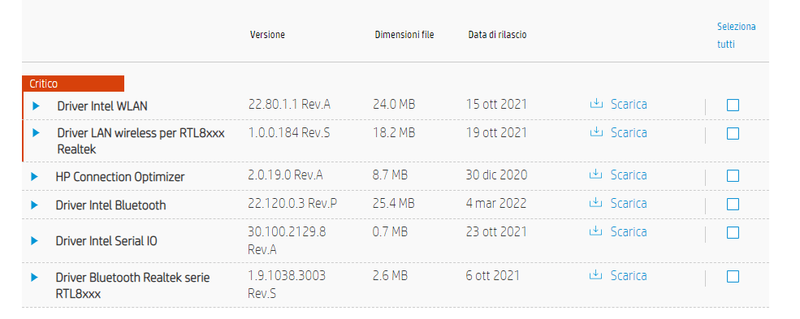-
×InformationWindows update impacting certain printer icons and names. Microsoft is working on a solution.
Click here to learn moreInformationNeed Windows 11 help?Check documents on compatibility, FAQs, upgrade information and available fixes.
Windows 11 Support Center. -
-
×InformationWindows update impacting certain printer icons and names. Microsoft is working on a solution.
Click here to learn moreInformationNeed Windows 11 help?Check documents on compatibility, FAQs, upgrade information and available fixes.
Windows 11 Support Center. -
- HP Community
- Desktops
- Desktop Hardware and Upgrade Questions
- Problems downloading drivers

Create an account on the HP Community to personalize your profile and ask a question
01-08-2023 02:30 PM
Hi, i tried to download these drivers
I downloaded them but if i try to search them again they are still in the results. Why? Did i have actually install them?
Second question: is it normal that there are either intel and realtek drivers?
Solved! Go to Solution.
Accepted Solutions
01-09-2023 03:02 PM - edited 01-09-2023 03:02 PM
Hi:
Great video!
That is exactly how the driver installs.
It is a 'silent' install.
It runs, the black command screen opens and closes and that's it.
It does not tell you one way or the other if the installation was successful.
I don't know what model Realtek Wi-Fi adapter your PC has, but if it has the RTL8821CE or RTL8822CE the latest driver that the device manager should be showing is 2024.0.10.227.
There is a newer driver for the Realtek AX Wi-Fi cards than any of those listed on your PC's support page.
If you want the latest driver for that model card, you can install it from the link below:
1.0.0.212
https://ftp.hp.com/pub/softpaq/sp142501-143000/sp142614.exe
01-08-2023 03:32 PM
Hi:
You have to run the exe files from the drivers you downloaded in order to install them.
There are many different model variations in the TP01-2000i (1K4B6AV) series.
Some PCs come with the Realtek Wi-Fi adapters, and some come with the Intel Wi-Fi adapters, which is why you will find multiple drivers listed on the support page.
You can also individually download the drivers from the support page for the model series:
PC Desktop HP Pavilion TP01-2000i (1K4B6AV) Download di software e driver | Assistenza clienti HP®
01-09-2023 12:03 PM
Go to your PC's Windows device manager.
Click to expand the Network adapters device manager category, and there you will find the name and model number of the wireless network adapter.
If it is an Intel Wi-Fi adapter, you install the Intel driver and if it is a Realtek Wi-Fi adapter, you install the Realtek one.
01-09-2023 02:44 PM
I checked and i saw i have Realtek drivers. Could you tell from the video if i did something wrong? I tried to download the WLAN Driver but if i try to search it again it looks like i didn't download it. Thanks in advance.
01-09-2023 03:02 PM - edited 01-09-2023 03:02 PM
Hi:
Great video!
That is exactly how the driver installs.
It is a 'silent' install.
It runs, the black command screen opens and closes and that's it.
It does not tell you one way or the other if the installation was successful.
I don't know what model Realtek Wi-Fi adapter your PC has, but if it has the RTL8821CE or RTL8822CE the latest driver that the device manager should be showing is 2024.0.10.227.
There is a newer driver for the Realtek AX Wi-Fi cards than any of those listed on your PC's support page.
If you want the latest driver for that model card, you can install it from the link below:
1.0.0.212
https://ftp.hp.com/pub/softpaq/sp142501-143000/sp142614.exe
01-09-2023 03:29 PM - edited 01-09-2023 03:33 PM
Ok! Actually i have RTL8822CE and the driver is 2024.0.10.225, i don't know if it is relevant .
Anyway, I open this discussion just because at least once a day from the first day that i have this computer, Wi-Fi disconnect and i have to connect it manually everytime, sometimes the w-ifi icon in the menu at the bottom right disappear and i have to restart the computer to connect again. I asked first in the Windows forum, they told me to download the latest wi-fi drivers, then they told me to ask here because they didn't know why i could download either realtek and intel drivers.
Now i know that i had already the right driver but the problem is still there. Maybe it's not a driver problem?
Maybe I should try to download the driver that you linked to me?
Didn't find what you were looking for? Ask the community