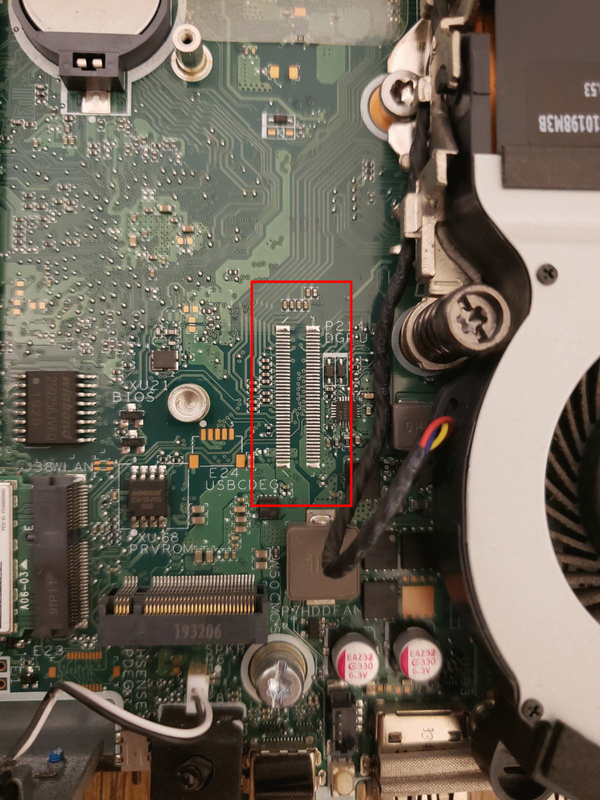-
×InformationWindows update impacting certain printer icons and names. Microsoft is working on a solution.
Click here to learn moreInformationNeed Windows 11 help?Check documents on compatibility, FAQs, upgrade information and available fixes.
Windows 11 Support Center. -
-
×InformationWindows update impacting certain printer icons and names. Microsoft is working on a solution.
Click here to learn moreInformationNeed Windows 11 help?Check documents on compatibility, FAQs, upgrade information and available fixes.
Windows 11 Support Center. -
- HP Community
- Desktops
- Desktop Hardware and Upgrade Questions
- Re: Upgrade HP 800 G4 MINI 35W to 65W CPU

Create an account on the HP Community to personalize your profile and ask a question
09-16-2023 01:47 AM
Hello, I need some advice regarding the possibilities for CPU upgrade of HP EliteDesk 800 G4 DM (35w).
I recently purchased HP EliteDesk 800 G4 DM (65w) and liked the form factor and the portability of the system. I am doing some CAD and 3d rendering stuff and wanted to upgrade from the Intel 630 graphics to discrete graphics card RADEON RX560 4GB (L35096-001) which in the meantime I also purchased. Unfortunately it turns out that the graphics port on 65W motherboard is missing. The tracings are there but the port is not soldered. Looking at the pictures of 35W/65W/95W motherboards the discrete graphics port is available only on the 35W version.
I found a donor 35W motherboard. And I am considering to replace the existing 65W motherboard. Do you think there a possibility that 35W motherboard can accept 65W CPU (I5-8600)?
Solved! Go to Solution.
Accepted Solutions
09-17-2023 06:22 PM - edited 09-17-2023 06:24 PM
the main difference between the 35/65 watt boards powerwise is that the 65 watt board also supports the 90 watt cpu's as such its power delivery subsystem has one more VRM section
you can run a 65 watt cpu in a 35 watt board you however can not run a 90 watt cpu reliably on the 35 watt board unless you add the missing vrm parts also adding small heat sinks to the 35 watt board vrm's will increase their wattage capacity by a moderate amount
also if using a 35 watt board with a 65 watt cpu and video card you will also need to use the 65 or better yet the 90 watt power supply watt power supply
09-16-2023 07:17 PM
Welcome to our HP Community Forum!
What you need to upgrade your HP EliteDesk 800 G4 DM 65W graphics performance is this: https://www.aliexpress.us/item/3256804853059439.html?spm=a2g0o.productlist.main.5.5eae5Yv55Yv5Wk&alg..., as I used it most satisfactorily for my HP EliteDesk 800 G4 DM 65W Upgrade project: https://h30434.www3.hp.com/t5/Desktop-Hardware-and-Upgrade-Questions/Upgrading-an-HP-EliteDesk-800-6.... (Don't worry about the CPU heat sink upgrade I applied, which I needed because this DM (Desktop Mini) also accepts 95-watt processors, which as you may have guessed, run a bit hotter than 65-watt processors.)
As your pictures show, you're not using the second M.2 NVMe SSD slot anyway.
The aforementioned "PCIe 4.0 x4 Riser Cable 64Gbs M.2 Key M for NVMe External Graphics Card Stand Bracket R43SG PCI-E for Graphics Card 25cm" can be powered with a variety of secondary (synced) power supplies, such as the 8-pin DELL DA-2 MK394 Model D220P-01 250-watt Power Adapter or any 24-pin ATX power supply.
Hope this was helpful.
Kind Regards,
NonSequitur777

09-17-2023 06:02 AM - edited 09-17-2023 06:04 AM
NonSequitur777,
Thank you for the reply!
Your solution is quite appealing. But the system will loose it's main advantage for me - portability. Now it I can carry the PC and 21+inch monitor with their PSUs on my trips. External graphics card and extra PSU will be too much for me. But for a semi-stationary system it is perfect and with good options for upgrades. Anyways, if I cannot find plausible solution with internal discrete card I will consider the solution which you gave.
09-17-2023 06:11 AM - edited 09-17-2023 06:12 AM
Thank you for the reply!
But I think that it will be not so simple. There are more differences between 35W and 65W motherboard except the missing soldered port. At least there are some parts which are missing on the 35W motherboard compared with the 65W and 95W as it is seen on the following photos:


Otherwise I thing the cooling package and the PSU can be ported from 65W version to the 35W version.
09-17-2023 06:22 PM - edited 09-17-2023 06:24 PM
the main difference between the 35/65 watt boards powerwise is that the 65 watt board also supports the 90 watt cpu's as such its power delivery subsystem has one more VRM section
you can run a 65 watt cpu in a 35 watt board you however can not run a 90 watt cpu reliably on the 35 watt board unless you add the missing vrm parts also adding small heat sinks to the 35 watt board vrm's will increase their wattage capacity by a moderate amount
also if using a 35 watt board with a 65 watt cpu and video card you will also need to use the 65 or better yet the 90 watt power supply watt power supply
09-17-2023 11:12 PM - edited 09-17-2023 11:19 PM
Thank you for the reply. Now I figured out what are those parts.
I really hope you are right about the ability of the 35 version to deliver enough power for 65W CPU and a discrete graphic card.
I intend to transfer the 65w CPU and the heatsink from the 65W motherboard to 35W motherboard. On the 65W motherboard the thermal pad covers all four VRMs and I hope it will be enough to cool the 3 VRMs on the 35W version.
I just have little concern how the system will be affected in the long run. I suppose VRMs on the 35W version motherboard will be little overused. On the other hand I guess the discrete GPU will reduce the load on the CPU hence on the VRMs.
My present power supply is rated 120W. I am not sure if it will be enough, but since gaming is not my priority I hope it will suffice.
10-08-2023 01:50 AM
An update on the upgrade.
I received the donor 35W motherboard. First I tried the 35W motherboard with the 65W CPU and the Radeon RX 560 Graphic card but the 120W PSU wich I had was not enough. Without the graphic card the system was working. Tried also with a 135W PSU but it was also not enough. Then I bought 150W PSU and it did the magic.
I had a little trouble because the 35W motherboard was in manufacturing mode so I had to figure out how to fix it.
There was a red banner on top when bios was loading: System is booting in manufacturer program mode
I found a solution here:
https://h30434.www3.hp.com/t5/Business-PCs-Workstations-and-Point-of-Sale-Systems/Feature-Byte/td-p/...
Didn't find what you were looking for? Ask the community