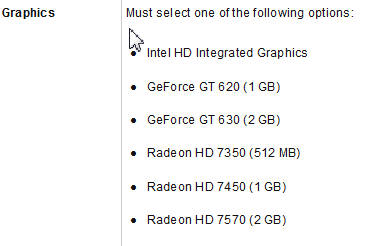-
×InformationNeed Windows 11 help?Check documents on compatibility, FAQs, upgrade information and available fixes.
Windows 11 Support Center. -
-
×InformationNeed Windows 11 help?Check documents on compatibility, FAQs, upgrade information and available fixes.
Windows 11 Support Center. -
- HP Community
- Archived Topics
- Desktops (Archived)
- Video card compatiblity with p7-1254

Create an account on the HP Community to personalize your profile and ask a question
03-16-2017 08:14 PM
Hi,
Please check the following post
Regards.
***
**Click the KUDOS thumb up on the left to say 'Thanks'**
Make it easier for other people to find solutions by marking a Reply 'Accept as Solution' if it solves your problem.


03-16-2017 08:16 PM - edited 03-16-2017 08:44 PM
Hi Steve,
Your PC is going to need a legacy graphics card due to the BIOS level in your PC. We don't know what your requirements are so I'll just post some suggestions..
Any of the below graphics cards should work in your PC with the correct wattage power supply.
Your best option is to look for a used NVIDIA GTX 660. Perhaps try Ebay. You'll need a 500 watt power supply depending on the model.
02-02-2018 11:35 AM
I installed EVGA's GeForce GTX 1050 Ti Gaming (04G-PA-6251-KR), and it works great. I had no issues whatsoever. Before installing the video card, I installed the latest bios update (7.23 A, Released Oct 17, 2014). I had also previously upgraded the stock CPU to the AMD A8-3850 and the RAM to 8 GB of DDR3-1600.
I ran a few benchmarks, and here are the results.
Unigine Heaven Benchmark:
-Direct3D11
-1920x1080
-Quality: Ultra
-Tesselation: Extreme
-No Anti-aliasing
-FPS: 49.1 avg.; 12.2 min.; 115.9 max.
Unigine Valley Benchmark:
-Direct3D11
-1920x1080
-Quality: Ultra
-No Anti-aliasing
-FPS: 46.9 avg.; 15.5 min.; 82.1 max.
Unigine Superposition Benchmark:
-Version: 1.0
-Graphics API: DirectX
-Resolution: 1920x1080
-Fullscreen: Enabled
-Shaders: High
-Textures: High
-DOF: enabled
-Motion Blur: enabled
-FPS: 30.18 avg.; 25.25 min.; 37.47 max.
I have Flight Simulator X on my desktop, and I noticed a significant increase in the graphics. I am running all graphic setting at ultra high at 1920x1080, and video output is smooth. To obtain a smooth video output, I needed to installI service packs 1 and 2 for Flight Simulator X.
The GTX 1050 Ti is best video card you can buy for this desktop without upgrading the power supply in my opinion. AMD may offer a similar performing video card; however, I needed an Nvidia card in order to run CUDA programs. If you do purchase a GTX 1050 Ti, make sure that the purchase one without the 6-pin power supply plug-in since the stock power supply does not have a 6-pin power output for connection to a video card.
I had a hard time finding information on whether or not this card would work on the p7-1254 and ended up deciding to take the risk. As you can see, this card does indeed work. I hope this information helps.
02-02-2018 04:35 PM - edited 02-02-2018 04:38 PM
Works great?
Does your PC boot normally without doing anything special?
Did you or anyone else modify the vbios in the graphics card or the BIOS in the PC?
02-02-2018 07:16 PM
It does work great, and the PC boots just as it always did.
The graphics card was a replacement of a MSI GeForce GT 730. I just swapped the video cards out. The GTX 1050 Ti was new from the factory and in the original packaging, so the vbios on the graphics card is same as that installed at the factory.
My computer bios was updated to 7.23 A using the software from HP's desktop software and drivers webpage. Microsoft's System Information application indicates that the BIOS Mode is Legacy and not UEFI. I was originally concerned that the GTX 1050 Ti would not work because of this; however, since I planned on buying the GTX 1050 Ti anyway and was prepared to buy a new motherboard, cpu, etc. if necessary, I went ahead with the purchase and tried with the desktop. Here are a few things from the system summary provieded by Microsoft's System Information application.
OS Name - Microsoft Windows 10 Home
Version - 10.0.16299 Build 16299
OS Manufacturer - Microsoft Corporation
System Manufacturer - Hewlett-Packard
System Model - p7-1254
System Type - x64-based PC
Processor - AMD A8-3850 APU with Radeon(tm) HD Graphics, 2900 Mhz, 4 Core(s), 4 Logical Processor(s)
BIOS Version/Date - AMI 7.23, 7/4/2012
SMBIOS - Version 2.7
Embedded Controller Version - 255.255
BIOS Mode - Legacy
BaseBoard Manufacturer - PEGATRON CORPORATION
Platform Role - Desktop
Here is all the information found in the "Display" page provided by Microsoft's System Information application.
Name - NVIDIA GeForce GTX 1050 Ti
PNP Device ID - PCI\VEN_10DE&DEV_1C82&SUBSYS_62513842&REV_A1\4&36BACB52&0&0010
Adapter Type - GeForce GTX 1050 Ti, NVIDIA compatible
Adapter Description - NVIDIA GeForce GTX 1050 Ti
Adapter RAM - (1,048,576) bytes
Installed Drivers -C:\WINDOWS\System32\DriverStore\FileRepository\nv_dispi.inf_amd64_f936d37e592b25aa\nvldumdx.dll,C:\WINDOWS\System32\DriverStore\FileRepository\nv_dispi.inf_amd64_f936d37e592b25aa\nvldumdx.dll,C:\WINDOWS\System32\DriverStore\FileRepository\nv_dispi.inf_amd64_f936d37e592b25aa\nvldumdx.dll,C:\WINDOWS\System32\DriverStore\FileRepository\nv_dispi.inf_amd64_f936d37e592b25aa\nvldumdx.dll
Driver Version - 23.21.13.8813
INF File - oem205.inf (Section136 section)
Color Planes - Not Available
Color Table Entries - 4294967296
Resolution - 1440 x 900 x 59 hertz
Bits/Pixel - 32
Memory Address - 0xFD000000-0xFE0FFFFF
Memory Address - 0xC0000000-0xD1FFFFFF
Memory Address - 0xD0000000-0xD1FFFFFF
I/O Port - 0x0000E000-0x0000EFFF
IRQ Channel - IRQ 18
I/O Port - 0x000003B0-0x000003BB
I/O Port - 0x000003C0-0x000003DF
Memory Address - 0xA0000-0xBFFFF
Driver - c:\windows\system32\driverstore\filerepository\nv_dispi.inf_amd64_f936d37e592b25aa\nvlddmkm.sys (23.21.13.8813, 16.15 MB (16,936,048 bytes), 1/31/2018 3:45 PM)
I addition to running the benchmarks and playing Flight Simulator X. I have also run GPU-enabled code in MATLAB, which ran approximatelly 3 times faster on the GTX 1050 Ti than the GT 730.
I have searched through the product information that came with the GTX 1050 Ti and online for the manufacturer's requirement for UEFI BIOS, but I haven't found anywhere that the manufacturer states that it requires a UEFI BIOS. The minimum requirements that come with the product are this:
"PCI Express, PCI Express 2.0 or PCI Express 3.0-compliant motherboard with one dual-width graphics slot. For an SLI configuration, you need an SLI-ready motherboard with one dual-width graphics slot for each graphics card."
The GTX 1050 Ti is being used on newer desktops which I presume would have a UEFI BIOS. This leads me to conclude that the specific GTX 1050 Ti which I am using is capable of operating with both UEFI and legacy BIOS. There are not a physical switch on the video card, so any changes that are necessary to work with either BIOS must be done automatically.
If you have any additional questions, please let me know.
02-02-2018 07:41 PM
My apologies for the typos and grammatical errors in the previous post. I am planning on putting a new power supply and the GTX 1080 Ti in my desktop towards the end of next year. Hopefully, the graphics card prices will have come down by then. If anyone beats me to it, please add to this thread. I would love to know the outcome.
02-02-2018 09:12 PM - edited 02-02-2018 09:18 PM
You may have gotten lucky. The motherboard that you are using hasn't surfaced as being compatible or not compatible with UEFI graphics cards until today. hmmmmm There have been many posts on this forum where PCs with similar or higher BIOS levels 7.xx haven't been able to get UEFI enabled graphics cards to work with the HP legacy BIOS (version 7.xx) with other HP motherboards. Literally 100s of posts I would guess. So from that stand point, the recommendations to not use the NVIDIA GTX 1050 or other modern graphics graphics with HP legacy motherboards will continue.
BTW---Other forum members have contacted EVGA and got advice that UEFI graphics cards wouldn't work in HP legacy BIOS motherboards. I also find it very interesting that you are a brand new member to the forum.
02-02-2018 11:07 PM
That is very interesting that other motherboards having the same bios version would not work. My motherboard is the AAHD2-HY (Holly) Rev 1.03. Microsoft is reporting that the BIOS Mode is legacy. Is it possible that this wrong? I gathered from other threads that it was necessary for the UEFI enabled BIOS for GTX 1050 Ti to operate. Is it even possible to have a UEFI enabled video cards communicating with a legacy BIOS? Are there any other test I could run to help us get to the bottom of why my motherboard is working with this video card?
The fact that others contacted EVGA and were told that the UEFI graphics cards wouldn't work with an HP legacy BIOS makes this situation even more puzzling. There four versions of GTX 1050 Ti produced by EVGA (https://www.evga.com/products/product.aspx?pn=04G-P4-6251-KR). You wouldn't think that they would use a lagecy BIOS on the 04G-PA-6251-KR version and not the others.
I am new to the forum. I saw this thread when I was contemplating the purchase of the GTX 1050 Ti, so I was aware there was interest in knowing whether or not GTX 1050 Ti would work. I thought it would be helpful to show my results, so I joined the forum.
I agree with your recommendation to not use the Nvidia GTX 1050 Ti at least until we can determine why it is working on my computer.
02-03-2018 09:25 AM - edited 02-03-2018 09:27 AM
I figured it out. My BIOS is UEFI capable, but my BIOS is configured to boot in legacy mode. That is why Windows was reporting BIOS Mode legacy.
Here are my recommendations for determining if your desktop is UEFI compatible:
1. As your computer starts, repeatedly press F10 to get to the BIOS configuration utility.
2. Once you have entered the BIOS menu (it will say Hewlett-Packard Setup Utility at the top), move to the storage drop-down menu using the keyboard arrow keys.
3. Open the menu that reads “Boot Order.” If you see the following screen that has option for UEFI boot sources, your motherboard is UEFI capable.
I recommend this method over looking at the BIOS version.
In the chance that this information may be helpful to someone, the bottom of my Hewlett-Packard Setup Utility reads “Version 2.11.1210. Copyright (C) 2011 American Megatrends, Inc.” As stated previously, I am using BIOS ver. 7.23 A, Released Oct 17, 2014.