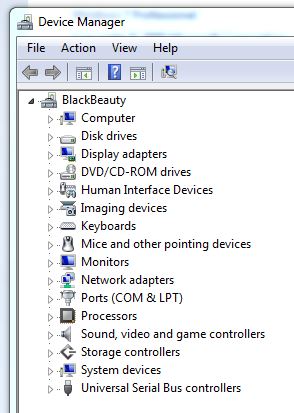-
×InformationNeed Windows 11 help?Check documents on compatibility, FAQs, upgrade information and available fixes.
Windows 11 Support Center. -
-
×InformationNeed Windows 11 help?Check documents on compatibility, FAQs, upgrade information and available fixes.
Windows 11 Support Center. -
- HP Community
- Archived Topics
- Desktops (Archived)
- Abouy remote desktop

Create an account on the HP Community to personalize your profile and ask a question
02-16-2017 09:00 AM
02-16-2017 09:18 AM
Please tell us more.
Are you using a laptop computer "inside" a university network?
Are you trying to open a remote connection to a computer on a different network?
Is somebody else already logged-on to the remote computer?
02-17-2017 09:39 AM
> No i don't ever use any network inside university. No, i don't. No.
Help us! Please tell us more about what hardware you have, how each computer is connected to the Internet, what you are trying to do, and what error-messages (or other symptoms) that you see.
02-18-2017 10:43 AM
I don't know if this will help, because you haven't told us HOW you are logging into Win10 or what OS your laptop is running -- but recently, I rejoined the Win10 Insider program, and following MS recommendations, I used my MSN account to login. I usually use a LOCAL account.
A few weeks later, when I was trying to network to another local PC, I discovered that no matter what networking settings I had, I could not connect. I could SEE the other devices on my local network, but I could not connect to them.
Posting in Win10 forums yielded no useful results -- until I was told to try changing the login on my Win10 Inside instance to LOCAL. I did that, and when I rebooted, I could NOT not only see, but also ACCESS the other PCs on my local network.
So, it EITHER of the PCs is using an MSN login (the one where you see an email address on the login screen), change them to LOCAL logins to see if that corrects the problem.
Good Luck
I am a volunteer and I do not work for, nor represent, HP

03-06-2017 04:34 AM
Hi, GoodEvening. thank you my laptop is okay now, but my drivers are incomplete like i can't adjust my brightness eventhough i have my function keys and a settings to adjust it. i dont know how i will default this.
my System type is 64-bit Operating System, x64-based processor. Windows 10 Home Single Language
thanks a lot
03-06-2017 10:36 AM
> Product Name: Lia101230
> My System type is 64-bit Operating System, x64-based processor. Windows 10 Home Single Language
I cannot match your product-name with any HP product.
Check the HP "decal" on the bottom/back of your computer.
> my laptop is okay now, but my drivers are incomplete
Open the Windows "Device Manager", to display your hardware and your device-drivers.
Open the Windows "Snipping Tool", and grab a "snapshot" of what you see, like:
to show us what is "missing".
Within Windows 10, you can "personalize" the brightness of a laptop's display-screen.