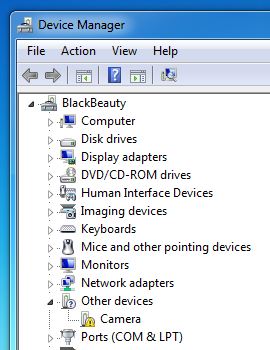-
×InformationNeed Windows 11 help?Check documents on compatibility, FAQs, upgrade information and available fixes.
Windows 11 Support Center. -
-
×InformationNeed Windows 11 help?Check documents on compatibility, FAQs, upgrade information and available fixes.
Windows 11 Support Center. -
- HP Community
- Archived Topics
- Desktops (Archived)
- DRIVER FOR HP PRO 3500

Create an account on the HP Community to personalize your profile and ask a question
04-10-2017 10:35 AM
WHEN CLICKING ON MY HP DEVICE/TOWER, IT INDICATED I NEED TO TROUBLESHOOT. i DID THE TROUBLESHOOT AND RECIEVED MESSAGE COULD NOT FIND DEVICE DRIVER. HOW DO I FIX THIS ISSUE?
04-10-2017 10:51 AM
> RECEIVED MESSAGE COULD NOT FIND DEVICE DRIVER. HOW DO I FIX THIS ISSUE?
That message should have described the hardware that needs a device-driver.
Open the Windows "Device Manager", and look for "yellow-triangles" or "Unknown Device" markers. What do you see?
04-11-2017 09:12 AM
> See yellow triangle for HPPro 3500Series Desktop computer
Where is it?
Example:
where the "yellow triangle" marks a 'Camera'.
Use the Windows 'Snipping Tool' to take a snapshot of part of your screen, and post it here.