-
×InformationNeed Windows 11 help?Check documents on compatibility, FAQs, upgrade information and available fixes.
Windows 11 Support Center. -
-
×InformationNeed Windows 11 help?Check documents on compatibility, FAQs, upgrade information and available fixes.
Windows 11 Support Center. -
- HP Community
- Archived Topics
- Desktops (Archived)
- Desktop Stuck at the HP logo screen

Create an account on the HP Community to personalize your profile and ask a question
02-19-2017
09:29 PM
- last edited on
02-20-2017
02:33 PM
by
![]() danny-r
danny-r
Recently a HP TouchSmart 506 Vista all-in-one desktop PC started to boot to an unresponsive splash screen (as below, not sure if the version number is the same) an rising share of boots:
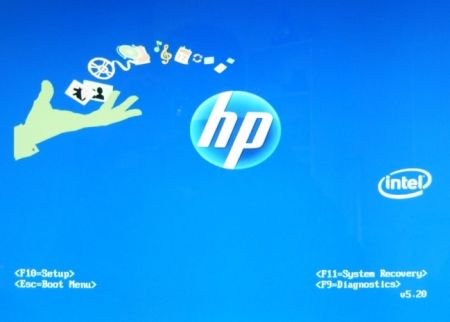
Once running, the SMART test said the 8 year-old hard drive was failing. So I replaced it with a new SSD (14 screws to get the cover off, HP--really?!?) and loaded Linux from a DVD. And I'm still running into that splash screen a LOT (75% or more of my attempts to get it going). It will boot reliably from an optical drive, but not from a live USB drive. I ran a SMART test, which reports the new drive is OK.
So what do I do now? I'd like to find an alternative to declaring a nice big touchscreen device e-waste...
02-20-2017 01:38 AM - edited 02-20-2017 01:41 AM
> the SMART test said the 8 year-old hard drive was failing.
If it is not "dead", then try "disk-cloning" software to copy all the partitions, especially that "System Recovery" partition, to the new disk-drive. Then, it might be possible to boot into that "System Recovery" partition on the new disk-drive, and to reinstall Windows into the larger partition.
> Vista ...
Microsoft Vista is 2 months away from its "sunset" (April 2017).
Beyond that date, Microsoft will not be issuing security-updates for it.
Compare to driving your car with bald tires -- any little "bump" on the Internet Superhighway could cause a "blow-out", when you least expect it.
But, if you have a friend with a "retail" version of Windows Vista, you can reinstall Vista, and use the product-key on the label on the back of the computer.
Or, if you can find a legal copy, install Windows 7, which hits its "sunset" in January 2020.
Or, see: https://www.microsoft.com/en-ca/software-download/windows10
You can download Windows 10, install it *without* entering a 25-character product-key, and get a short-term "trial" to see if Windows 10 is compatible with your hardware.
> It will boot reliably from an optical drive, but not from a live USB drive.
You may try to enter BIOS SETUP, and then to disable the "secure boot", to allow it to boot from your (non-secure) USB memory-stick.
Be sure to connect the USB memory-stick _before_ powering-on the computer.
Within BIOS SETUP, check the "boot order". If there is a "hard-drive group" of bootable devices, and that group contains both the (empty) disk-drive and the USB memory-stick, promote the USB memory-stick to the "top" of that group, and make that group top-priority (over the CD/DVD and/or removable-devices groups).
> I ran a SMART test, which reports the new drive is OK.
As expected.
> So what do I do now? I'd like to find an alternative to declaring a nice big touchscreen device e-waste.
List it on eBay? Somebody may want it, for parts.
02-20-2017 01:48 AM
See: http://h20564.www2.hp.com/hpsc/doc/public/display?docId=emr_na-c01481523
for its specifications (up to 4GB of RAM, 2.16 Ghz CPU).
for device-drivers for Windows 7.
So, your computer is "beefy" enough to run Windows 7, using device-drivers from HP added-on to a "generic" Windows 7 installation.
Maybe, HP supplied device-drivers for Windows 10 to Microsoft, for inclusion into the Windows 10 Installation Disk, or for download via Windows Update.
02-20-2017 02:30 PM
mdklassen--
Thanks for the two replies. Before pulling out the hard drive I backed up everything off of it I want. I didn't bother with the OS recovery partition, since as you note Vista is soon to be unsupported (and was recently giving my wife no end of trouble, annoying her with warnings about unsupported/unsecure browsers).
You offer advice is how to run Windows on it. Not picking any fights, but I'm not interested in running Windows on it (Vista, 7, or 10). Recent forays with even-older iMacs teach me that recent Ubuntu Linux variants (Peppermint OS, Lubuntu) are easy to use and maintain, flexible, and not overly demanding on older hardware. [Also free...]
I've installed the elegant Elementary OS via DVD, and find it does everything I want of it. So with an aging OS and a failing hard drive out of the picture, the remaining hurdle is hit-or-miss booting. You offered advice as to how to fix that it won't boot from a USB stick. Now that I put Elementary on via disk that's not a problem I have a need to solve; I mentioned that only in the hope that it might offer a clue as to what is going south in the booting process.
It's really a lovely touchscreen, now paired with an OS I like. Since booting is tedious I've been suspending rather than shutting down, but I'd rather at least try to fix the problem...even risking bricking it inthe attempt. With a reference or two I'll try stuff, even in the BIOS, but I have no idea how to access that now.
02-20-2017 02:48 PM
> With a reference or two I'll try stuff, even in the BIOS, but I have no idea how to access that now.
That "splash" screen shows F10 -> Setup
That should get you into BIOS SETUP.
I suppose that if the disk-drive is not connected or not powered, then you'll see that "splash" screen, because the computer cannot find any bootable devices.
About 90% of my experience with computers has been with Windows, with another 9% using IBM OS/2 Warp, and only 1% running Linux. So, I don't have a "vanity" license-plate on my car reading "give me Linux or give me death". 
02-22-2017 11:10 PM
As noted in the first sentence of my initial message, "Recently a HP TouchSmart 506 Vista all-in-one desktop PC started to boot to an unresponsive splash screen." By unresponsive I mean that when it shows, it does not respond to any keystrokes whatever, and my only recourse is to shut down and try again. Sometimes have to reboot multiple times before the machine boots. When it does boot, it takes me directly to a splash screen for the Linux OS.
As noted my hard drive is new, and as noted the SMART test says the hard drive is okay, so I'm not sure what to make of your input about a non-functioning hard drive.
Similarly the 'Linux or death" note loses me. The problem persists regardless of hard drive and the problem persists regardless of OS: it did this under Windows, and it does it under Linux. I conclude that the problem is neither the hard drive nor the OS.
I know the term BIOS but wouldn't know how to fix one (or what to even try if I were able to access it without guidance)...
02-23-2017 12:32 AM
> By unresponsive I mean that when it shows, it does not respond to any keystrokes whatever,
> and my only recourse is to shut down and try again.
> Sometimes have to reboot multiple times before the machine boots.
Sometimes, on the first "splash" screen, there is text like "press <TAB> to show BIOS messages".
Some disk-drives take "too long" to spin-up, and report that they are "ready".
So, the motherboard "hangs" (becomes unresponsive to keystrokes) while waiting for the disk-drive to respond with "ready".
Sometimes, the motherboard has a bad capacitor, and behaves "erratically", forcing you to "hard-reboot".
Sometimes, the power-supply is failing, and does not supply the correct voltage/amperage to the motherboard and the other componnents.
> As noted my hard drive is new, and as noted the SMART test says the hard drive is okay,
> so I'm not sure what to make of your input about a non-functioning hard drive.
Similarly, I'm not sure of what your computer's real problem is.
> Similarly the "Linux or death" note loses me.
Some extreme people say that they would rather die than to install Bill Gates' operating system.
Many people on this forum purchase brand-new computers, running Windows 10, and immediately run into problems when trying to "downgrade" to Windows 7, and they ask for help in this forum.
Each to his/her own.
> The problem persists regardless of hard drive and the problem persists regardless of OS:
> it did this under Windows, and it does it under Linux.
> I conclude that the problem is neither the hard drive nor the OS.
I concur, given the additional evidence that you have supplied.
Eliminate the probable, and only the improbable remains.
> I know the term BIOS but wouldn't know how to fix one
> (or what to even try if I were able to access it without guidance)...
BIOS SETUP usually has a "abandon changes and exit", and "save changes and exit".
So, if you "mis-click", you can choose to NOT commit your changes.
One really does not "fix" a BIOS -- one does a "BIOS-update" to completely replace the software that is the BIOS.
S is for "system".
I doubt that the BIOS is the cause of your problems. I would look elsewhere.
02-26-2017 10:12 AM
>>> "I would look elsewhere."
> (such as.........)
>>> By unresponsive I mean that when it shows, it does not respond to any keystrokes whatever,
>>> and my only recourse is to shut down and try again.
>>> Sometimes have to reboot multiple times before the machine boots.
You stated that the disk-drive was 8 years old.
Does that imply that the RAM is 8 years old?
See: http://www.memtest.org for a bootable RAM-tester.
Of course, on the HP "splash" screen, one can launch "Diagnostics", which should include a RAM-tester.
Does that imply that the motherboard is 8 years old?
Look at all the capacitors on the motherboard.
All of them should have "flat", not "domed", tops.
There should never be any "brown sugar crystals" on top (or leaking out the side).

