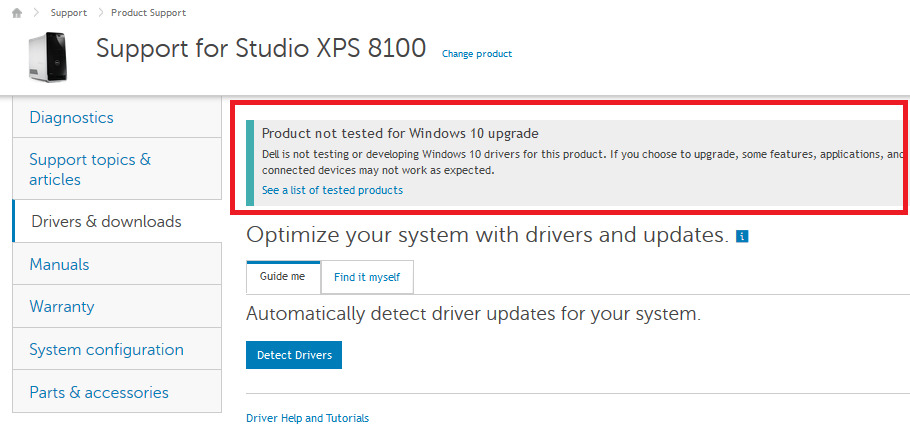-
×InformationNeed Windows 11 help?Check documents on compatibility, FAQs, upgrade information and available fixes.
Windows 11 Support Center. -
-
×InformationNeed Windows 11 help?Check documents on compatibility, FAQs, upgrade information and available fixes.
Windows 11 Support Center. -
- HP Community
- Archived Topics
- Desktops (Archived)
- Unrecognized Components (Missing Drivers?)

Create an account on the HP Community to personalize your profile and ask a question
Your account also allows you to connect with HP support faster, access a personal dashboard to manage all of your devices in one place, view warranty information, case status and more.
02-14-2017 10:06 PM
Product: Dell Studio XPS 8100
Operating System: Microsoft Windows 10 (64-bit)
Hello all,
I have a friend who was handed down his dad's Dell Studio XPS 8100 from 2010. In typical Dell fashion, the computer had cheap components and the hard drive completely failed several years ago. We dug out the tower and dropped a new 1 TB Western Digital HDD in there with a fresh copy of Windows 10. My friend is not very knowledgeable of computers and I don't have enough experience to help him diagnose all of his problems. So the problem is that he just dropped an MSI GeForce GTX 1050 Ti and 8 more GB of RAM into the system tonight. He is trying to play Tom Clancy's Rainbow Six Siege with me as well as some other friends. He launches into the game and receives and error saying his system does not meet the requirements although it does. Yes, he has the Nvidia driver installed but would downloading all of those Dell drivers make a difference? Does anyone know why his new components might not be being recognized? Thank you. I always come to this forum for pretty much any computer question.
I have a friend who was handed down his dad's Dell Studio XPS 8100 from 2010. In typical Dell fashion, the computer had cheap components and the hard drive completely failed several years ago. We dug out the tower and dropped a new 1 TB Western Digital HDD in there with a fresh copy of Windows 10. My friend is not very knowledgeable of computers and I don't have enough experience to help him diagnose all of his problems. So the problem is that he just dropped an MSI GeForce GTX 1050 Ti and 8 more GB of RAM into the system tonight. He is trying to play Tom Clancy's Rainbow Six Siege with me as well as some other friends. He launches into the game and receives and error saying his system does not meet the requirements although it does. Yes, he has the Nvidia driver installed but would downloading all of those Dell drivers make a difference? Does anyone know why his new components might not be being recognized? Thank you. I always come to this forum for pretty much any computer question.
2 REPLIES 2
02-15-2017 12:01 AM
Hi,
Dell XPS Studio is NOT an HP product. I did a quick check and it shows:
First thing you need to check: its power supply, does it have enough power to run new card and does BIOS support this. Dell forum may help.
Regards.
BH
***
**Click the KUDOS thumb up on the left to say 'Thanks'**
Make it easier for other people to find solutions by marking a Reply 'Accept as Solution' if it solves your problem.


***
**Click the KUDOS thumb up on the left to say 'Thanks'**
Make it easier for other people to find solutions by marking a Reply 'Accept as Solution' if it solves your problem.


02-15-2017 05:18 PM
I am fully aware that a Dell is obviously not an HP, I was just asking for some advice here as well as on the Dell forums because I have had very good luck with receiving help on these forums. Thank you for your input.
† The opinions expressed above are the personal opinions of the authors, not of HP. By using this site, you accept the Terms of Use and Rules of Participation.
Didn't find what you were looking for?
Ask the community
† The opinions expressed above are the personal opinions of the authors, not of HP. By using this site, you accept the <a href="https://www8.hp.com/us/en/terms-of-use.html" class="udrlinesmall">Terms of Use</a> and <a href="/t5/custom/page/page-id/hp.rulespage" class="udrlinesmall"> Rules of Participation</a>.