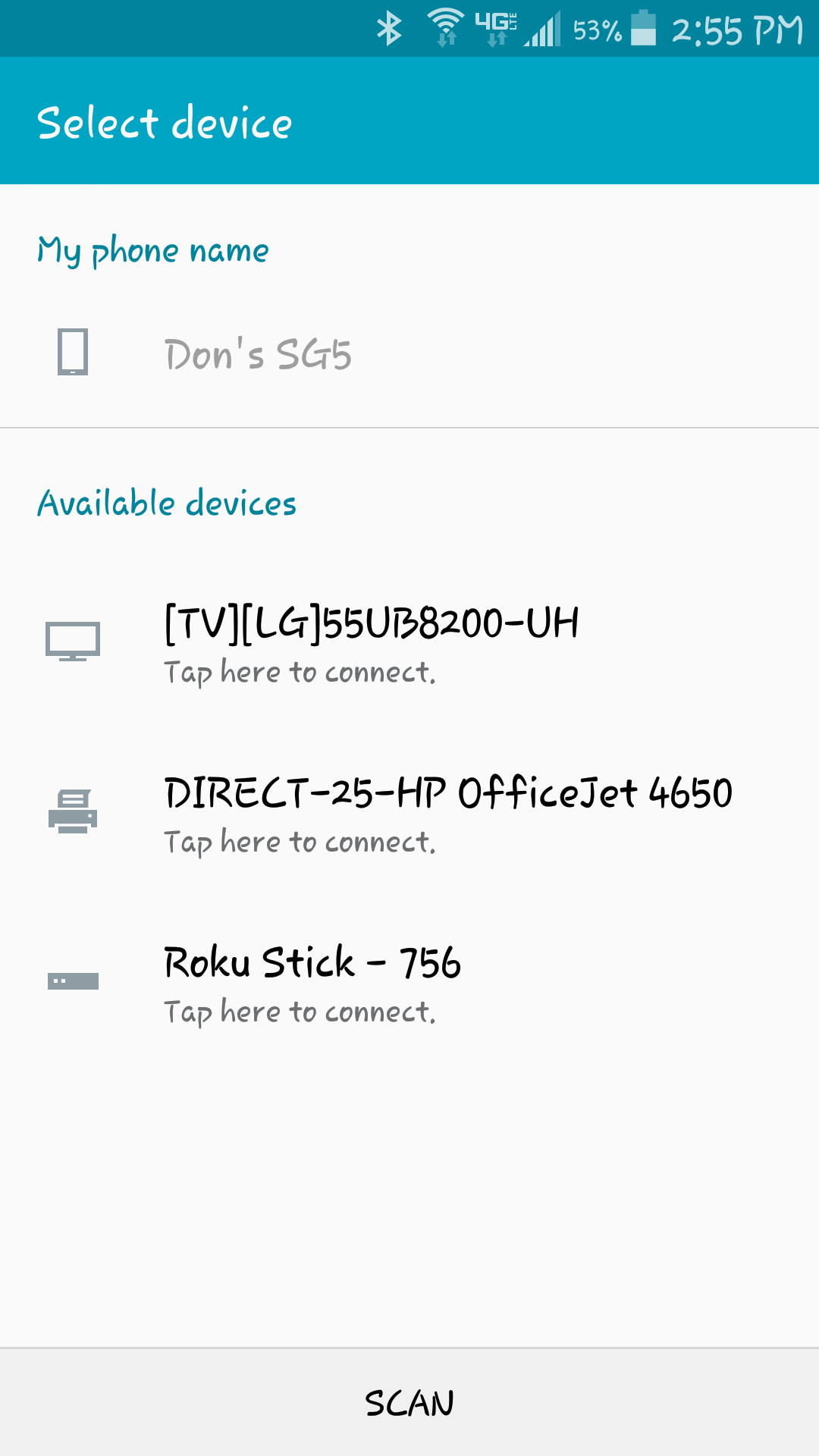-
×InformationWindows update impacting certain printer icons and names. Microsoft is working on a solution.
Click here to learn moreInformationNeed Windows 11 help?Check documents on compatibility, FAQs, upgrade information and available fixes.
Windows 11 Support Center. -
-
×InformationWindows update impacting certain printer icons and names. Microsoft is working on a solution.
Click here to learn moreInformationNeed Windows 11 help?Check documents on compatibility, FAQs, upgrade information and available fixes.
Windows 11 Support Center. -
- HP Community
- Archived Topics
- Printers Archive
- Re: wifi direct and OfficeJet 7612

Create an account on the HP Community to personalize your profile and ask a question
03-08-2016 11:36 AM
@DonWm62 wrote:
Sabertooth, you're not hearing the complete story. Yep manual shows wireless direct printing.
That involves disconnecting from my home network, connecting to the HP printer address network, then going thru the rest of the print process. I get that's possible but... too many steps and possible disconnection from the internet while using the HP network connection. Wi-Fi direct, boom...done. Not a word about that in manual.
You are describing exactly what the "Wireless Direct" option is... It turns your printer into a wifi hotspot that you have to connect to! This is why I was suggesting not using this method...
There are two ways of connecting modern HP printers. Either to an existing wireless network (done once, and never needed again unless an issue arises) or using the "Wireless Direct" method (which is as I described above).
If you connect it to your network one time, then all you have to do is tap "Print". Done! That's how all my devices work.
I think there is a bit of confusion in terms in this thread.
WyreNut
Former Expert in the PalmOS, WebOS, and Android sections of this Community Forum.
I am a Volunteer here, not employed by HP.
03-08-2016 11:46 AM
"What is the difference between ‘Wi-Fi Direct’ and ‘HP wireless direct’?
Wi-Fi Direct and HP wireless direct both provide direct wireless connections between your printer and a mobile device or computer without a router. Wi-Fi Direct is based on an industry standard developed by the Wi-Fi Alliance (website available in English only), and HP wireless direct is a wireless connection technology supported by HP products. Review this table for differences between the two connection technologies."
This is directly from that webpage on HP support. I hope this clears up the confusion. The terms are similar, the technologies are not....
03-08-2016 11:57 AM
Right.
The text you pasted describes how both work. You have to disconnect from your normal wifi connection to the internet, then connect to the signal broadcast by the printer when you configure it for Wifi Direct or Wireless Direct (same thing!)
Those are two different names for the same connection. Older HP printers used one name, while newer ones use the other. They both work similarly, and both are totally different than doing a simple wireless connection to your router.
Both @sabretooth04 and I know the difference, and are trying to help you! It boils down to this:
1. Use a normal network connection (either wireless or via an ethernet cable if so equipped) to a router, and any device in the house can instantly print to the printer.
2. Use "Wireless Direct" or "Wifi Direct" and be required to:
a) Disconnect your device from the wifi signal being used.
b) Connect to the wifi hotspot signal sent by the printer.
c) Provide login password to the printer.
d) Print your file using whatever method available.
Hope this helps!
WyreNut
Former Expert in the PalmOS, WebOS, and Android sections of this Community Forum.
I am a Volunteer here, not employed by HP.
03-08-2016 01:44 PM - edited 03-08-2016 01:45 PM
First of all, I appreciate all the responses. "No one has ever accused me of being hardheaded" said no man ever. I am probably hardheaded and too idealistic concerning this issue.
This is a screenshot of the wifi direct dialog launched after trying to "share" a file, thru wifi direct, from my android. These devices were discovered when the dialog opened up. I have no idea where this Direct-25-hp officejet 4650 is located, (I'm in an apartment complex). I am not directly connected to the signal broadcast from the 4650. I'm on my home network and yet these options did come up. The concept of wifi direct is to be able to quickly establish a connection to another device. If the above screenshot holds true, then it is possible for an HP printer to connect via wifi direct and if the above support article holds true, then it is a separate protocol than wireless direct and works according to the wifi standards, again referenced in that article. Wifi direct bypasses the network entirely and establishes a direct connection, quickly, between two devices (without disrupting the network connection you are on).
Another reason I'm so determined about this is, I'm trying to find a simple solution for my "not so techy" fiance' to be able to print from her Android.
03-08-2016 02:39 PM - edited 03-08-2016 03:45 PM
"Direct-25-OfficeJet 4650" is an HP Printer that has Wifi Direct active, and is nearby. It is offering to "Connect" to it.
If they disabled security on the option (BAD idea), you could most likely print a document containing "BOO!" and listen for a scream! 😉
I'm using a different series of printer at home - the 86xx series, which only has "Wireless Direct". I know from experience that connecting it wirelessly to my network is seamless and easy to work with with any Android device. It does not experience the "glitches" the link you quoted warns about - devices wanting to re-connect to the printer instead of the normal wifi network, and some non-Samsung devices unable to use the "Print" command.
Neither the User Guide, nor the Specifications for your printer indicate the 7612 supports "Wifi Direct". Wireless Direct, yes. I think that probably puts the nail in the coffin. 😞
(BTW, thanks for forcing me to do more research on the differences between the two protocals! Learned something today.) 🙂
The ePrint app will print directly to the printer if both the sending device and printer are connected to the same network. You don't need to use the ePrint service/email attachment routine at all!
WyreNut
Former Expert in the PalmOS, WebOS, and Android sections of this Community Forum.
I am a Volunteer here, not employed by HP.
03-08-2016 02:59 PM
I have come to the same conclusion that this series printer didn't have this capability. I had an inkling that this was the case, but I was hopeful that it was possible and I was just missing something.
Next thought... wonder if this protocol may have a software solution or is it in the wifi radio hardware? I fear the answer is that it is in the hardware, but I'm hoping it can be made possible thru a software patch. Seems the 7610 series is an older model with software and maybe some minor hardeware upgrades. So their assertion that most models after late 2014 have this capability, must not include my 7612. 
I had a feeling you weren't fully understanding the difference between wireless direct and wifi direct. Seemed we were misunderstanding each other. Glad I could share some new concepts with a true geeky kinda guy! I'm a wannabe.
Thanks for your help.
Cheers!
- « Previous
-
- 1
- 2
- Next »
Didn't find what you were looking for? Ask the community