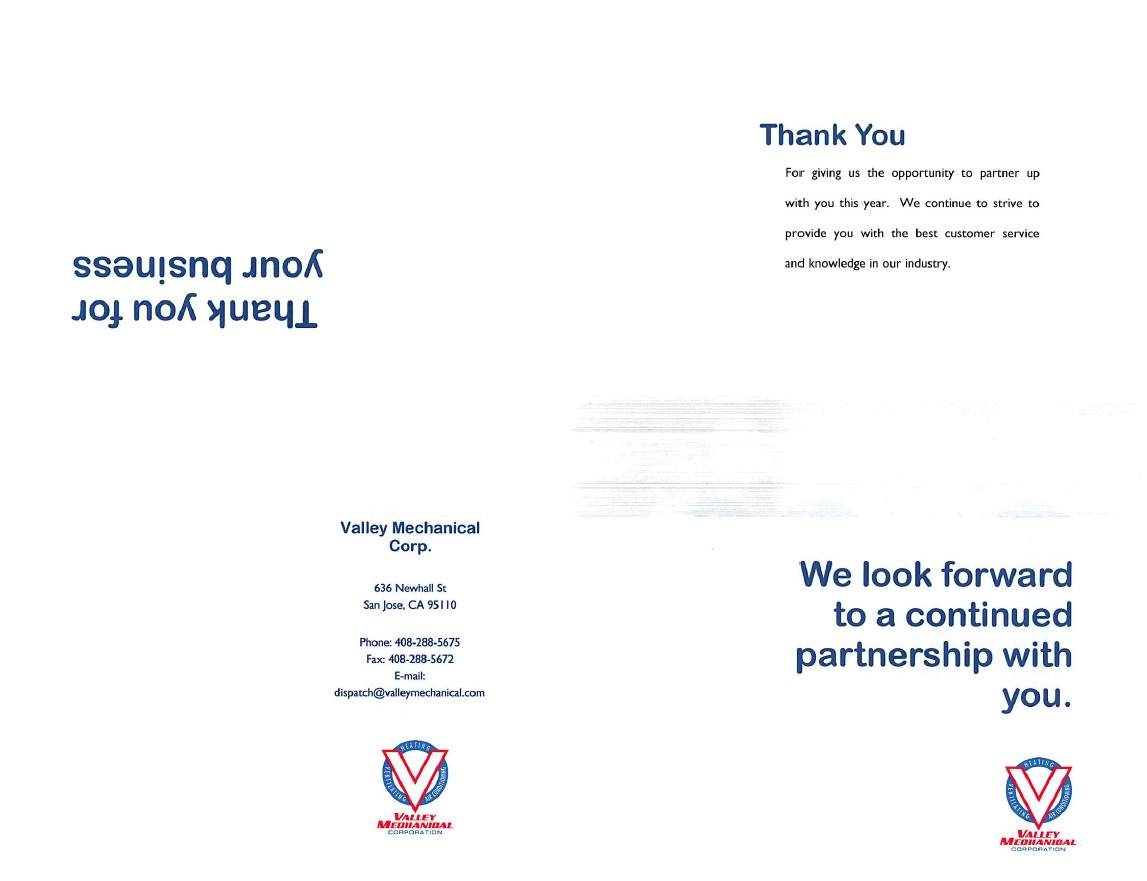-
×InformationWindows update impacting certain printer icons and names. Microsoft is working on a solution.
Click here to learn moreInformationNeed Windows 11 help?Check documents on compatibility, FAQs, upgrade information and available fixes.
Windows 11 Support Center. -
-
×InformationWindows update impacting certain printer icons and names. Microsoft is working on a solution.
Click here to learn moreInformationNeed Windows 11 help?Check documents on compatibility, FAQs, upgrade information and available fixes.
Windows 11 Support Center. -
- HP Community
- Printers
- LaserJet Printing
- Vertical black lines down middle of page

Create an account on the HP Community to personalize your profile and ask a question
01-22-2015 03:25 PM
Hi Pendy
I'm Steve at HP in Melbourne Australia,
Your issue sounds like the scanner glass for the document feeder has marks on it.
Lift up the feeder and fond the narrow glass panel on he left - this panel probably has marks on it that match the lines on the copies and scans. Clean this and the white panel thats rests above it.
Hope I can help
Steve
12-24-2016 10:53 PM
I HAVE A HP 1020PLUS PRINTER. PRINTER PRINT 1ST PAGE CLEAR. SECOND PAGE HAVE A VERTICAL LINE LEFT SIDE OF THE PAGE. THE THIRD PAGE COMMING GOOD QUALITY PRINT. THE VERTICAL LINE COMING AGAIN IN 4TH PAGE. HELP ME TO SOLVE THE PROBLEM AND CONTINUE WITH THE HP 1020 PRINTER. HELP ME. THANK YOU
12-25-2016 12:26 PM
Hello@SSPATHY
Welcome to the HP Forums.I would like to take a moment and thank you for using this forum, it is a great place to find answers.As I understand you're getting the verticle lines while copying through the ADF.
I'll be more than glad to help you out.
Please follow this video document to resolve the issues: Click here (Note: Cleaning the glass strip on the left side of the scanner glass will fix the issue)
Let me know if this resolves, Cheers 🙂
Have a nice day and happy holidays ahead.
If this helps, please mark this as “Accepted Solution” as it will help several others with the same issue to get it resolved without hassles.To simply say thanks, please click the "Thumbs Up" button to give me a Kudos to appreciate my efforts to help.
Sizzlingsum_13
I am an HP Employee
- « Previous
-
- 1
- 2
- Next »
Didn't find what you were looking for? Ask the community