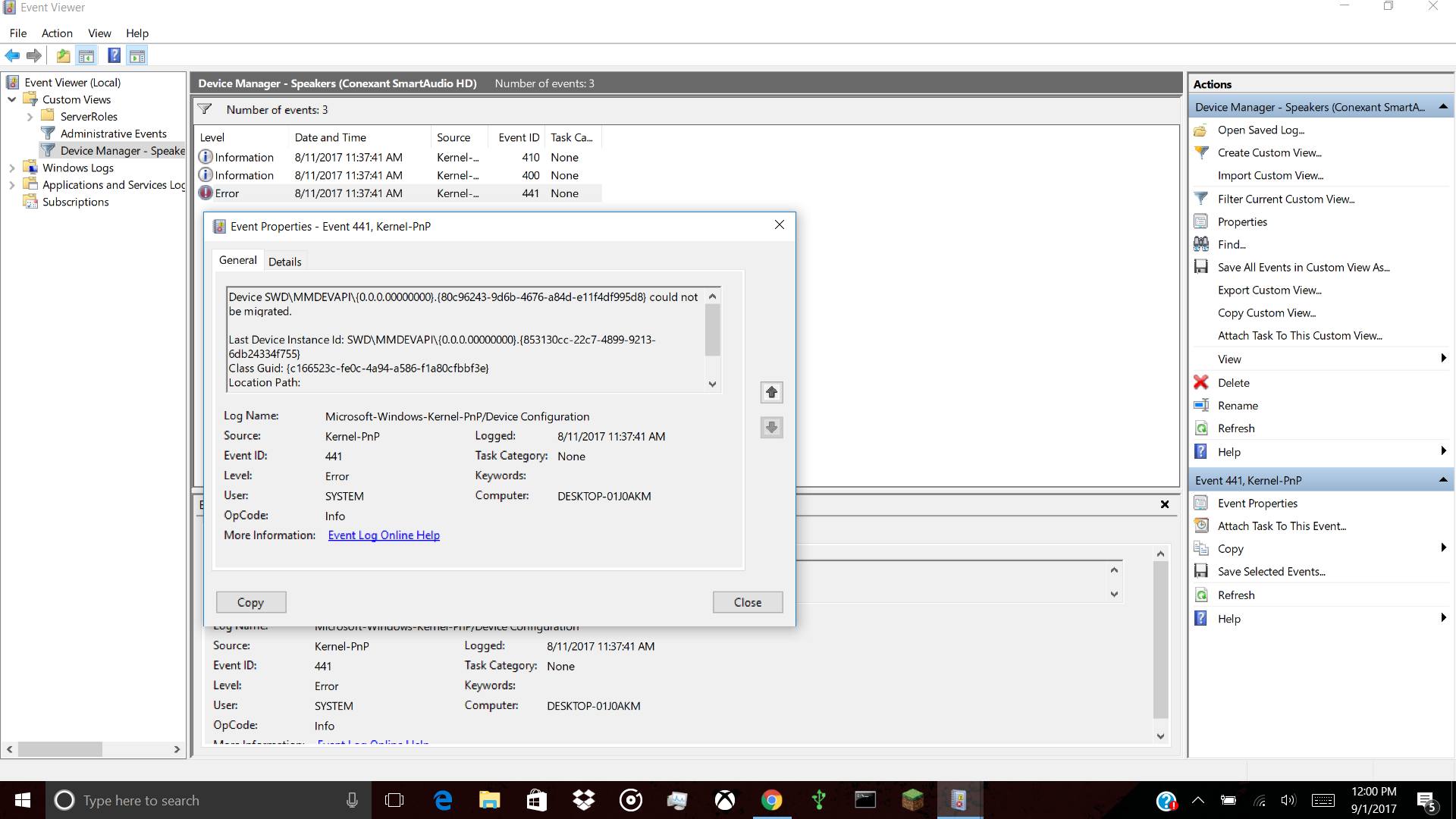-
×InformationNeed Windows 11 help?Check documents on compatibility, FAQs, upgrade information and available fixes.
Windows 11 Support Center. -
-
×InformationNeed Windows 11 help?Check documents on compatibility, FAQs, upgrade information and available fixes.
Windows 11 Support Center. -
- HP Community
- Archived Topics
- Notebooks Archive
- HP ENVY x360 m6 Sound not working.

Create an account on the HP Community to personalize your profile and ask a question
04-21-2017 09:52 PM
HELP! I am trying to use Spotify, Itunes, YouTube and nothing is working. I was told to make sure that the sound driver (Conexant) was updated, and it is. then told to Roll is back if that didn't work. I worked briefly but stopped. will sometimes work on a computer restart but not often. The driver keeps saying that it is up to date and working properly. I cannot even use headphones to listen to sound. This is frustrating as I just purchased this laptop 7 months ago for school and paid close to $800. I need this to work!
04-23-2017 12:25 PM
Greetings @tenacious_tange,
Welcome to HP Forums and Thanks for the post.
I understand that you are not getting any audio from your computer.
Not to worry, I will be glad to help.
Kudos to you for trying to troubleshoot the issue on your own.
Have you run an audio test on your computer?
Could you please share the exact model/product number of your computer? Click here.
Recommend you boot the computer to System diagnostics by tapping F2 repeatedly on startup.
Run an audio test and check. Click here for assistance.
If the audio test passes, exit system diagnostics.
Once the computer boots to the desktop screen.
Run HP Support assistant to make sure all the drivers are updated. Click here for assistance.
For other troubleshooting steps, please try the steps suggested in this interactive guided troubleshooter.
Let me know how it goes.
Chimney_83
I am an HP Employee
09-04-2017 11:26 AM
OK, so when I do a reset and use F2 to perform diagnostics, the sound test passes and I will have sound on my device right up until it falls asleep. I have updated the drivers and followed all the other ideas found on HP, but nothing seems to stick and keep the sound working continuously.
I've had this computer for about a year now and this problem has been going on for over 8 months. I bought it brand new too
HP ENVY X360 Sound not working
09-16-2017 07:44 PM
I have been having the same issue with my HP ENVY x360 since I purchased it in 2016.
After many Geek Squad sessions in store and remote, sending the computer back to HP for a defective battery and fan replacement, and an in-home visit from the Geek Squad to check my wireless network, it has been determined that the Bang and Olufsen sound drivers are in constant conflict with the Windows 10 sound drivers.
Geek Squad has wiped my computer and restored a special version of Windows 10 that does not have all of the HP bloatware. They say my laptop is working fine now. They can play Itunes, YouTube and other videos. Before this latest restore my system resources were getting completely consumed by these conflicting sound drivers. Now the system resources are being called upon in appropriate percentages.
I will pick up my laptop on Tuesday and hope after more than a year of fighting with this computer and spending hours upon hours of time troubleshooting and having it out of my possession for repairs that it works. I have had it since August 2016 and haven't even had a month of trouble free use. NO BUENO HP.
09-18-2017 09:26 PM
I have the same problem. I too bought this computer for school I spend most of time trying to restart the darn thing to get the sound to work.I would think that an $800 dollar computer would not have these issues. I know that Hp is aware of this problem they need to fix it or repay us with a New Working Computer. I am extremely pissed off about it.
09-19-2017 06:50 AM
I would like to share that I too purchased an HP Envy 360 just a couple of months ago and every single day I have to open the recovery manager and reinstall the Conexant High Def Audio Driver. Every. Single. Day!! Sometimes twice a day. I've spent countless hours on the phone with an HP Tech to no avail. I even purchased a new HP Envy within the first month in hopes to return the original and have one that works, but it also exerienced the same audio problems. HP did give me a credit of $75 (**bleep**?!?!) for deciding to keep the original one, even though both don't work properly. I hardly think $75 is reasonable considering I paid $750 plus for a laptop that has to have the driver installed EVERY.SINGLE. DAY!!! HP needs to recall these laptops and fix the issue. There is clearly a technical error that they need to sort out!
09-25-2017 10:13 PM
Same problem here - I just received my new HP Envy 360 today. No sound. And even though I am a computer engineer and fix these problems for a living, the last thing I want to do is re-install Windows 10 or debug driver issues on my new laptop. Shame on HP QA department. I am returning this HP Envy 360 less than 24 hours after receiving it, and heading to the Apple store.
09-28-2017 01:18 PM
Hard to believe this issue is still around. I just bought my Envy last week and am very upset to hear that HP doesn't have a fix for this issue. I am a Software Architect and have no desire to go playing around with uninstalling drivers off of my laptop. Especially when that should have been part of the OS build by this point!