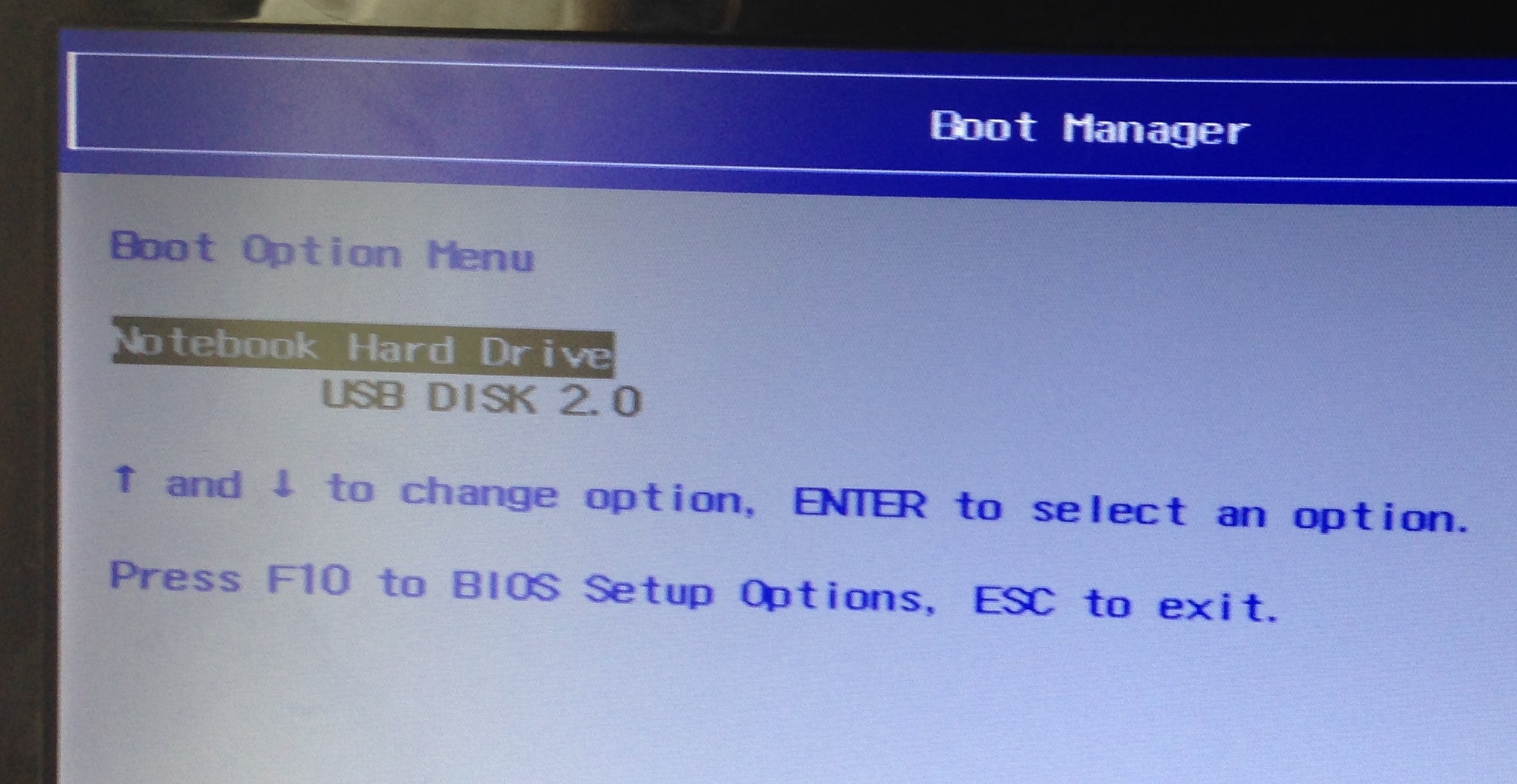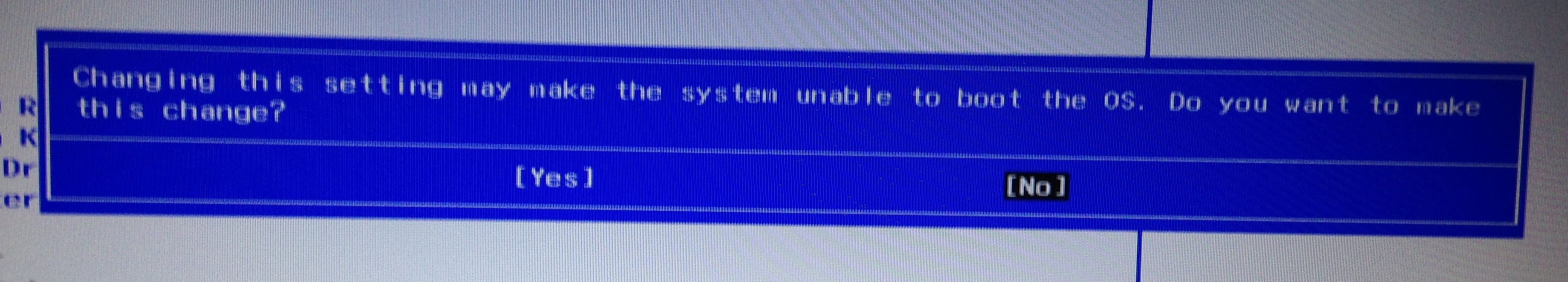-
×InformationNeed Windows 11 help?Check documents on compatibility, FAQs, upgrade information and available fixes.
Windows 11 Support Center. -
-
×InformationNeed Windows 11 help?Check documents on compatibility, FAQs, upgrade information and available fixes.
Windows 11 Support Center. -
- HP Community
- Notebooks
- Notebook Boot and Lockup
- Laptop wont boot from usb flash drive

Create an account on the HP Community to personalize your profile and ask a question
08-10-2016 01:32 PM
My HP 15-af131dx wont let me boot from a flash drive. I was able to boot from the flash drive on my hp mini 110, and in the past I have ran Ubuntu on a flash drive on the 15-af131dx and it has worked fine. How can I boot from the flash drive?
HP mini 110 boot manager. As you can see, the laptop sees the flash drive and alows me to boot from it.
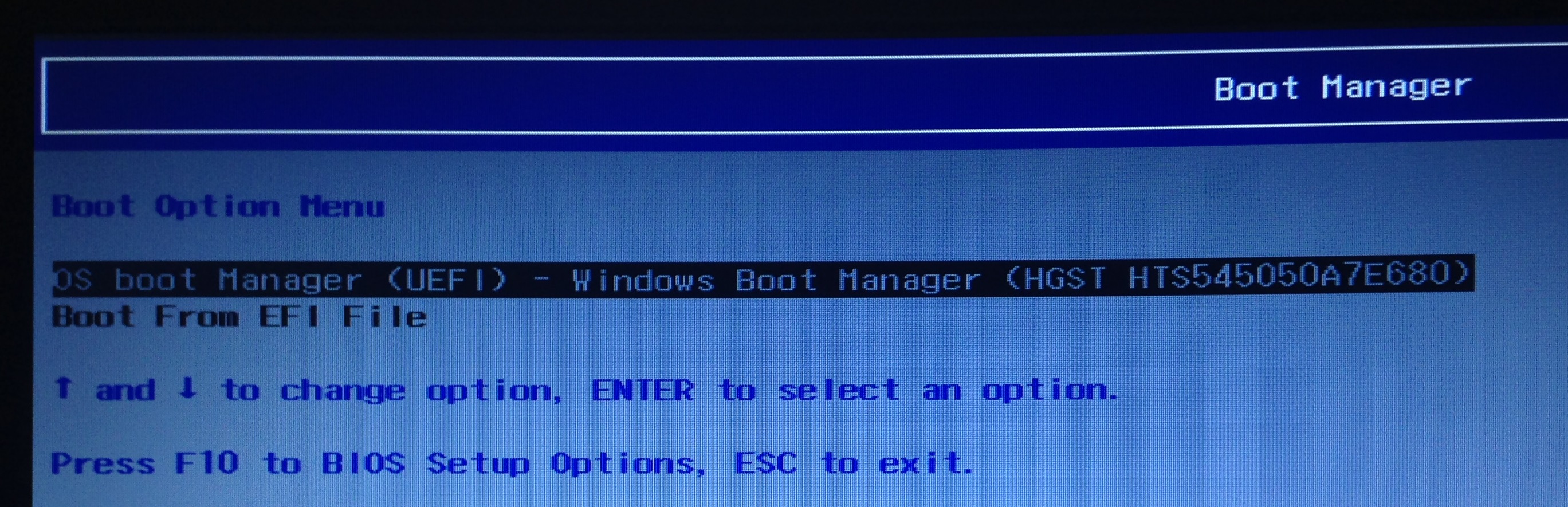
Solved! Go to Solution.
Accepted Solutions
08-10-2016 02:09 PM
Hi:
A couple of suggestions you can try...If they don't work, unfortunately, I don't have any other suggestions.
1. Go into the BIOS and enable legacy mode, which should disable secure boot.
2. Boot from one of the notebook's USB 2 ports. It will not boot from a USB3 port.
08-10-2016 02:09 PM
Hi:
A couple of suggestions you can try...If they don't work, unfortunately, I don't have any other suggestions.
1. Go into the BIOS and enable legacy mode, which should disable secure boot.
2. Boot from one of the notebook's USB 2 ports. It will not boot from a USB3 port.
08-10-2016 05:56 PM
There is nothing else to try that I know of.
I don't know what the consequences would be if you change the setting.
Maybe you can change it back after you boot from the USB drive.
If you are wanting to install W7 you will have to change the setting because W7 will not work with secure boot enabled.