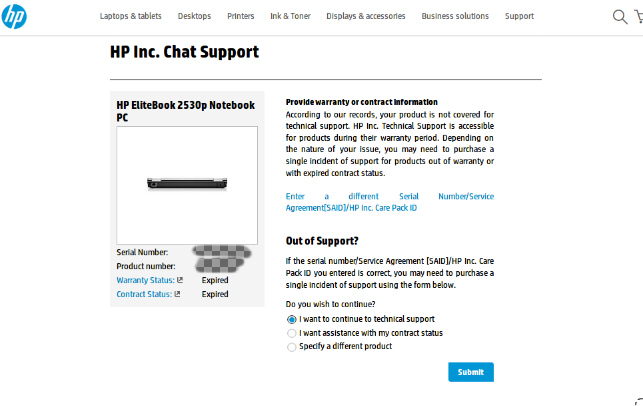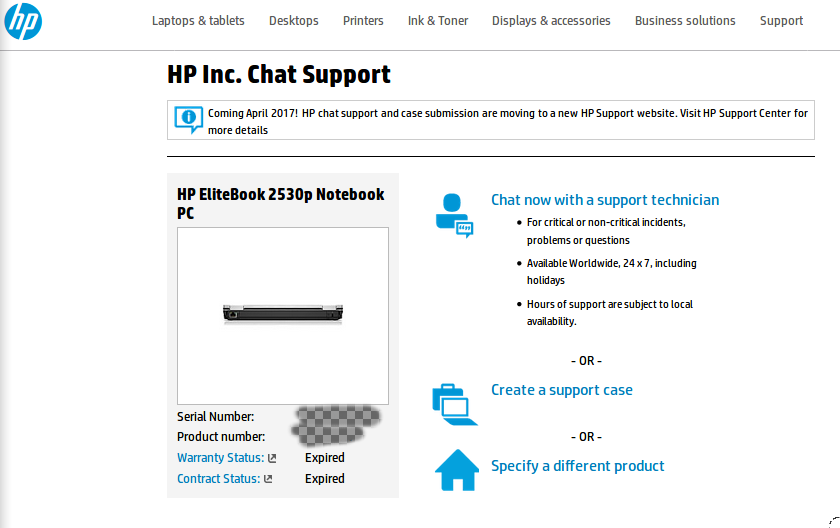-
×InformationNeed Windows 11 help?Check documents on compatibility, FAQs, upgrade information and available fixes.
Windows 11 Support Center. -
-
×InformationNeed Windows 11 help?Check documents on compatibility, FAQs, upgrade information and available fixes.
Windows 11 Support Center. -
- HP Community
- Notebooks
- Notebook Boot and Lockup
- Reset BIOS Pasword

Create an account on the HP Community to personalize your profile and ask a question
03-25-2017 11:14 AM
Hi folsk I wanna reset my BIOS Admin Password I don't remember that I configured any password forit BUT I think it is because I installed HP Security Manager maybe
any way wanna reset the password thanks in Advance for you help
Solved! Go to Solution.
Accepted Solutions
04-06-2017 09:38 PM
Hi there,
Thank you for replying back.
There is nothing to solve. As mentioned above assistance for such issues is usually free of change. For business class notebooks you should still be able to reach to support.
For example, at the moment I also use out of warranty product - Elitebook and I tried to contact HP Support and it was successful despite the warnings.
1. Go to http://www8.hp.com/us/en/contact-hp/business-support.html
2. Select Business products
3. Select Chat
4. Enter your product's SN
and follow the steps:
5. You may get a message like this
6. Select that you still want to continue > Submit
7. Click on "Chat now with a support representative"
*** HP employee *** I express personal opinion only *** Joined the Community in 2013
03-26-2017 12:30 AM
Hello @IlyasMoussa
Thank you for posting in the HP Support forum.
Most business class notebooks (including yours Probook and Elitebook) have better security. You will have to contact HP Business Support for assistance on removing the password.
Here is how
>> http://www8.hp.com/us/en/contact-hp/ww-phone-assist.html
>> http://www8.hp.com/us/en/contact-hp/business-support.html
HP Business support should be able to send you a customised SMC.bin file and instructions which you can use to reset the password. Assistance for such issues is usually free of charge.
Hope this helps. Let me know if you face any difficulties.
*** HP employee *** I express personal opinion only *** Joined the Community in 2013
03-29-2017 10:33 PM
Hi,
You are welcome. No, unfortunately not. But don't you worry - it doesn't hurt, it is relatively fast and for business class computers it is free of charge.
If the post solved your problem, please, mark the comment as accepted solution. Let me know if you face difficulties contacting HP.
*** HP employee *** I express personal opinion only *** Joined the Community in 2013
04-06-2017 05:25 PM
please I'm still stuck in active with my problem links you provided to me requires that my lap top in the warrantey status and I am NOT how can I solve that is there's any e-mail I can send to them in order to help me
04-06-2017 09:38 PM
Hi there,
Thank you for replying back.
There is nothing to solve. As mentioned above assistance for such issues is usually free of change. For business class notebooks you should still be able to reach to support.
For example, at the moment I also use out of warranty product - Elitebook and I tried to contact HP Support and it was successful despite the warnings.
1. Go to http://www8.hp.com/us/en/contact-hp/business-support.html
2. Select Business products
3. Select Chat
4. Enter your product's SN
and follow the steps:
5. You may get a message like this
6. Select that you still want to continue > Submit
7. Click on "Chat now with a support representative"
*** HP employee *** I express personal opinion only *** Joined the Community in 2013
04-06-2017 10:45 PM
You are welcome!
You can have a chat with them, yes.
Here is how it works:
Level 1 Agent will collect from you all the required info
He or She will escalate the matter to tier 2 support engineer
This tier 2 engineer will contact you via email after 2-3 business days with the needed SMC.bin file tailored to your specific machine and will provide you instructions you need to follow (in the email).
If you face any difficulties following them, get back to the support engineer via email or post here back for assistance.
*** HP employee *** I express personal opinion only *** Joined the Community in 2013
04-08-2017 01:31 PM - edited 04-08-2017 03:03 PM
Currently I'm in Egypt it seems they don't support my Location ... sadly
now I don't know what shall I do they will take my Device UUID and give me the SMC.bin file
what else I can do should I go to the U.S with my laptop and contact them 😄 just kidding : ))
please help me
04-09-2017 01:09 AM
As far as I know, HP provides support for Middle East and African countries.
Here is the local contact information:
>> http://www8.hp.com/emea_middle_east/ar/contact-hp/phone-assist.html
>> http://www8.hp.com/emea_middle_east/en/contact-hp/phone-assist.html
Egypt toll free phone for business class devices (in and out of warranty) > 0800 000 0813
*** HP employee *** I express personal opinion only *** Joined the Community in 2013