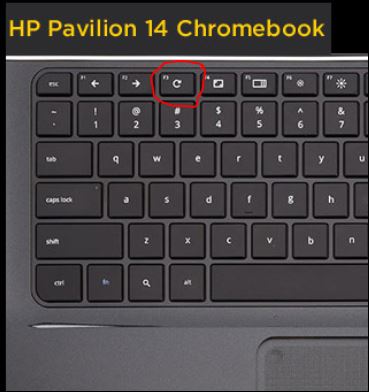-
×InformationWindows update impacting certain printer icons and names. Microsoft is working on a solution.
Click here to learn moreInformationNeed Windows 11 help?Check documents on compatibility, FAQs, upgrade information and available fixes.
Windows 11 Support Center. -
-
×InformationWindows update impacting certain printer icons and names. Microsoft is working on a solution.
Click here to learn moreInformationNeed Windows 11 help?Check documents on compatibility, FAQs, upgrade information and available fixes.
Windows 11 Support Center. -
- HP Community
- Notebooks
- Notebook Boot and Lockup
- Re: refresh button on chromebook

Create an account on the HP Community to personalize your profile and ask a question
08-26-2014 06:06 PM
I have an HP Chromebook 14. Two issues, one the mouse arrow has disappeared while using the touch pad. The cursor (arrow) reappears when I plug in a wireless mouse. Second I have seen where it says to hit the Esc+Refresh+Power and this might help to regain the mouse cursor. I have no idea where or what the "Refresh Button is".
Can someone help with this issue. Thanking you in advance.
MKenM
Solved! Go to Solution.
Accepted Solutions
09-01-2014 08:26 PM
I ended up calling HP tech support and it turns out the touchpad is inop. After they did a powerwash with me there was no additional testing they could do. They said they had very little other inforation on the Chromebook. If I had any further questions I needed to go he Google's web site. Very disappointing in that respect.
08-27-2014 07:51 AM
Hi MKenM...
I'm sorry you're having this issue with your Chromebook 14! Can you provide some more information on when you see this happen? Does it happen on particular web sites or when doing particular tasks?
You can find the refresh button at the top of the keyboard - on the Chromebook 14, it shares the F3 key. I've included a picture below.
I hope you're getting some good use out of the Chromebook 14. I own one myself!
DISCLAIMER: I am an HP employee, but I am not a spokesperson for HP.
- If you found this information helpful, please take a moment to click on "Accept as Solution".
- If you'd like to say thanks, please click on the Kudos star!
08-27-2014 08:37 PM
Thanks for the info on the refresh button. Here is the other problem. Out of the clear blue the mouse arrow disappeared from the screen. Tried a few things but whenever I use the touchpad the mouse function is not there. I have a USB wireless mouse, as soon as I plug it in and Chrome recognizes it the mouse function is back but only through the wireless mouse and not the touchpad. Can you help? Thanks very much!!!
BTW this is an HP Chromebook 14
09-01-2014 08:26 PM
I ended up calling HP tech support and it turns out the touchpad is inop. After they did a powerwash with me there was no additional testing they could do. They said they had very little other inforation on the Chromebook. If I had any further questions I needed to go he Google's web site. Very disappointing in that respect.
Didn't find what you were looking for? Ask the community