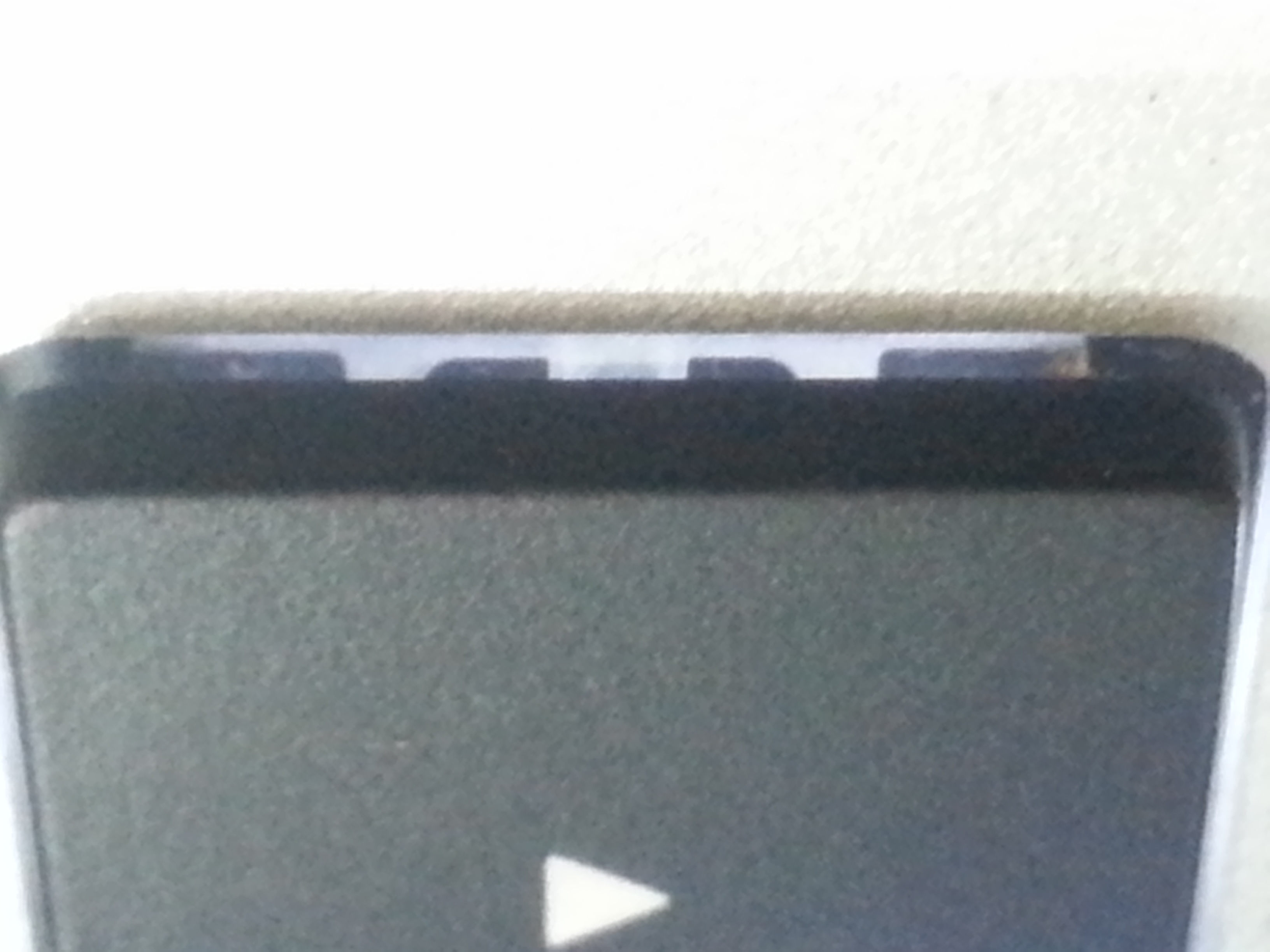-
×InformationWindows update impacting certain printer icons and names. Microsoft is working on a solution.
Click here to learn moreInformationNeed Windows 11 help?Check documents on compatibility, FAQs, upgrade information and available fixes.
Windows 11 Support Center. -
-
×InformationWindows update impacting certain printer icons and names. Microsoft is working on a solution.
Click here to learn moreInformationNeed Windows 11 help?Check documents on compatibility, FAQs, upgrade information and available fixes.
Windows 11 Support Center. -
- HP Community
- Archived Topics
- Notebooks Archive
- Re: Backlit keyboard not working properly

Create an account on the HP Community to personalize your profile and ask a question
06-02-2014 07:05 AM
Hi friends
I have recently bought HP touchsmart Envy 15-j122tx and notice after first day that backlit keyboard light is uneven and after more observation i find that led light in keyboard are not working in some keys properly as others keys, what i do now plz replay fast.....
Solved! Go to Solution.
Accepted Solutions
06-10-2014
08:50 AM
- last edited on
03-07-2017
09:40 AM
by
![]() OscarFuentes
OscarFuentes
Hi frankricher,
Thank you for the picture. It appears that there may be a hardware issue with the backlit keyboard. You may want to try a Performing an HP System Recovery (Windows 😎 to factory settings to see if this repairs the issue.
If this does not resolve your issue and you are still under warranty, I suggest that you please call our technical support at 800-474-6836. If you live outside the US/Canada Region please click the link to get the support number for your region. Contact HP Worldwide.
I hope this helps, please let me know how it goes.
Thank you and good luck!
06-04-2014
11:42 AM
- last edited on
03-06-2017
06:20 PM
by
![]() OscarFuentes
OscarFuentes
Hi frankricher,
I just want to make sure I understand your issue. Your backlight on your HP ENVY TouchSmart 15-j122tx Notebook PC keyboard is not distributing the light evenly. I will try my best to help you with this issue.
Here is a document for Display and Keyboard Dims Using the Proximity Sensor that may help with adjusting the lighting.
I hope this helps, please let me know how it goes.
Thank you and have a great day!
06-09-2014 03:36 PM - edited 06-09-2014 03:41 PM
Hi
First of all thanks for your reply and second i did not find HP Proximity Sensor Utility in my HP envy 15-j122tx with windows 8.1 and last my problem is that some keys led lights are not working i have attached one pics after turn on backlight keyboard by function key led light not working....
06-10-2014
08:50 AM
- last edited on
03-07-2017
09:40 AM
by
![]() OscarFuentes
OscarFuentes
Hi frankricher,
Thank you for the picture. It appears that there may be a hardware issue with the backlit keyboard. You may want to try a Performing an HP System Recovery (Windows 😎 to factory settings to see if this repairs the issue.
If this does not resolve your issue and you are still under warranty, I suggest that you please call our technical support at 800-474-6836. If you live outside the US/Canada Region please click the link to get the support number for your region. Contact HP Worldwide.
I hope this helps, please let me know how it goes.
Thank you and good luck!
Didn't find what you were looking for? Ask the community