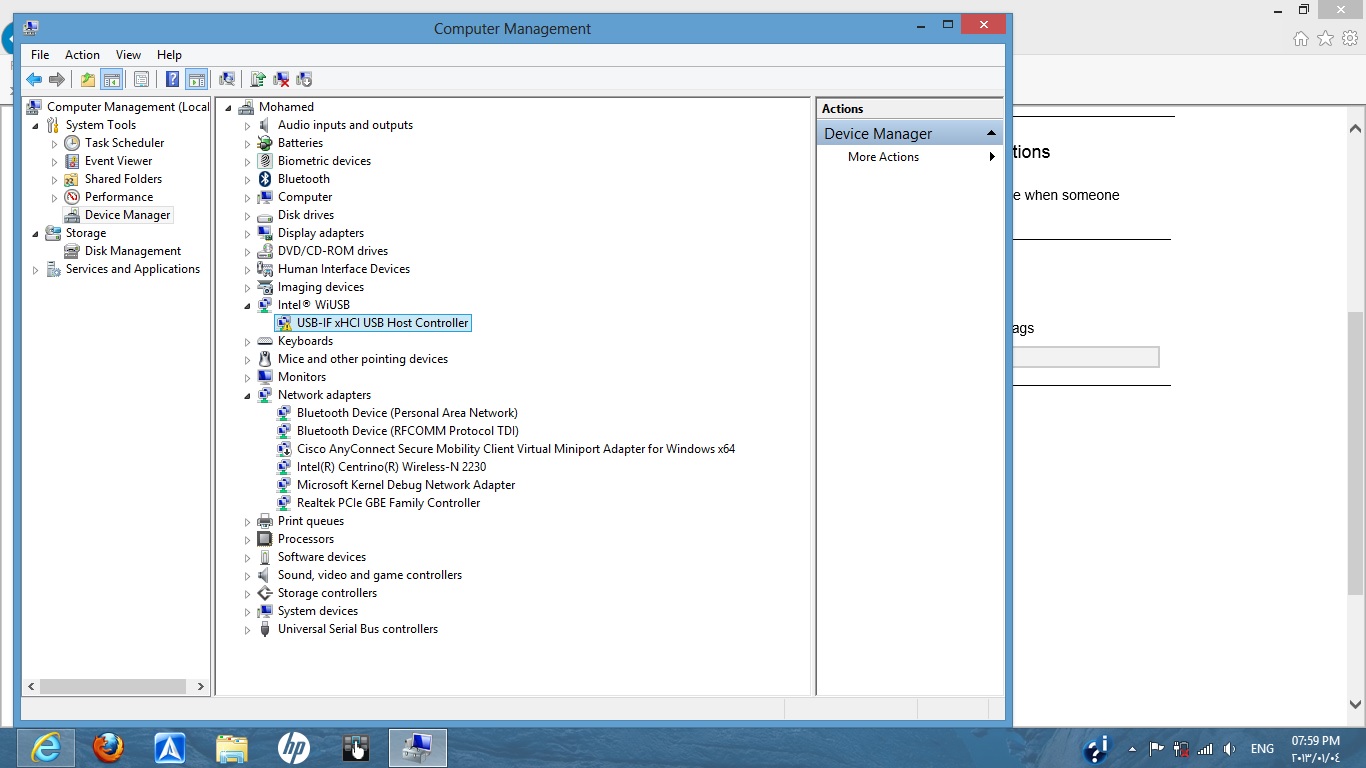-
×InformationNeed Windows 11 help?Check documents on compatibility, FAQs, upgrade information and available fixes.
Windows 11 Support Center. -
-
×InformationNeed Windows 11 help?Check documents on compatibility, FAQs, upgrade information and available fixes.
Windows 11 Support Center. -
- HP Community
- Archived Topics
- Notebooks Archive
- USB-IF xHCI USB Host Controller

Create an account on the HP Community to personalize your profile and ask a question
01-04-2013 10:03 AM
Hi,
I found the USB-IF xHCI USB Host Controller in device manager not compatibale and the error is (This device is not working properly because Windows cannot load the drivers required for this device. (Code 31)).
The operating system is Windows 8.
Please need yor support to work this device properly.
Solved! Go to Solution.
Accepted Solutions
01-05-2013 02:54 PM
I want you to know I resolved this problem on my DV7T 7200. I downloaded the latest WiDi drivers from Intel:
http://downloadcenter.intel.com/Detail_Desc.aspx?agr=Y&DwnldID=22016&ProdId=3227&lang=eng
These seem to be newer than the ones HP provides. I installed ALL other drivers first (display, chipset, etc) and then I installed the WiDi software (link above). The USB-IF xHCI USB Host Controller was recognized just fine. No more unkown devices.
Hope this helps.
Jim
01-04-2013 04:44 PM
That is the USB 3.0 Host Controller. A lot of folks are having trouble with USB 3.0 in Windows 8. You must have a fairly recent laptop but to help much more I need to know your model number and also it would not hurt to go into the advanced properties of the offending device and give us the hardware id string so we can see what type of USB 3.0 controller you have.



01-04-2013 10:56 PM
I'm having the same problem with my brand new DV7T 7200 Quad. In BOTH Windows 7 and Windows 8. This seems to be somethign added by the Intel WiDi software. I've tried everything (installing all drivers, new USB3 drivers, etc) and nothing works. I ended up "uninstalling" the device and it hasn't shown up again. I would like to get it resolved though because my HP Recovery DVDs do not work. They fail at the end of the recovery with an error regarding USB yellow triangle. I suspect this is the reason. So my recovery discs are useless.
01-05-2013 02:54 PM
I want you to know I resolved this problem on my DV7T 7200. I downloaded the latest WiDi drivers from Intel:
http://downloadcenter.intel.com/Detail_Desc.aspx?agr=Y&DwnldID=22016&ProdId=3227&lang=eng
These seem to be newer than the ones HP provides. I installed ALL other drivers first (display, chipset, etc) and then I installed the WiDi software (link above). The USB-IF xHCI USB Host Controller was recognized just fine. No more unkown devices.
Hope this helps.
Jim
01-12-2013 12:48 PM
Hi,
Try to update the driver from the below link:
http://downloadcenter.intel.com/Detail_Desc.aspx?agr=Y&DwnldID=22016&ProdId=3227&lang=eng
Thanks,
01-14-2013 10:20 PM
I have the same issue. It started when I inserted a USB 3.0 flash drive. It did not show up when I used my 2.0 flash drive, it only started when I inserted the 3.0 device and has not gone away since. I have a Spectre XT Touchsmart 15t-4000.
Michael