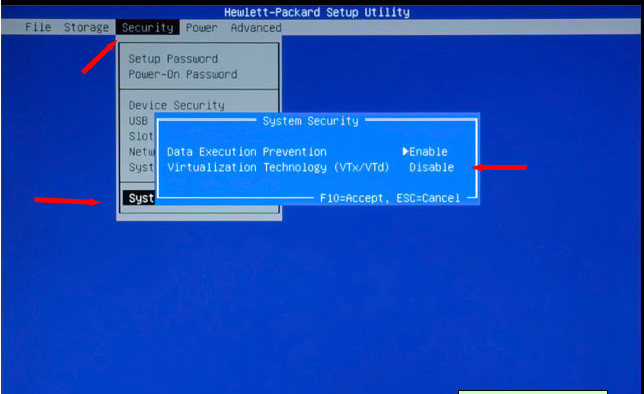-
×InformationNeed Windows 11 help?Check documents on compatibility, FAQs, upgrade information and available fixes.
Windows 11 Support Center. -
-
×InformationNeed Windows 11 help?Check documents on compatibility, FAQs, upgrade information and available fixes.
Windows 11 Support Center. -
- HP Community
- Archived Topics
- Desktops (Archived)
- Can't enter BIOS / need to enable VT-X

Create an account on the HP Community to personalize your profile and ask a question
02-17-2017 09:33 AM
So my problems is, after a graphic card upgrade (replaced the GT520 with a GT710), i can't enter my bios anymore.
When i boot i see the splash screen and if i press esc i see a screen with all the specs.
However when i boot and don't press anything it wont boot windows.
When i boot and press escape, then wait a bit, a screen with a blinking cursor appears and if i wait another few seconds i can press enter and it'll continue to boot to windows.
i tried to update the bios with firmware from the official hp site that should fit my motherboard but i think that didn't work (as the behaviour didn't change and i didn't really show any sucess message or something like that).
I also cleared the CMOS by taking the battery out for 10 minutes.
The real problem now is, how can i change the VT-X setting? I want to run a 64bit VM.