-
×InformationNeed Windows 11 help?Check documents on compatibility, FAQs, upgrade information and available fixes.
Windows 11 Support Center. -
-
×InformationNeed Windows 11 help?Check documents on compatibility, FAQs, upgrade information and available fixes.
Windows 11 Support Center. -
- HP Community
- Notebooks
- Notebook Operating System and Recovery
- Error Message: The System BIOS is corrupted and needs to be ...

Create an account on the HP Community to personalize your profile and ask a question
08-13-2019 08:54 PM
My computer was running completely fine last week. I turned it back in today and it is stuck on an HP BIOS Update. I do no recall prompting this update on my own, or saying yes to it; the update appeared on its own.
At this time, I am unable to bypass the update. It tries multiple times to complete the update, but the screen says "The System BIOS is corrupted and needs to be recovered, but the computer is not connected to external power. Please connect to external power to continue". If I connect it to power, the computer shuts off and turns back on only to try the update again. It's just cycling through the update attempts and unable to complete it. I have tried a hard reset, removed the battery and unplugged it...but nothing seems to help. Many thanks for any help!
08-16-2019 01:23 PM
Let's try a BIOS Recovery and check if that helps
-
Turn off the computer.
-
With the computer off, press and hold the Windows key and the B key at the same time.
-
Still pressing those keys, press and hold the Power button on the computer for 2 to 3 seconds, and then release the Power button but continue to hold the Windows and B keys until the BIOS update screen displays or you hear a beeping sound (usually 8 beeps).
NOTE: If the key presses do not work, press and release the Power button, and then immediately, press the Windows and B keys at the same time, repeatedly, until the computer beeps or opens the BIOS update screen.
The power LED light remains on, and the screen remains blank for about 40 seconds before anything displays on the monitor. You might also hear beeping sounds. Eventually, an HP BIOS Update screen displays and the BIOS update begins automatically.
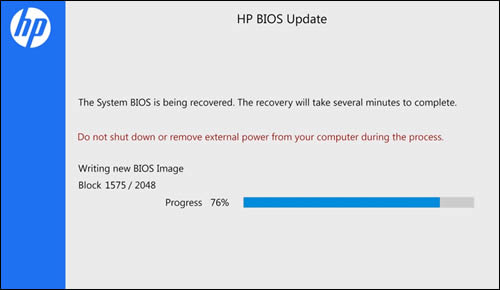
If the issue persists, please follow the instructions in this Link: https://support.hp.com/in-en/document/c04126730 for Recovering the BIOS using a USB recovery drive and Resetting the CMOS
Keep me posted how it goes 😊
If the information I've provided was helpful, give us some reinforcement by clicking the "Solution Accepted" on this Post and it will also help other community members with similar issue.
KrazyToad
I Am An HP Employee
