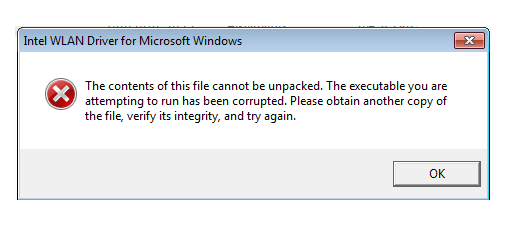-
×InformationNeed Windows 11 help?Check documents on compatibility, FAQs, upgrade information and available fixes.
Windows 11 Support Center. -
-
×InformationNeed Windows 11 help?Check documents on compatibility, FAQs, upgrade information and available fixes.
Windows 11 Support Center. -
- HP Community
- Notebooks
- Notebook Operating System and Recovery
- HP Pavilion 15-ab160nh - No any drivers.

Create an account on the HP Community to personalize your profile and ask a question
10-06-2016 09:41 AM
Hi All,
I would like to ask you about HP drivers. I have read the forum there and back but I have not found solution for my issues yet. I bought an HP Pavilion 15-ab106 notebook with FreeDOS 2.0
I installed Windows 7 64-bit operation system and I wanted to install the drivers too. That was the point when I realized that I can not find drivers anywhere. I could not use the notebook without these drivers.
I need all of drivers for the notebook: LAN, WLAN, BT, Webcam, USB 3, Audio, Graphics, Touchpad, etc.
Could you help me please to solve this issue?
You can find the product datasheet here.
Thanks in advance.
Best regards
David
Solved! Go to Solution.
10-06-2016 11:21 AM
Hi, David:
You should be able to use the W7 x64 drivers and software from the 15z-ab000 on your model, except the BIOS and firmware files.
In addition to the above drivers, you will also need to install the AMD Chipset drivers directly from AMD in order to install the smbus and usb3 controllers. You want the 1st file listed on the webpage. Install and restart the PC...
http://support.amd.com/en-us/download/chipset?os=Windows%207%20-%2064
10-06-2016 11:53 PM
Hi Paul,
Thank you so much your fast and kind reply.
I followed your instruction and installed drivers one by one except the BIOS and Firmware.
Almost full of success. Two of them, the Ethernet controller and the Network controller
does not work. I see the two yellow signs next of them in device manager.
So still I have no LAN and WLAN.
Do you have any idea what should I do?
Thanks in advance.
David
10-07-2016 06:46 AM
You're very welcome, David.
If the realtek LAN (ethernet) driver didn't work from the support page, try the one directly from Realtek.
Download, unzip and run the setup application from the 2nd driver on the list at the link below.
I don't know what model wlan adapter your notebook has.
Please post the hardware ID for the device you see listed as a Network Controller.
To find the hardware ID, go to the device manager and click on the Network Controller needing the driver.
Then click on the Details tab at the top of the Network Controller window.
Now you will see a Property drop down list, and it will be set to Device Description.
Drop down on that list and select the 2nd item (Hardware ID's).
Post the top string of characters that you see in the window.
10-07-2016 07:48 AM
Hi Paul,
We are on the right way. 🙂
I dowloaded and installed the Realtek driver what you recommended me.
I've got LAN! 😄 Thanks Paul!
The last (I hope) what I need a WLAN driver.
After your instruction I've found hardware IDs. See below:
PCI\VEN_8086&DEV_3165&SUBSYS_40108086&REV_81
PCI\VEN_8086&DEV_3165&SUBSYS_40108086
PCI\VEN_8086&DEV_3165&CC_028000
PCI\VEN_8086&DEV_3165&CC_0280
Best regards
David
10-07-2016 07:59 AM
You're very welcome, David.
You need these wireless and bluetooth drivers...
This package contains drivers for the Intel Wireless LAN adapter in supported models running a supported operating system.
ftp://ftp.hp.com/pub/softpaq/sp74001-74500/sp74497.exe
This package contains the driver installation package for the Intel Bluetooth in the supported notebook models running a supported operating systems.
ftp://ftp.hp.com/pub/softpaq/sp77001-77500/sp77324.exe
10-07-2016 08:56 AM
HI Paul,
The BT driver has installed.
When I've tried to install WLAN driver I've got an error message.
It has new symptoms. I don't know have a context between new drivers and symptoms or these are new problems.
The notebook has slowed down and I heard a buzz noise (like a relay) sometimes.
Do you have any idea what happened and what can I do?
Sorry for new problems
David
10-07-2016 11:10 AM
Hi Paul,
You are The Greatest!
Everything is works!
I'm so greatful for your kind help.
I'll download a report and test program to find the slow down problem.
Thank you very much again
and
Have a nice weekend!
All the best
David
10-07-2016 12:20 PM
Hi David,
If the computer has slowed down, may be you can try a recovery , which would actually reinstall the windows 7 OS all over again.
And after that , if you do not find other drivers for LAN, and other applications, then you can follow the same link that Paul has posted.
Thank you for choosing HP,
Regards,
Ashok