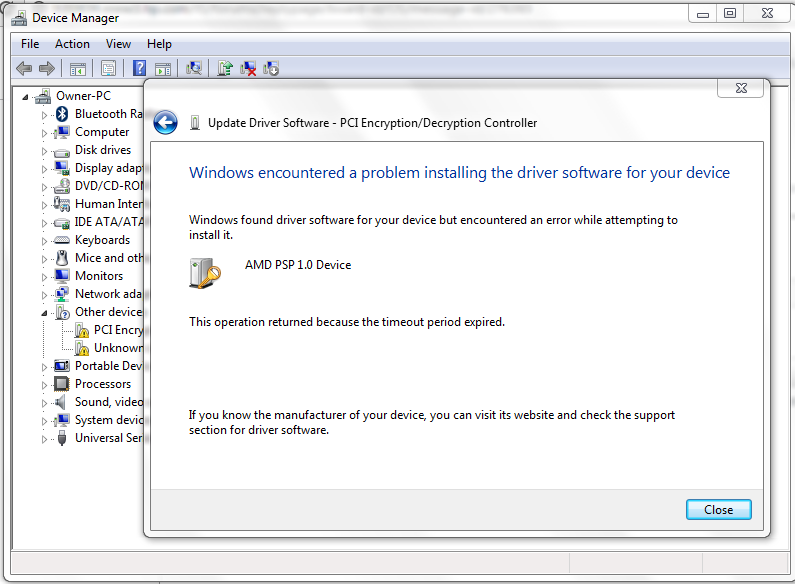-
1
×InformationNeed Windows 11 help?Check documents on compatibility, FAQs, upgrade information and available fixes.
Windows 11 Support Center. -
-
1
×InformationNeed Windows 11 help?Check documents on compatibility, FAQs, upgrade information and available fixes.
Windows 11 Support Center. -
- HP Community
- Notebooks
- Notebook Operating System and Recovery
- Help ! Need PCI Encryption/Decryption Controller Driver for ...

Create an account on the HP Community to personalize your profile and ask a question
01-02-2015 03:52 PM
Just rebuilt new HP 355 G2 to Win 7 64 bit. The ONLY driver I can not locate or get to work is the PCI Encryption/Decryption Controller. I installed all latest drivers for this model/OS from both HP and AMD sites still no luck. AMD autodetect utility and Catalyst software installed all other drivers successfully except this one and when completes says all drivers, including chipset, are installed successfully and current.
I am at a complete loss where to get this driver from a OEM site, can you help ?
Device ID's:
PCI\VEN_1022&DEV_1537&SUBSYS_15371022&REV_00
PCI\VEN_1022&DEV_1537&SUBSYS_15371022
PCI\VEN_1022&DEV_1537&CC_108000
PCI\VEN_1022&DEV_1537&CC_1080
Thanks !!!
Solved! Go to Solution.
Accepted Solutions
01-02-2015 04:21 PM
Hi:
You need to run this driver and then manually install it.
http://h20565.www2.hp.com/hpsc/swd/public/detail?swItemId=vc_133833_1
To manually install the driver go to the device manager and click on the PCI Encryption/Decryption Controller needing the driver.
Click on the driver tab. Click on Update Driver.
Select the Browse my computer for driver software option, and browse to the driver folder that was created when you ran the file.
That folder will be located in C:\SWSetup\sp66974.
Make sure the Include Subfolders box is checked, and the driver should install.
Then reboot.
01-02-2015 04:21 PM
Hi:
You need to run this driver and then manually install it.
http://h20565.www2.hp.com/hpsc/swd/public/detail?swItemId=vc_133833_1
To manually install the driver go to the device manager and click on the PCI Encryption/Decryption Controller needing the driver.
Click on the driver tab. Click on Update Driver.
Select the Browse my computer for driver software option, and browse to the driver folder that was created when you ran the file.
That folder will be located in C:\SWSetup\sp66974.
Make sure the Include Subfolders box is checked, and the driver should install.
Then reboot.