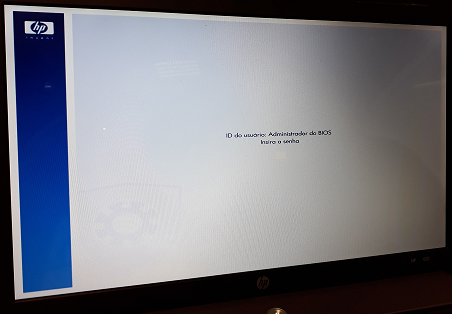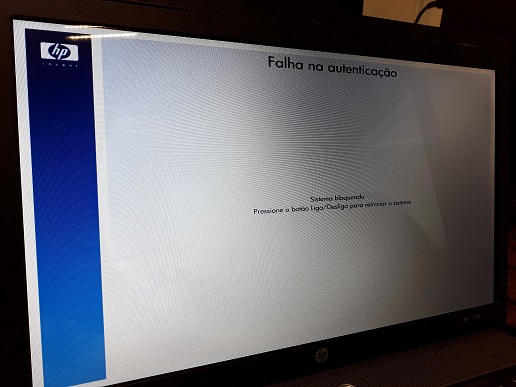-
×InformationNeed Windows 11 help?Check documents on compatibility, FAQs, upgrade information and available fixes.
Windows 11 Support Center. -
-
×InformationNeed Windows 11 help?Check documents on compatibility, FAQs, upgrade information and available fixes.
Windows 11 Support Center. -
- HP Community
- Notebooks
- Notebook Operating System and Recovery
- How to reset / remove HP 420 bios password

Create an account on the HP Community to personalize your profile and ask a question
04-10-2017 07:58 AM
Hello, i want to know how to reset or remove BIOS password because we did lost it. I saw other topics with the sollution hiting 3 times the enter button for a halt code and so you sent the password.
Solved! Go to Solution.
Accepted Solutions
04-11-2017 10:29 PM
Hello @MatheusCrispim
Thank you for your clarification/screenshots.
I did some research and your PC's BIOS password cannot be recovered by the means posted above ( have now removed them)
You will have to contact HP Support for assistance on removing your password.
Here is how:
>> http://www8.hp.com/us/en/contact-hp/business-support.html
Let me know if you face any difficulties
*** HP employee *** I express personal opinion only *** Joined the Community in 2013
04-10-2017 02:19 PM - edited 04-11-2017 10:30 PM
Hello @MatheusCrispim
Welcome to the HP Support forum. Thank you for posting.
You should see similar thing when you want to access BIOS or access the HDD (depending on settings):

(removed by myself after model clarification)
Let me know how it goes. Provide your feedback and reply
*** HP employee *** I express personal opinion only *** Joined the Community in 2013
04-10-2017 02:41 PM
Hello sir!
Since i did asked HP SUPPORT i have been searching other pages and figured out that my BIOS isnt the same as other persons, mines a "graphic" ones, model/version Hewllet-Packard F.24, 22/09/2011. This laptop model/serial is HP 420 / BRG121F10Y. When i force BIOS halting, this just says to power off the machine. How can I change or remove this password? The trouble I am having is, I am trying to change Boot settings to "USB" and i ca not do it because I dont have this password. Could you help me?
04-10-2017 02:49 PM
Thank you for your clarification.
I have an idea but in order to be 100% sure would it be possible for you to take a picture or pictures of your BIOS and post them back here in your next reply.
With regards to the Boot settings, do you know of F9 option ?
1. Please, shutdown the computer using the power button
2. Power it on.
2.1 As soon as you press the power-on button, immediately begin hitting the Esc button (like tap-tap-tap).
This should open a HP Startup Menu which may look similar to this one

3. Choose F9 to open Boot Device Options
4. Select the desired option/device to boot from.......
*** HP employee *** I express personal opinion only *** Joined the Community in 2013
04-11-2017 05:19 AM - edited 04-11-2017 05:21 AM
Hello sir, good morning!
I am sending you the images you asked.
(Translation: User ID: BIOS Administrator - Insert Password)
(Translation: Authentication Fail - System locked - Press power on / off button to system shutdown).
The F9 button wont work for me, because i dont have USB boot enabled on BIOS, thanks for the advice.
Hope this can help you and you can help me.
Thanks a lot.
04-11-2017 10:29 PM
Hello @MatheusCrispim
Thank you for your clarification/screenshots.
I did some research and your PC's BIOS password cannot be recovered by the means posted above ( have now removed them)
You will have to contact HP Support for assistance on removing your password.
Here is how:
>> http://www8.hp.com/us/en/contact-hp/business-support.html
Let me know if you face any difficulties
*** HP employee *** I express personal opinion only *** Joined the Community in 2013