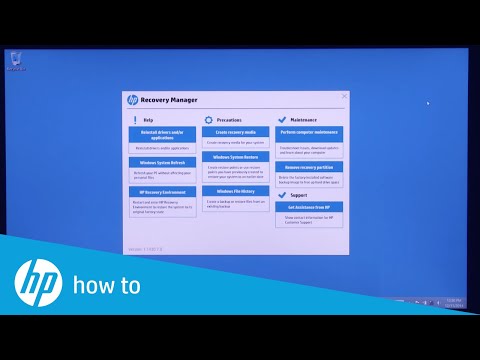-
×InformationNeed Windows 11 help?Check documents on compatibility, FAQs, upgrade information and available fixes.
Windows 11 Support Center. -
-
×InformationNeed Windows 11 help?Check documents on compatibility, FAQs, upgrade information and available fixes.
Windows 11 Support Center. -
- HP Community
- Notebooks
- Notebook Operating System and Recovery
- I need to order a recovery disk but can't get nowhere on thi...

Create an account on the HP Community to personalize your profile and ask a question
01-22-2017 07:21 AM
Accepted Solutions
01-22-2017 07:46 AM
Thank you.
This is exactly the media you need >> http://www.computersurgeons.com/p-27884-windows-10-home-1b-recovery-kit-855819-002-for-hp-notebook-m...
32 GB USB thumbdrive that contains Windows, preinstalled apps, drivers and can help you factory reset the PC.
Once you receive the USB device, follow these steps:
Please, shutdown the computer using the power button.
Insert the Windows USB thumdrive
Power on the PC.
As soon as you press the power-on button, begin hitting the Esc button (like tap-tap-tap).
This should open a HP Startup Menu which may look similar to this one

Choose F9 to open Boot options. Select the thumb drive as boot option.
Follow the on-screen instructions to install Windows 10
Post successful installation, please update Windows and drivers via Windows Update/Device Manager method >> http://support.hp.com/us-en/document/c03330139
Hope this helps. Please, provide feedback and don't hesitate to post again
*** HP employee *** I express personal opinion only *** Joined the Community in 2013
01-22-2017 07:38 AM
Hi,
Welcome to the HP Support forum. Thank you for your post.
If you post your full product model and product number (PN) I might be able to point to you a specific link/place to order the recovery media.
Generally speaking, you can contact HP support (or local HP partner) to see if they can offer you original recovery media for this computer (a.k.a. recovery DVDs or USB).
Info EU/EMEA >> http://support.hp.com/bg-en/document/bph07143
Info US/CA/AMS >> http://support.hp.com/us-en/document/bph07143
Info Asia/APAC >> http://support.hp.com/in-en/document/bph07143
Here is how you can contact them :
>> http://support.hp.com/us-en/contact-hp
>> http://www8.hp.com/us/en/contact-hp/ww-phone-assist.html
Option 2) If there is no recovery media at HP, you can try to contact
http://www.best2serve.com/page/rcd_landing (<EU) or (USA>) http://www.computersurgeons.com/
to see if they can offer you such recovery media
Once you get the recovery media, here are instructions how to perform the recovery:
>> https://www.youtube.com/watch?v=M6bGr3EgEI0
Please, let me know if this works and if something is not clear
*** HP employee *** I express personal opinion only *** Joined the Community in 2013
01-22-2017 07:46 AM
Thank you.
This is exactly the media you need >> http://www.computersurgeons.com/p-27884-windows-10-home-1b-recovery-kit-855819-002-for-hp-notebook-m...
32 GB USB thumbdrive that contains Windows, preinstalled apps, drivers and can help you factory reset the PC.
Once you receive the USB device, follow these steps:
Please, shutdown the computer using the power button.
Insert the Windows USB thumdrive
Power on the PC.
As soon as you press the power-on button, begin hitting the Esc button (like tap-tap-tap).
This should open a HP Startup Menu which may look similar to this one

Choose F9 to open Boot options. Select the thumb drive as boot option.
Follow the on-screen instructions to install Windows 10
Post successful installation, please update Windows and drivers via Windows Update/Device Manager method >> http://support.hp.com/us-en/document/c03330139
Hope this helps. Please, provide feedback and don't hesitate to post again
*** HP employee *** I express personal opinion only *** Joined the Community in 2013