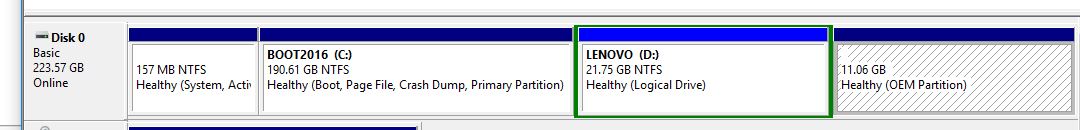-
×InformationNeed Windows 11 help?Check documents on compatibility, FAQs, upgrade information and available fixes.
Windows 11 Support Center. -
-
×InformationNeed Windows 11 help?Check documents on compatibility, FAQs, upgrade information and available fixes.
Windows 11 Support Center. -
- HP Community
- Archived Topics
- Notebooks Archive
- New hard drive recovery partition

Create an account on the HP Community to personalize your profile and ask a question
04-18-2017 03:29 PM
I had to replace the hard drive on my laptop. I used the recovery disk to setup the new hard drive and reload windows/software ect. But now the recovery option does not work F11 during boot, or through windows going to start>hp>recovery manager
What am I doing wrong?
Thanks
Bill
04-18-2017 04:42 PM
@billkater wrote:I had to replace the hard drive on my laptop. I used the recovery disk to setup the new hard drive and reload windows/software ect.
Hi,
Where did you get the Recovery disk ? Because you used new HDD, your Recovery disk won't re-create this option.
Regards.
***
**Click the KUDOS thumb up on the left to say 'Thanks'**
Make it easier for other people to find solutions by marking a Reply 'Accept as Solution' if it solves your problem.


04-19-2017 07:17 PM - edited 04-19-2017 07:18 PM
I did look at: https://support.hp.com/us-en/drivers/selfservice/hp-g72-b00-notebook-pc-series/4247537/model/4308564
but did not find anything that could be useful to you, but you should take a look for yourself.
Within "Disk Management", do you see the "hidden" partition that contains the software?
But, since you have the media to reinstall Windows, do you need to dedicate the disk-space to a copy of the media?