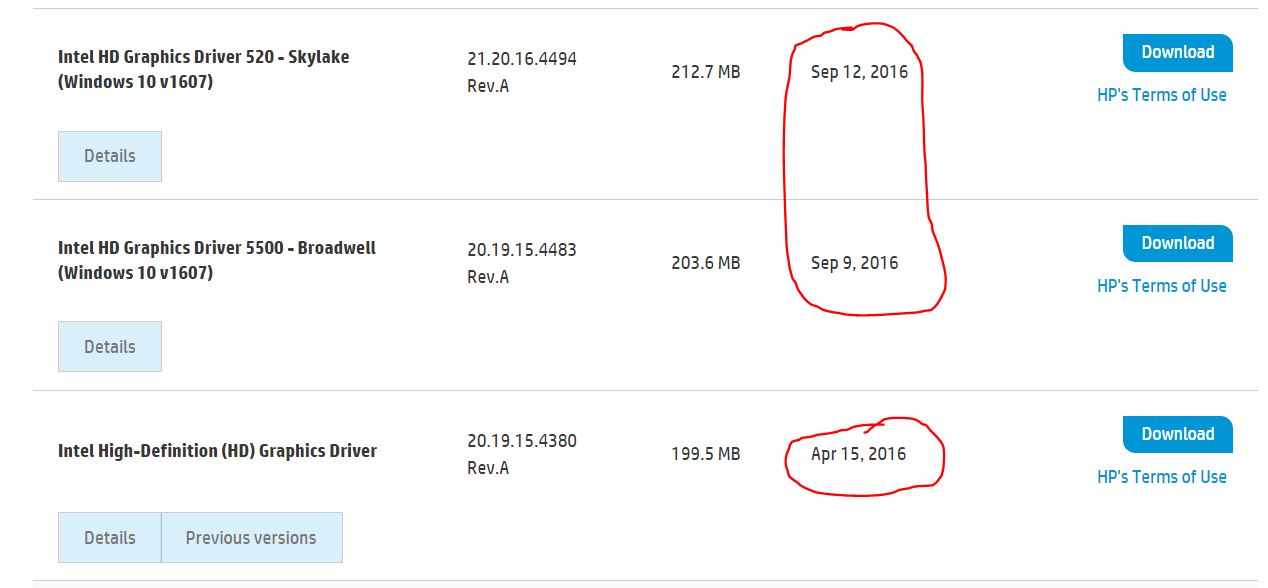-
×InformationWindows update impacting certain printer icons and names. Microsoft is working on a solution.
Click here to learn moreInformationNeed Windows 11 help?Check documents on compatibility, FAQs, upgrade information and available fixes.
Windows 11 Support Center. -
-
×InformationWindows update impacting certain printer icons and names. Microsoft is working on a solution.
Click here to learn moreInformationNeed Windows 11 help?Check documents on compatibility, FAQs, upgrade information and available fixes.
Windows 11 Support Center. -
- HP Community
- Notebooks
- Notebook Operating System and Recovery
- Re: Not able to reinstall windows 10

Create an account on the HP Community to personalize your profile and ask a question
10-27-2016 06:36 AM
I bought HP Pavilion 15 ay-007tx laptop which comes with free dos. I installed Windows 10 on it and installed all the drivers listed on hp website.But the internal wi-fi hotspot could never get activated and I was also not able to find it in the network adapters under device manager. I don't have any clue how to get the adapter.
Also due to some reason I wanted to do a clean install of the OS again. I was not able to do it. As I try to install the OS by inserting a DVD in the laptop's DVD drive, a message pops up which says a media driver is missing from the computer. I am attaching a photo of this message here. I need to know why this is happening and how I can do a clean install Windows 10.
Now that I have performed a reset on the laptoop using Windows' Reset feature, I need help to install the appropriate drivers and settings for the laptop.
Solved! Go to Solution.
Accepted Solutions
10-28-2016 09:55 AM
Welcome to the HP Forums 🙂
I would like to take a moment and thank you for using this forum, it is a great place to find answers.
For you to have the best experience on the HP forum, you could also visit our HP Forums Guide for First Time Here? Learn How to Post and More.
As I understand you have successfully installed the windows 10 on your PC and need assistance with the driver installation:
Here's all you need to know about your query:
Connect to the Internet if your computer is not already connected.
Install the latest updates from Windows Update.
Log in to the Windows Store and update any Windows apps.
Install HP Support Assistant: HP Support assistant scans your computer and automatically detects and installs the latest software drivers available from HP. Go to www.hp.com/go/hpsupportassistant to download and install HP Support Assistant for Windows 10.
NOTE:
Install updated Sunix Parallel port card driver (if applicable) from HP Support Assistant or HP Customer Support.
Install updated video drivers: For the best possible viewing experience, download and install the latest graphics drivers for your computer. Go to HP Customer Support, select Software and Drivers, and enter your computer model number. Download and install the Windows 10 video drivers for your computer.
Install updated Ethernet\LAN and wireless network drivers.
Install updated audio drivers: Audio from your speakers and headphones should work properly after Windows 10 is installed, but you should install the latest HP audio drivers to get the most from your audio system.
Resolve printer issues: After installing Windows 10, if your printer does not work as expected or encounters a problem, see After Windows 10 Upgrade, Printer Does Not Print or After Windows 10 Upgrade, Printer Does Not Scan.
Learn how to use Windows 10: Read the HP support document Understanding and Using Windows 10 Features to learn new Windows 10 features, the apps that come with Windows 10, and much more.
For more details: Click Here
If you wish to help others looking for the same solution as you've found, mark the post as Accepted Solution.
If you wish to show appreciation for my effort, please click on the Purple Thumbs up icon at the bottom of my comment.
And I Hope you have a good day, Ahead.
Regards,
Riddle_Decipher
I am an HP Employee
10-28-2016 09:55 AM
Welcome to the HP Forums 🙂
I would like to take a moment and thank you for using this forum, it is a great place to find answers.
For you to have the best experience on the HP forum, you could also visit our HP Forums Guide for First Time Here? Learn How to Post and More.
As I understand you have successfully installed the windows 10 on your PC and need assistance with the driver installation:
Here's all you need to know about your query:
Connect to the Internet if your computer is not already connected.
Install the latest updates from Windows Update.
Log in to the Windows Store and update any Windows apps.
Install HP Support Assistant: HP Support assistant scans your computer and automatically detects and installs the latest software drivers available from HP. Go to www.hp.com/go/hpsupportassistant to download and install HP Support Assistant for Windows 10.
NOTE:
Install updated Sunix Parallel port card driver (if applicable) from HP Support Assistant or HP Customer Support.
Install updated video drivers: For the best possible viewing experience, download and install the latest graphics drivers for your computer. Go to HP Customer Support, select Software and Drivers, and enter your computer model number. Download and install the Windows 10 video drivers for your computer.
Install updated Ethernet\LAN and wireless network drivers.
Install updated audio drivers: Audio from your speakers and headphones should work properly after Windows 10 is installed, but you should install the latest HP audio drivers to get the most from your audio system.
Resolve printer issues: After installing Windows 10, if your printer does not work as expected or encounters a problem, see After Windows 10 Upgrade, Printer Does Not Print or After Windows 10 Upgrade, Printer Does Not Scan.
Learn how to use Windows 10: Read the HP support document Understanding and Using Windows 10 Features to learn new Windows 10 features, the apps that come with Windows 10, and much more.
For more details: Click Here
If you wish to help others looking for the same solution as you've found, mark the post as Accepted Solution.
If you wish to show appreciation for my effort, please click on the Purple Thumbs up icon at the bottom of my comment.
And I Hope you have a good day, Ahead.
Regards,
Riddle_Decipher
I am an HP Employee
11-02-2016 09:32 AM
Thank you for replying,
To answer your question, there is no issue with the windows reinstallation, its just that the drivers are not built-in when you use a retail version of the windows or if its a copy you either created on your HP computer or purchased from HP and that didn't work, there's probably something wrong with the media.
This is why you have to install the drivers manually as mentioned before, I hope this answers your question.
If you wish to help others looking for the same solution as you've found, mark the post as Accepted Solution.
If you wish to show appreciation for my effort, please click on the Purple Thumbs up icon at the bottom of my comment.
And I Hope you have a good day, Ahead.
Regards,
Riddle_Decipher
I am an HP Employee
11-05-2016 04:00 AM
Thanks a lot for clarifying it. I still have a doubt though. There are no "Video drivers" listed on the website for this model. Did you mean graphics drivers? I tried to download from the following link as you had mentioned.
11-06-2016 07:50 AM
Thank you for replying,
To answer your question, the word video & graphics are the same and Yes you could download the graphics drivers,
Based on the kind of the graphics/video card you have on the PC,
You may confirm the same by using the windows + X
Click on Device Manager and look under display adapters to find the name of your card.
Keep me posted,
Regards
Riddle_Decipher
I am an HP Employee
11-20-2016 12:30 AM
Thanks a lot for quick replies, though I am not that quick to hit back 
I still have some doubts about the drivers. You told me to install updated drivers. There are some drivers on the list that have very similar names but their dates updated are different(April and September). Does this mean that I need to download only those drivers that have latest update dates(September) or I need to install all of them?
11-20-2016 03:56 PM
You are welcome. 🙂 Due to some unknown reason, I'm unable to view the images you posted. However, I would recommend you to install the latest driver available and do not install all of them (refer www.hp.com/drivers). Let us know if you have any further questions. Take care!
Didn't find what you were looking for? Ask the community