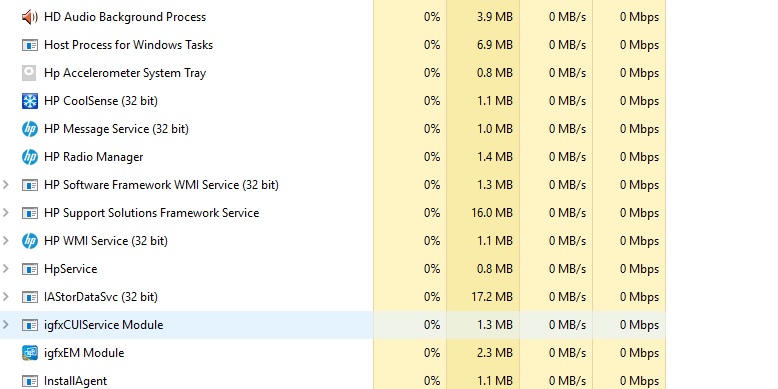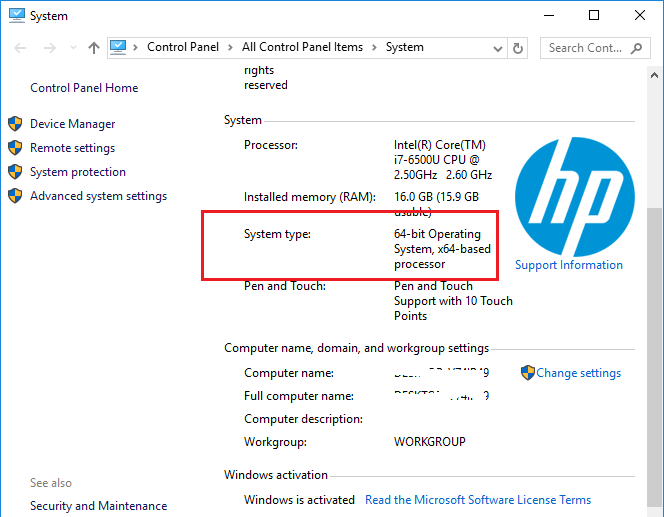-
×InformationNeed Windows 11 help?Check documents on compatibility, FAQs, upgrade information and available fixes.
Windows 11 Support Center. -
-
×InformationNeed Windows 11 help?Check documents on compatibility, FAQs, upgrade information and available fixes.
Windows 11 Support Center. -
- HP Community
- Archived Topics
- Notebooks Archive
- OS is 64 bit system but HP programs is 32 bit

Create an account on the HP Community to personalize your profile and ask a question
02-26-2017 10:54 PM - edited 02-26-2017 10:55 PM
Hello HP Inc. I have problems with new laptop. I have problems with system that i cannot install Microsoft office. When i bought laptop it has already had Microsoft office programs but it has not worked correctly so i deleted it . Then i am going to install Mic Office but i cannot. And One more question My OS windows home x64 bit. My OS was reinstalled by Hp recovery program. then So many Hp programs are working in x32bit now ?
02-27-2017 01:54 AM
Hi,
There are many 32bit programs run under Windows 64 bit OS, that is normal, very normal. From your list all programs w/o brackets are 64 bit programs. You can confirm this using system properties
(a) Right click Windows (Start),
(b) Select System
What do you mean you can't install Microsoft Office ? What is the error message ? Did you buy Microsoft Office from Microsoft ? How did you delete the old Microsoft Office ?
Regards.
***
**Click the KUDOS thumb up on the left to say 'Thanks'**
Make it easier for other people to find solutions by marking a Reply 'Accept as Solution' if it solves your problem.