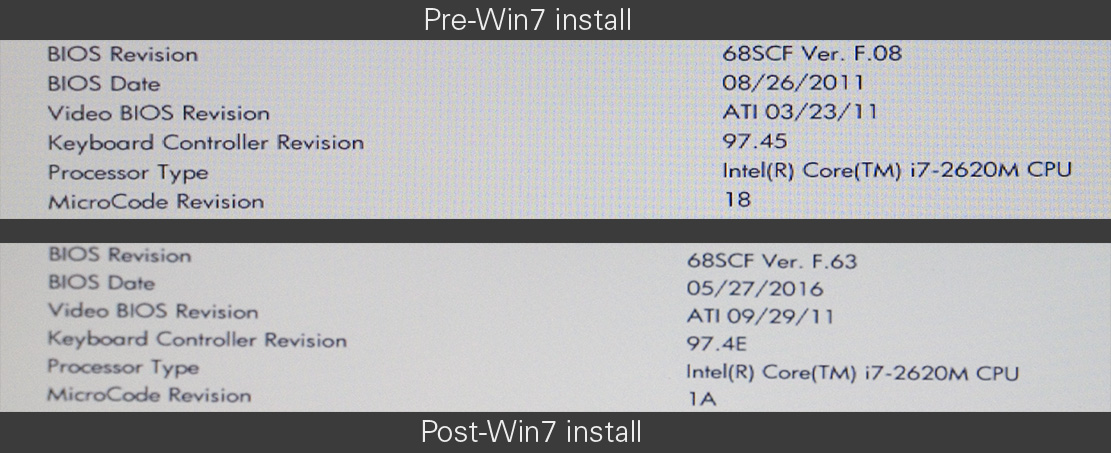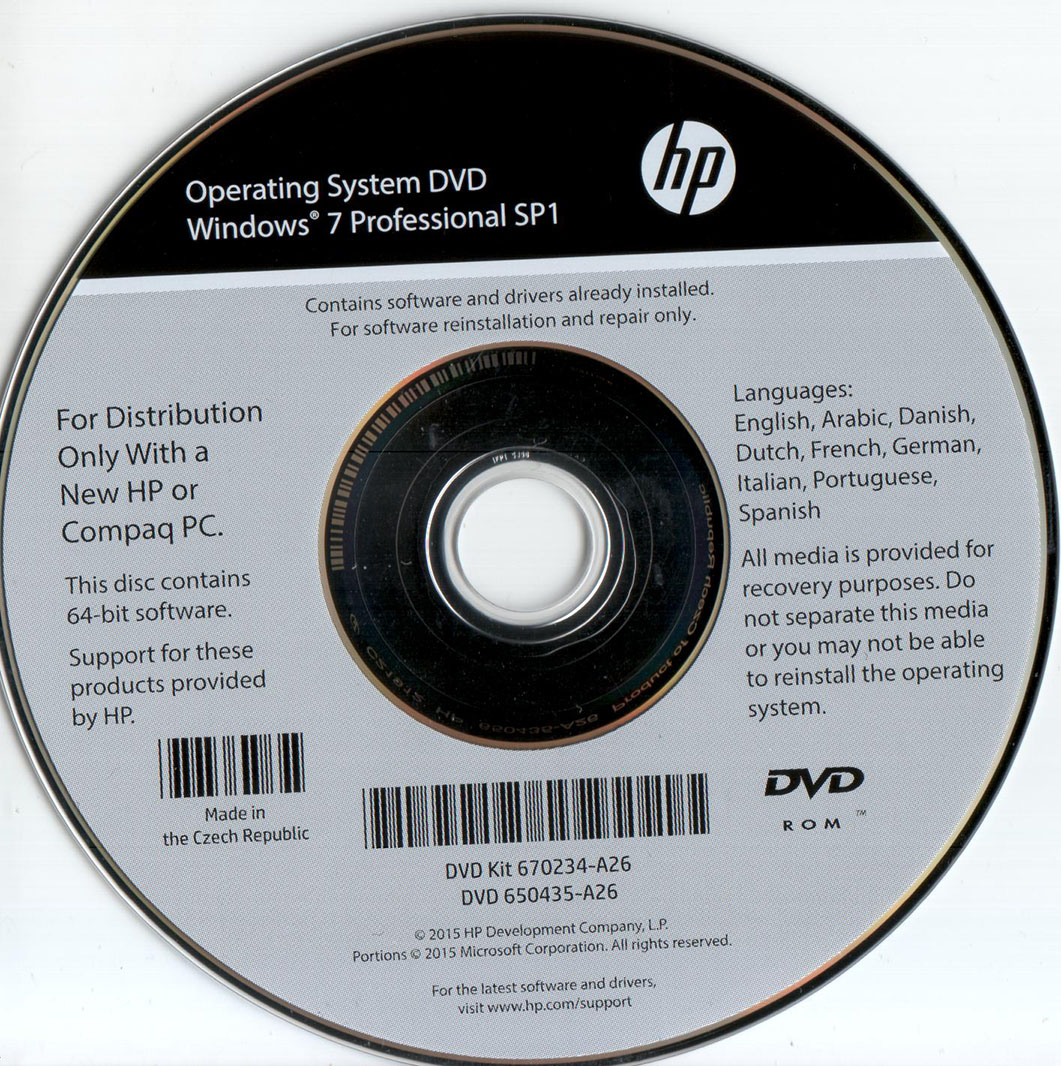-
×InformationNeed Windows 11 help?Check documents on compatibility, FAQs, upgrade information and available fixes.
Windows 11 Support Center. -
-
×InformationNeed Windows 11 help?Check documents on compatibility, FAQs, upgrade information and available fixes.
Windows 11 Support Center. -
- HP Community
- Notebooks
- Notebook Operating System and Recovery
- Opinion: HP Recovery disc - genuine or counterfeit?

Create an account on the HP Community to personalize your profile and ask a question
04-22-2017 11:40 AM
Hello everyone,
I have an older Elitebook which needed a replacement Windows 7 Pro install/recovery disc. Since it was out of warranty I purchased one from a third party. After installation I noticed a few curious things. Having never used an OEM disc before I’d like to run the issues past wiser heads for assessment, to determine if there’s cause for concern:
Product key and activation: it never asked for my product key, and Windows was already activated with a different OEM key upon boot. (having read up on OEM licencing I understand this is not unusual).
Windows update: showed 140 updates, but only 139 selected. A validation update was unchecked. I selected it, it installed without issues.
BIOS change: system BIOS, amongst others, were altered after installing Windows. I was never prompted about this. Other changes, incl BIOS, were:
- BIOS: 68SCF Ver. F.08 08/26/2011 -> 68SCF Ver. F.63 05/27/2016
- Video BIOS: ATI 03/23/11 -> ATI 09/29/11
- Keyboard Controller Revision: 97.45 -> 97.4E
- MicroCode Revision: 18 -> 1A
I assume the changes occurred during Windows installation and not during Windows update. Also, it didn't install any Windows drivers, and the disk is labeled © 2015 but installed a BIOS dated 2016. The disc label reads:
HP Operating System DVD
Windows 7 Professional SP1
DVD Kit 670234-A26
DVD 650435-A26
© 2015 HP Development Company L.P
Made in the Czech Republic
It may not be significant, but I would be grateful if someone knows whether this is normal behavior for a recovery disc. A potentially tampered BIOS makes me kind of paranoid.
Thanks in advance, and have a pleasant weekend!
Solved! Go to Solution.
Accepted Solutions
04-22-2017 05:25 PM
You're very welcome.
Unfortunately, I have no idea why the BIOS got updated without you downloading and running the file.
However, the disk appears to be genuine, and you should be able to use that disk on any HP PC, desktop or notebook that could have come with W7.
The recovery disk checks the PC to make sure it is a HP PC, and is not older than before W7 came out (2009).
If the PC passes the disk check, then W7 will install and activate without the need of entering a W7 product key.
If you were to use that disk on a Dell PC for example, you still wouldn't need to enter a product key, but windows would ask to be activated, and you would not be able to do that unless you entered a product key.
04-22-2017 01:14 PM - edited 04-22-2017 01:45 PM
Hi:
The recovery disk set for your notebook, questions 1 and 2 would be correct.
The disk does not need a product key to activate, and the volume license key used by the recovery disk will always be different than the product key listed on the sticker on the notebook.
Windows updates...some may or may not be checked out of the total.
Can't answer your 3rd question. That seems very odd to me.
I have been using HP recovery disks for 15 years, and never had one update the BIOS on me.
You should have gotten two disks...an operating system disk and an application and driver disk.
Did you allow the application and driver DVD to automatically install every file listed on it?
I don't do that. I uncheck the ones I don't want the DVD to install.
All of the HP recovery disks I have for my HP business notebooks and destops except for one set, have no country of manufacture. They just have HP copyright dates on them. The one recovery disk set I do have, states it was made in the United States.
I have always bought my recovery disks for my HP business notebooks and desktops, in or out of warranty directly from HP by calling in the USA/Canada...1-800-334-5144.
I am almost 100% certain they would still sell them for the 8560p's.
I have attached a scan of the recovery disk set for the model series that preceeded yours, below.
Your set should look the same as these.
04-22-2017 03:58 PM
Hi again,
thanks for your reply Paul, I appreciate it. I no longer have the original disks and therefore only used the newly purchased operating system disk (see scan below). Drivers were downloaded from hp.com. The original Windows 7 installation steps were:
- Booted from DVD, picked installation partition etc., set username and password. Windows installer finished and booted to login screen.
- Installed WIFI driver and ran Windows update.
- During a later reboot I checked System Information and noticed this:
I assume the change occurred either during Windows installation or when Windows update rebooted and finalized the update process. I've read that some counterfeit Windows circumvent validation by tampering with BIOS; I don't know or understand the details, however, it does make me wonder. The disc looks very similar to yours:
Physically, the grey part has a subtly textured surface whereas the black is smooth. When I scrutinize your disks, the same appears to be true.
I'm currently in Europe and bought this from a UK vendor. HP were not especially helpful: they asked that I buy a one-day support pass to even permit me to ask a question, which drove me to a third party. I do feel somewhat reassured by what I've learned so far, but the burning question remains "how BIOS got updated and if HP recovery discs routinely update it as part of the Windows installation process, where they find the existing to be out of date?"
So far I've succeeded in flashing BIOS with one from hp.com. The installer reported the Revision numbers were identical but flashing succeeded and Windows continues to function.
04-22-2017 05:25 PM
You're very welcome.
Unfortunately, I have no idea why the BIOS got updated without you downloading and running the file.
However, the disk appears to be genuine, and you should be able to use that disk on any HP PC, desktop or notebook that could have come with W7.
The recovery disk checks the PC to make sure it is a HP PC, and is not older than before W7 came out (2009).
If the PC passes the disk check, then W7 will install and activate without the need of entering a W7 product key.
If you were to use that disk on a Dell PC for example, you still wouldn't need to enter a product key, but windows would ask to be activated, and you would not be able to do that unless you entered a product key.
04-29-2017 04:07 PM
Hi again, sorry for getting back late.
The mystery BIOS update remains just that, a mystery, but everything seems to be working. I did try numerous times to upgrade it, and maybe one attempt somehow worked. Coming from Linux I'm no longer accustomed to Windows, so let's write it down to user error.
I'd like to thank you for your time Paul, it was very gracious of you.