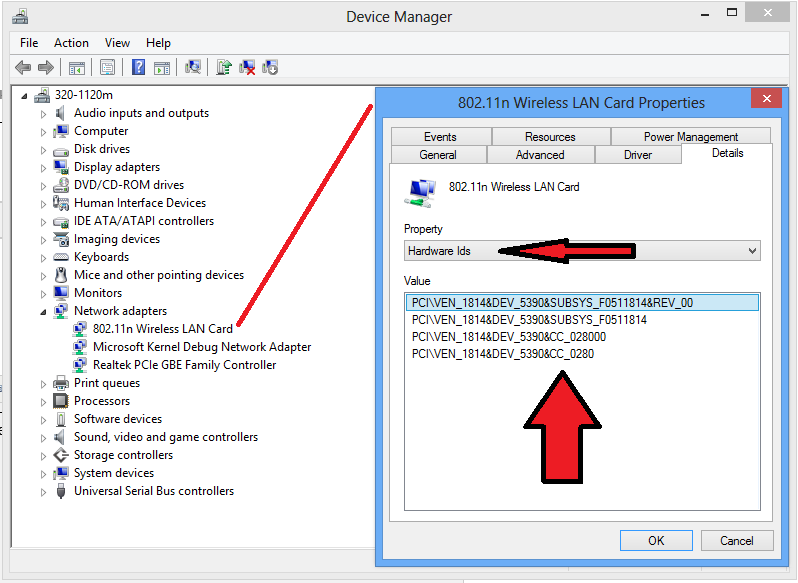-
×InformationNeed Windows 11 help?Check documents on compatibility, FAQs, upgrade information and available fixes.
Windows 11 Support Center. -
-
×InformationNeed Windows 11 help?Check documents on compatibility, FAQs, upgrade information and available fixes.
Windows 11 Support Center. -
- HP Community
- Notebooks
- Notebook Operating System and Recovery
- Pavilion G6 AMD need Windows 7 drivers

Create an account on the HP Community to personalize your profile and ask a question
07-10-2016 10:16 AM
My friend has a Pavilion G6 with AMD processor on it. I look at HP site and only see Windows 8 drivers. Can it run Windows 7? I tried the Windows 8 drivers and they don't work on Windows 7.
tx
Solved! Go to Solution.
Accepted Solutions
07-11-2016 09:29 AM - edited 07-11-2016 09:55 AM
Your HP Pavilion g7-2240nr Notebook Computer, is basically the same as my sister-in-law's HP Pavilion g6-2210us Notebook Computer. The Windows 8 64-bit drivers listed for both computers are exactly the same. I installed Windows 7 64-bit on her computer back in Febuary 2013 and used the following multi-sourced drivers;
AMD Chipset Drivers (Chipset, SATA/RAID, USB 3.0)
Realtek FE Family LAN Driver <select 2nd item under Windows>
Realtek PCIe RTS5229 Card Reader Driver <select 1st item under Windows>
HP sp54972 Atheros 5xxx/9xxx WLAN Driver
HP sp59620 IDT HD Audio Driver
HP sp58539 Synaptics PS2 Touchpad Driver
and from Windows Update "HP Mobile Data Protection Sensor"
It is possible that the WLAN chipset on your machine is different and may require different drivers.
I also update updated the Synaptics TouchPad Driver to v17.0.19 from the Synaptics website. Some of the above drivers may require the HP Software Framework sp59202. Additionally, the WebCam requires the "VideoCM" package from the "SWsetup" folder in the original Windows 8 install and CyberLink YouCam sp59986.
When finished, there were no unknown device on her system.
Some of the above listed drivers may be outdated, no longer point to valid downloads, etc. After the above drivers are installed... please post (just the text) the Windows Device Manager's "Hardware Ids" for all remaining missing and/or unknown devices, as shown in the example below and we can direct you to the proper drivers;
If you have any further questions, please don't hesitate to ask.
Please click the White KUDOS "Thumbs Up" to show your appreciation
***** Please click the "White Kudos" Thumbs Up to say THANKS for helping *****
***** Please click the "Accept As Solution" on my post, if my help solved your issue *****
***** This is a user supported forum. I am a volunteer and I don't work for HP *****
HP a1632x - Windows 7, 4GB RAM, AMD Radeon HD 6450
HP p6130y - Windows 7, 8GB RAM, AMD Radeon HD 6450
HP p6320y - Windows 7, 8GB RAM, NVIDIA GT 240
HP p7-1026 - Windows 7, 6GB RAM, AMD Radeon HD 6450
HP p6787c - Windows 7, 8GB RAM, NVIDIA GT 240
HP ENVY x360 m6-w103dx - Windows 10, 8GB RAM, Intel HD 520
07-11-2016 09:29 AM - edited 07-11-2016 09:55 AM
Your HP Pavilion g7-2240nr Notebook Computer, is basically the same as my sister-in-law's HP Pavilion g6-2210us Notebook Computer. The Windows 8 64-bit drivers listed for both computers are exactly the same. I installed Windows 7 64-bit on her computer back in Febuary 2013 and used the following multi-sourced drivers;
AMD Chipset Drivers (Chipset, SATA/RAID, USB 3.0)
Realtek FE Family LAN Driver <select 2nd item under Windows>
Realtek PCIe RTS5229 Card Reader Driver <select 1st item under Windows>
HP sp54972 Atheros 5xxx/9xxx WLAN Driver
HP sp59620 IDT HD Audio Driver
HP sp58539 Synaptics PS2 Touchpad Driver
and from Windows Update "HP Mobile Data Protection Sensor"
It is possible that the WLAN chipset on your machine is different and may require different drivers.
I also update updated the Synaptics TouchPad Driver to v17.0.19 from the Synaptics website. Some of the above drivers may require the HP Software Framework sp59202. Additionally, the WebCam requires the "VideoCM" package from the "SWsetup" folder in the original Windows 8 install and CyberLink YouCam sp59986.
When finished, there were no unknown device on her system.
Some of the above listed drivers may be outdated, no longer point to valid downloads, etc. After the above drivers are installed... please post (just the text) the Windows Device Manager's "Hardware Ids" for all remaining missing and/or unknown devices, as shown in the example below and we can direct you to the proper drivers;
If you have any further questions, please don't hesitate to ask.
Please click the White KUDOS "Thumbs Up" to show your appreciation
***** Please click the "White Kudos" Thumbs Up to say THANKS for helping *****
***** Please click the "Accept As Solution" on my post, if my help solved your issue *****
***** This is a user supported forum. I am a volunteer and I don't work for HP *****
HP a1632x - Windows 7, 4GB RAM, AMD Radeon HD 6450
HP p6130y - Windows 7, 8GB RAM, AMD Radeon HD 6450
HP p6320y - Windows 7, 8GB RAM, NVIDIA GT 240
HP p7-1026 - Windows 7, 6GB RAM, AMD Radeon HD 6450
HP p6787c - Windows 7, 8GB RAM, NVIDIA GT 240
HP ENVY x360 m6-w103dx - Windows 10, 8GB RAM, Intel HD 520