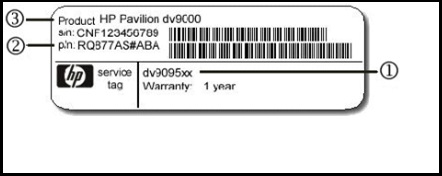-
×InformationNeed Windows 11 help?Check documents on compatibility, FAQs, upgrade information and available fixes.
Windows 11 Support Center. -
-
×InformationNeed Windows 11 help?Check documents on compatibility, FAQs, upgrade information and available fixes.
Windows 11 Support Center. -
- HP Community
- Notebooks
- Notebook Operating System and Recovery
- Replicating recovery partition from unbootable drive to new ...

Create an account on the HP Community to personalize your profile and ask a question
09-24-2016 03:41 PM
Hi there. I'm running a HP Pavilion dv9500 running Vista 32-bit that didn't come with any Recovery disks.
The problem I have is I can't get it to boot into Windows because my HDD is failing, however I can get it to launch into the Recovery partition. Obviously I want to replace the HDD but then the Recovery Partition goes with it too and thus I want to backup my recovery partition - but again, I can't use the tool to do that because it requires you to be able to be in the OS.
If I can access the recovery partitions contents, possibly by booting off a live CD of a linux distro, is there anyway to copy the contents of the Recovery Partition to either a USB or multiple DVDs that would get them to work as if I'd used the Recovery tool?
Thanks.
Solved! Go to Solution.
Accepted Solutions
09-29-2016 12:30 PM - edited 09-29-2016 12:33 PM
@MorninGlory2016 wrote:Hi. Sorry about the delay.
Full model info as follows:-
(3) Product: HP Pavilion dv9500
(2) p/n: GZ959EA#ABU
(1) dv9605ea
"You will not need it and its number if you use the original HP Recovery media. The Recovery media will activate your Windows without you doing anything".
Just to confirm the replacement media you'll graciously help in locating will constitute as 'the original HP Recovery media' in the above?
Thanks again for your help.
Hello,
First, let me apology for the slightly delayed response.
The original HP recovery media can/will active your PC's Windows and you do not need to provide Windows key.
However, I am experiencing issues finding an HP recovery media for your PC model. Your computer is a bit older based on the P/N and I can't find it in the ComputerSurgeons' web site. As the model is old - to my knowledge HP also does not provide recovery media themselves for these models..
I suggest you either give Computersurgeons a call or send them an email to double check if they could provide you recovery media for this model as I can't find it. I also checked here but not available. Personally, I am not aware of other legitimate 3rd parties that could provide you legitimate recovery media.
If you are unable to find legitimate HP recovery media, I am afraid you will need to obtain either another OS with another license [or even buy a new PC] - e.g. free Linux-based operating system such as Linux Mint / Ubuntu / etc... OR purchase a Windows licence on your own. Officially, your PC only supports Windows Vista but I suspect it might be able to run Windows 7/8 or newer [ you can test to see before making a purchase].
Hope this helps.
*** HP employee *** I express personal opinion only *** Joined the Community in 2013
09-25-2016 08:30 AM
Hello,
Thank you for posting. Welcome to the HP Support forum.
For many years computers do not come with recovery discs due to the fact PC vendors (like HP) include recovery partitions. There is an option for one-time free creation of HP Recovery media consisting of recovery DVDs.
In your case as you do not have recovery media, you need to use one produced by HP.
As the model is a bit older now, you can purchase one from this legit 3rd party :
>> http://www.computersurgeons.com/search.aspx?searchterm=dv9500
Based on the model, choose the correct one >> http://support.hp.com/us-en/document/c00707939
>> http://www.computersurgeons.com/search.aspx?searchterm=dv9500
Once you receive the recovery media, you need to boot from this DVD media and start the process. Here is how to perform the recovery: >> http://support.hp.com/us-en/document/c00809678
Here is a video example >> https://www.youtube.com/watch?v=PC3sUc3lr3E&feature=youtu.be&t=140
Let me know if this helps. Do not hesitate to post again.
*** HP employee *** I express personal opinion only *** Joined the Community in 2013
09-25-2016 01:26 PM
Hi thanks for the reply.
I was hoping not to have to buy the recovery disks, because I'm not even sure which version to get out of those listed - what does the 4XXXXX-00X numbers relate to? I've also got this complication from the label to worry about:-
You see how it lists both dv9500 and then dv9605ea? I don't know which version is correct. Above that sticker is the Vista product key and it's very worn to the point I'm unable to make out of some of the digits, would I be needing that to activate in conjunction with these recovery disk?
09-25-2016 11:13 PM - edited 09-25-2016 11:14 PM
Hi,
The 4-xxx numbers related to the fact that there are different recovery media for the different submodels.
Your model is CTO (Configure To Order) which means there are plenty of modifications the user can choose from while purchasing - e.g. different amount of RAM, different HDD options, different OS, etc....
If you look closely, you will see that the ComputerSurgeons website lists also the product number.
Please, turn around (upside down) your computer) and provide me the Full model - everything that lists there as well as the Product number. There should be something similar to this . Do not post the Serial number (S/N)
I will check and advise further.
Re. the worn Vista COE sticker - you will not need it and its number if you use the original HP Recovery media. The Recovery media will activate your Windows without you doing anything.
*** HP employee *** I express personal opinion only *** Joined the Community in 2013
09-28-2016 05:21 PM
Hi. Sorry about the delay.
Full model info as follows:-
(3) Product: HP Pavilion dv9500
(2) p/n: GZ959EA#ABU
(1) dv9605ea
"You will not need it and its number if you use the original HP Recovery media. The Recovery media will activate your Windows without you doing anything".
Just to confirm the replacement media you'll graciously help in locating will constitute as 'the original HP Recovery media' in the above?
Thanks again for your help.
09-29-2016 12:30 PM - edited 09-29-2016 12:33 PM
@MorninGlory2016 wrote:Hi. Sorry about the delay.
Full model info as follows:-
(3) Product: HP Pavilion dv9500
(2) p/n: GZ959EA#ABU
(1) dv9605ea
"You will not need it and its number if you use the original HP Recovery media. The Recovery media will activate your Windows without you doing anything".
Just to confirm the replacement media you'll graciously help in locating will constitute as 'the original HP Recovery media' in the above?
Thanks again for your help.
Hello,
First, let me apology for the slightly delayed response.
The original HP recovery media can/will active your PC's Windows and you do not need to provide Windows key.
However, I am experiencing issues finding an HP recovery media for your PC model. Your computer is a bit older based on the P/N and I can't find it in the ComputerSurgeons' web site. As the model is old - to my knowledge HP also does not provide recovery media themselves for these models..
I suggest you either give Computersurgeons a call or send them an email to double check if they could provide you recovery media for this model as I can't find it. I also checked here but not available. Personally, I am not aware of other legitimate 3rd parties that could provide you legitimate recovery media.
If you are unable to find legitimate HP recovery media, I am afraid you will need to obtain either another OS with another license [or even buy a new PC] - e.g. free Linux-based operating system such as Linux Mint / Ubuntu / etc... OR purchase a Windows licence on your own. Officially, your PC only supports Windows Vista but I suspect it might be able to run Windows 7/8 or newer [ you can test to see before making a purchase].
Hope this helps.
*** HP employee *** I express personal opinion only *** Joined the Community in 2013